Hey there, looking to create a simple slug and for some reason the apostrophe isn’t being removed.
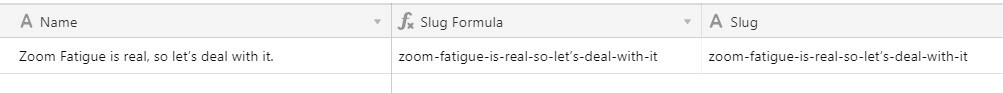
Example Title: Zoom Fatigue is real, so let’s deal with it.
So make lowercase, remove apostrophes remove commas, remove full stops and replace spaces with dashes (etc) is what I’m after.
LOWER(
SUBSTITUTE(
SUBSTITUTE(
SUBSTITUTE(
SUBSTITUTE(
{Name}, "'",""
),
",", ""
),
".", ""
),
" ", "-"
)
)
I cannot fathom why the apostrophe is not being removed. I’m missing something easy… ideas?
