How do I write a formula to add total based on the colour of field/column towards the left? e.g in this table I want to add all payments labelled cash and sum in field 7. 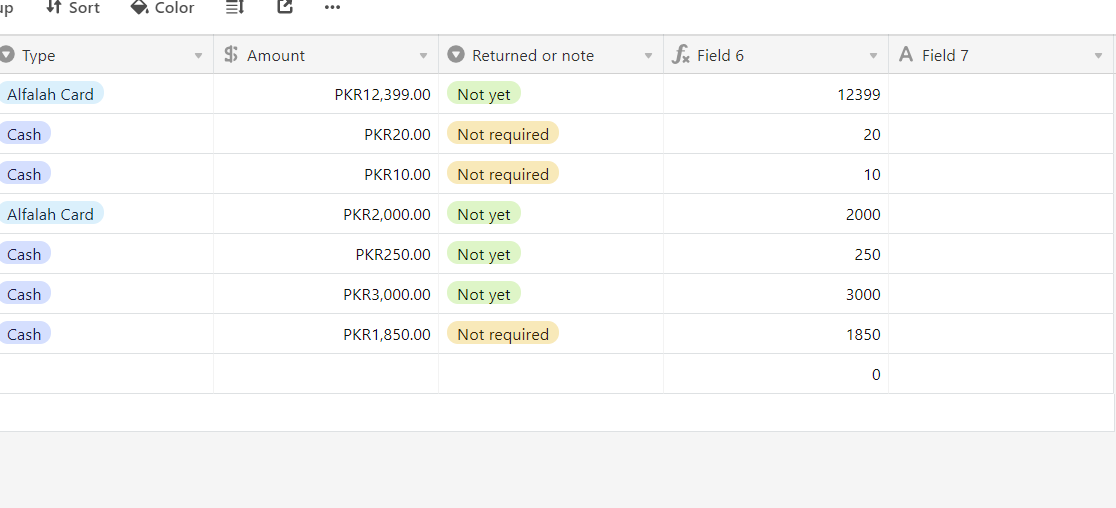
You can’t sum them in Field 7, but you can group your records by Type, and then use the summary bar to view the Sum.
Hope this helps! If this answers your question, could you please mark this comment as the solution to your question? This will help other people who have a similar question. 
Welcome to the community, @yousaf_saleem! :grinning_face_with_big_eyes: One possible way to rethink your setup is to convert your {Type} field into a link to another table. On that table, you can roll up and sum all values for each type. Will that work?
You can’t sum them in Field 7, but you can group your records by Type, and then use the summary bar to view the Sum.
Hope this helps! If this answers your question, could you please mark this comment as the solution to your question? This will help other people who have a similar question. 
if I want to sum total for only a certain date how I will do that?
Reply
Enter your E-mail address. We'll send you an e-mail with instructions to reset your password.
