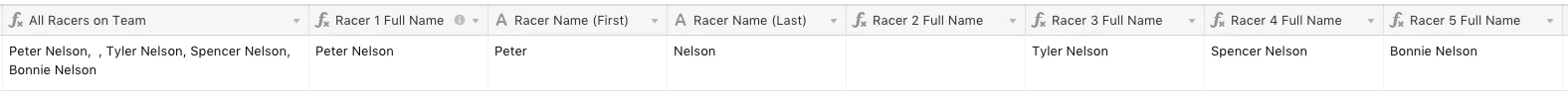I’m having problems suppressing extraneous comma delimiters when trying to combine multiple fields into a single column of values separated by commas, but showing no comma if any of the combined fields are blank. I tried various combinations of this formula to no avail.
IF({Racer 1 Full Name},{Racer 1 Full Name})&IF({Racer 2 Full Name},", "&{Racer 2 Full Name})&IF({Racer 3 Full Name},", "&{Racer 3 Full Name})&IF({Racer 4 Full Name},", "&{Racer 4 Full Name})&IF({Racer 5 Full Name},", "&{Racer 5 Full Name})
The above formula yields the following output:
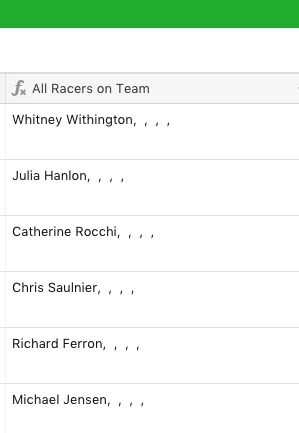
The above example is trying to place 1 to 5 names in a single field separated by commas, if the name field being combined is blank, there should be no comma separator. Note, there is always a Racer 1 name so no need to suppress on that field, just on Racers 2 through 5).
Thanks for any workarounds offered. Not sure if I’m missing something simple here or not and confused why the basic IF statement is not working that way it seemingly should.
I guess I should add that each “FullName” field is also a formula field in the above calculation. In other words, each person’s (racer) name is a formula like this:
{Racer Name (First)} & " " & {Racer Name (Last)}