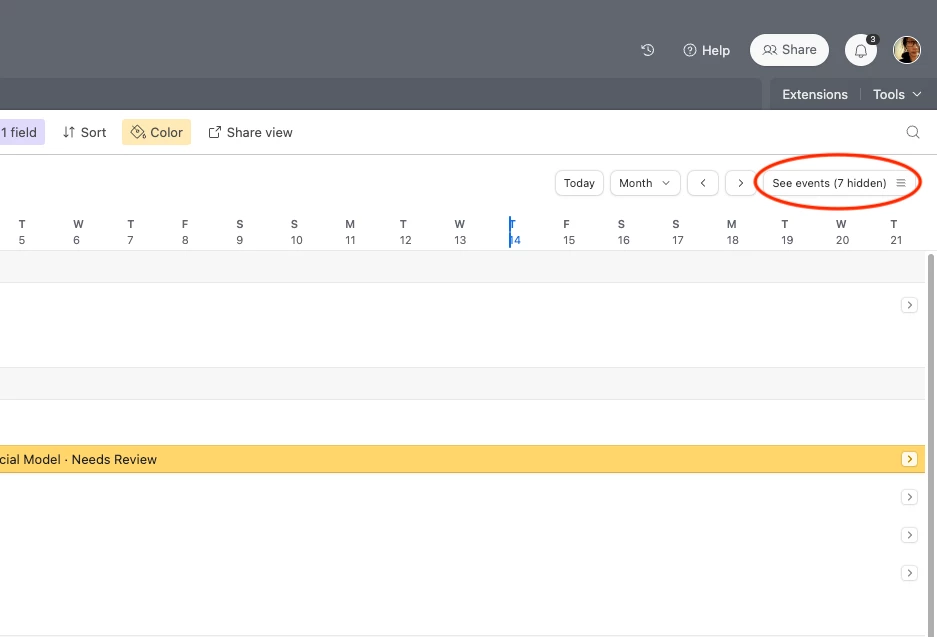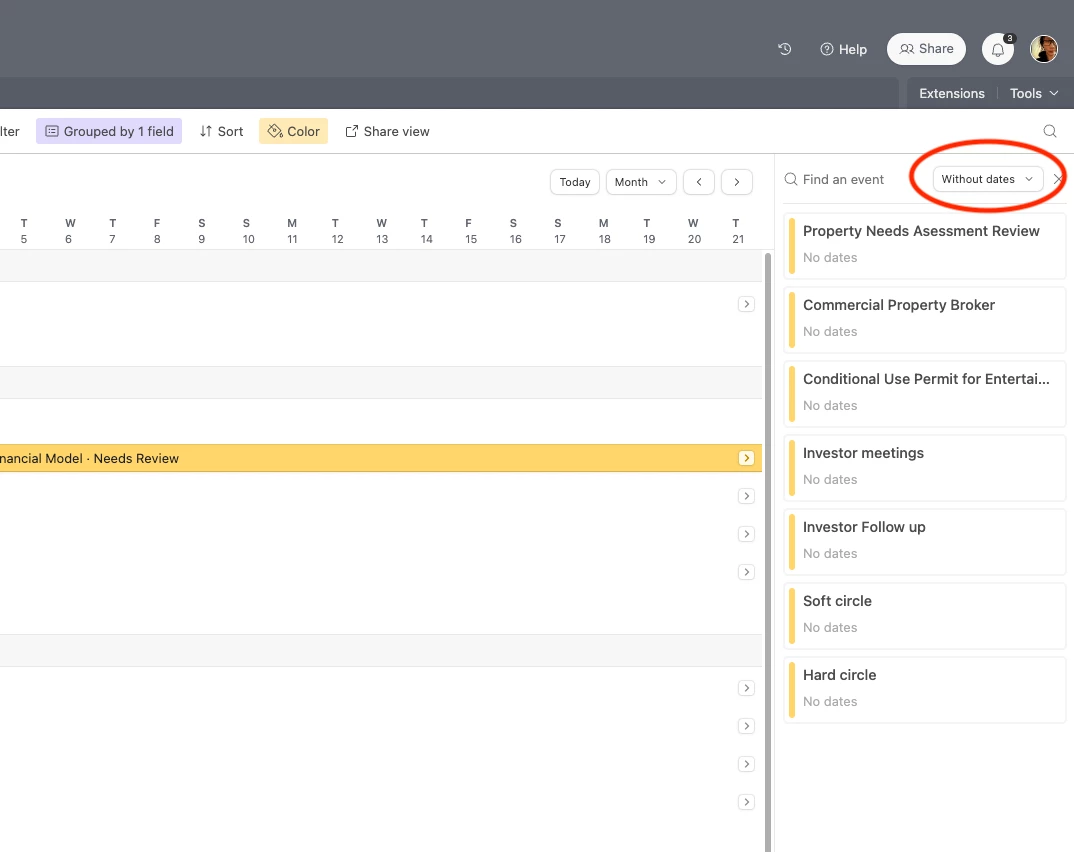Hey everyone, I had a quick question to see if this is possible.
I view my projects in a timeline view that is grouped by what phase the projects are in.
The top group are projects that are coming up, but sometimes I dont have a date for an upcoming project aka I dont see the project in my timeline view.
I dont want to forget about possible projects that are coming up with no specified date and was wondering is there like some sort of an option with airtable timeline view to have records that dont have a date show up under the group name on the left bar or somewhere where I can remember like ohhhh right that needs to be scheduled?
Thank you for any help!