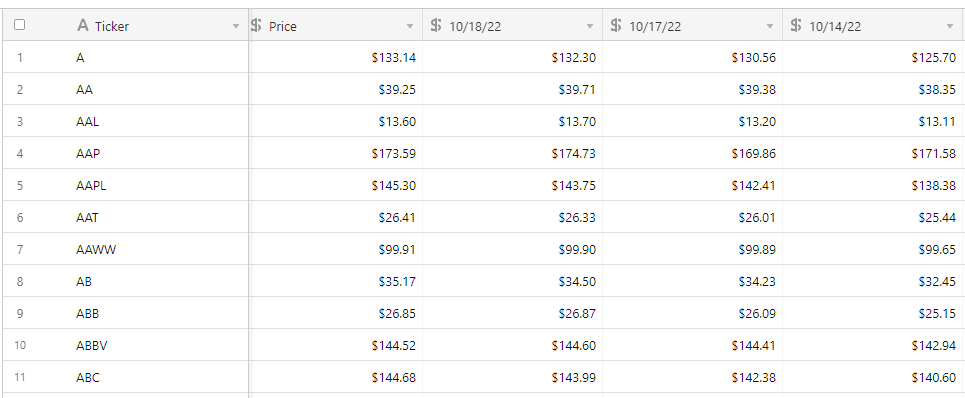Hi all,
I have a sheet of stock data that was too large for excel, so I decided to move it all over to Airtable. But I’m having trouble with one of the formulas I was using.
In excel I’m using the FILTER formula that looks across the column headers (dates) to return the price that relates to a date I enter in another cell. For example, you can see in the image below, I entered the date of 10/11/12 in B2, and with my filter formula in K2 =FILTER(L2:O2,L1:O1=B2) it returns the price that is in N2 (as N1 matches the date I entered in B2).
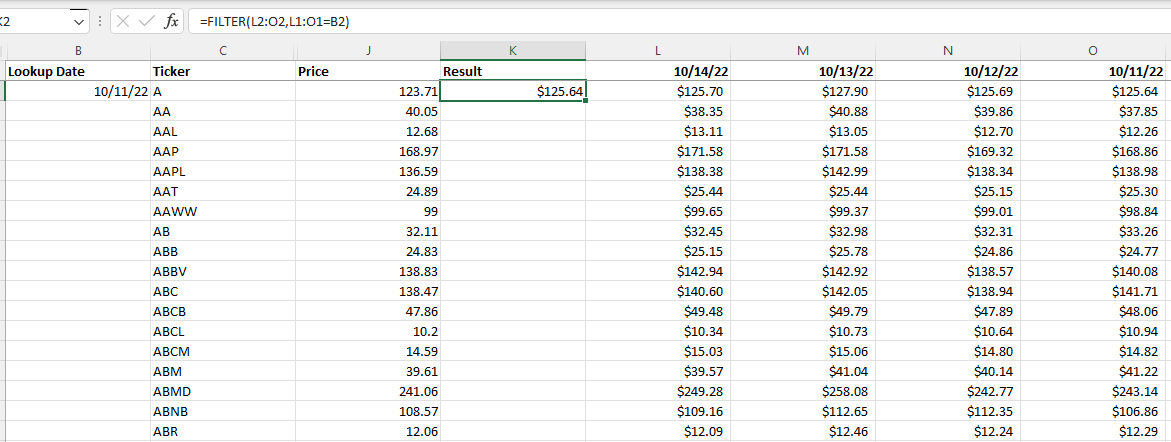
I see in Airtable there is a formula field type, but I don’t know how to replicate what I’m trying to do in excel… Any help would be much appreciated!