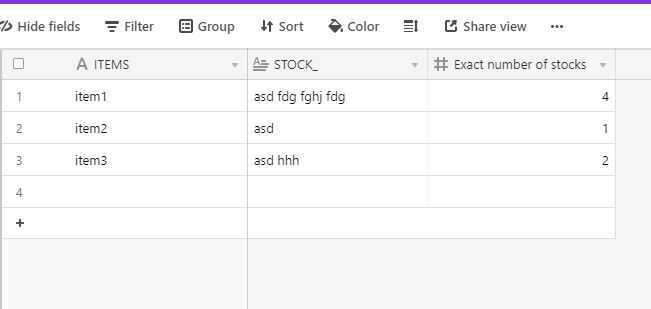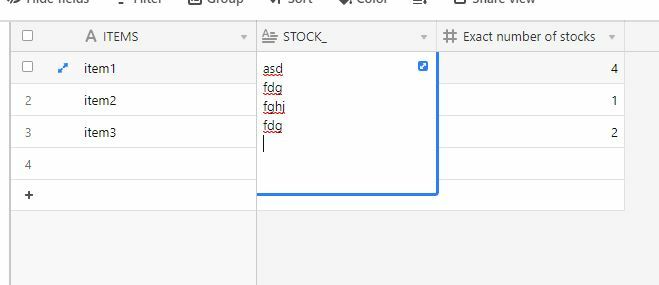Hey guys im really dumb in Excel, I need some help.
First column is the item, then next one I have records for each, that is the stock. I’m struggling for an hour to find a formula which COUNTS how many rows are there, therefore I have the exact numbers of the rows, which is the stock for each item.
Thanks!