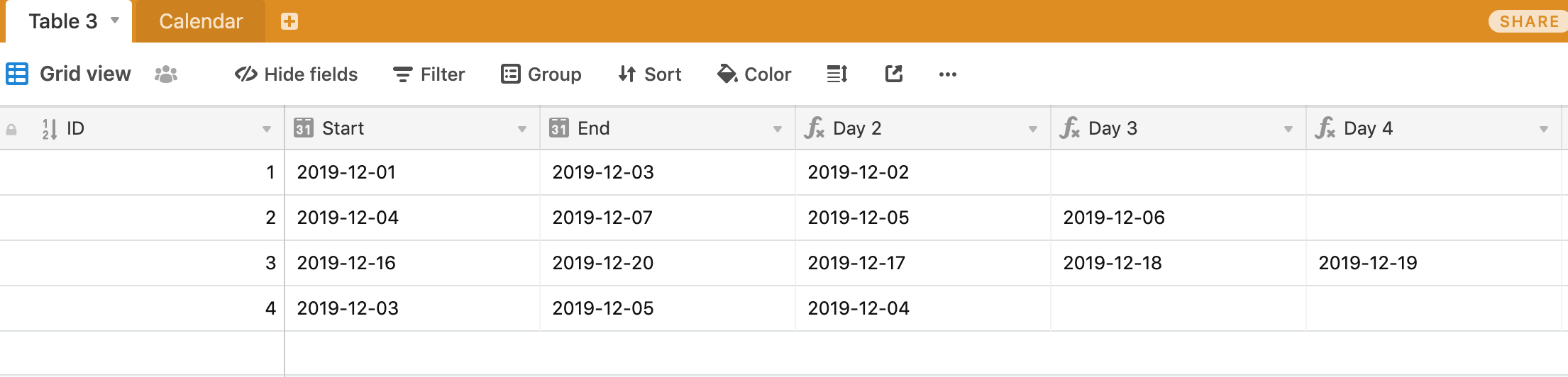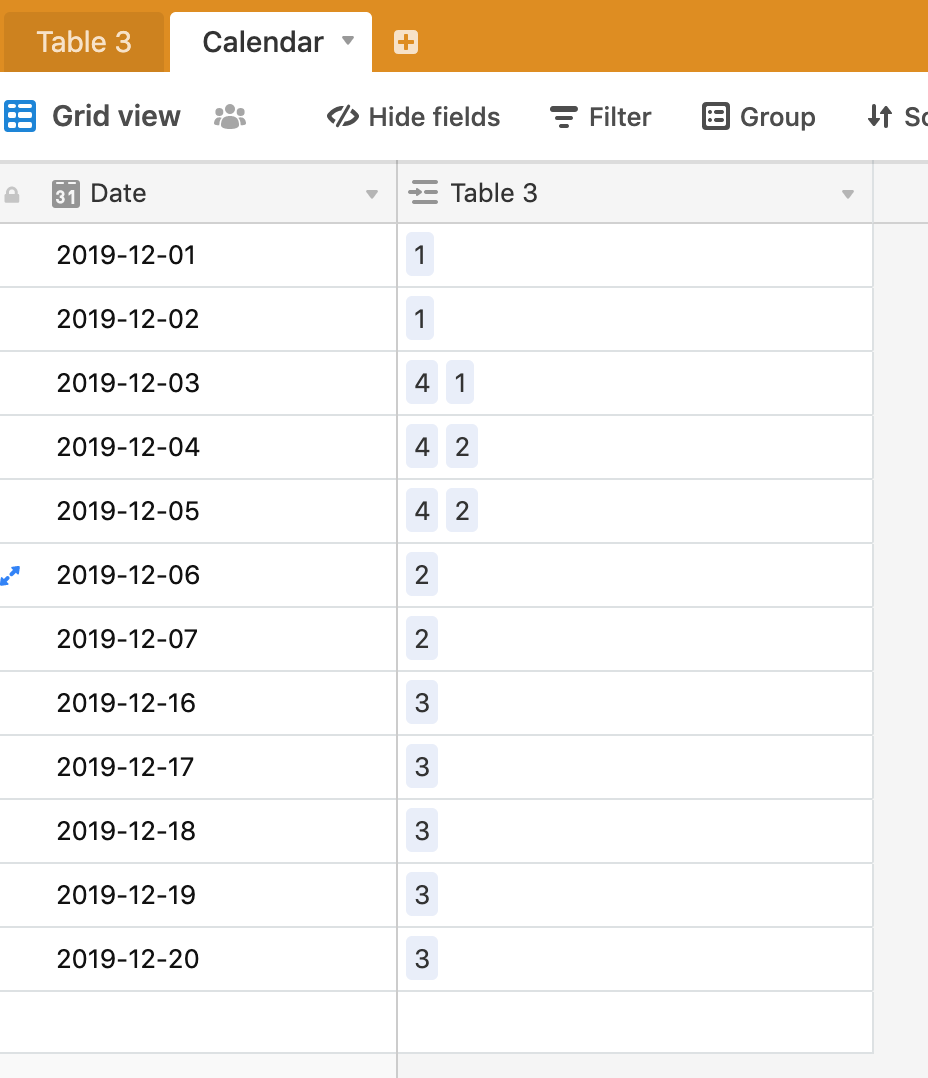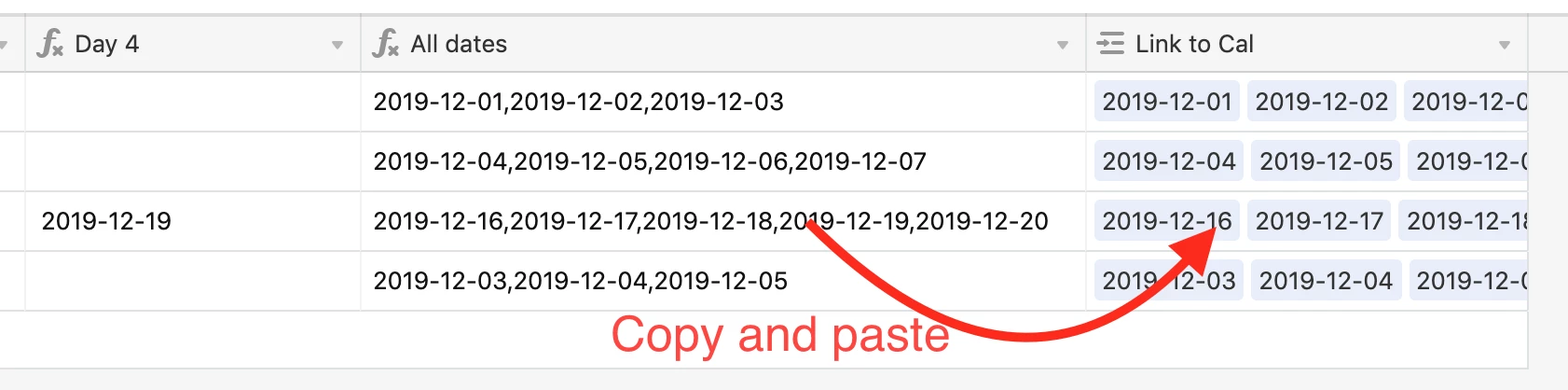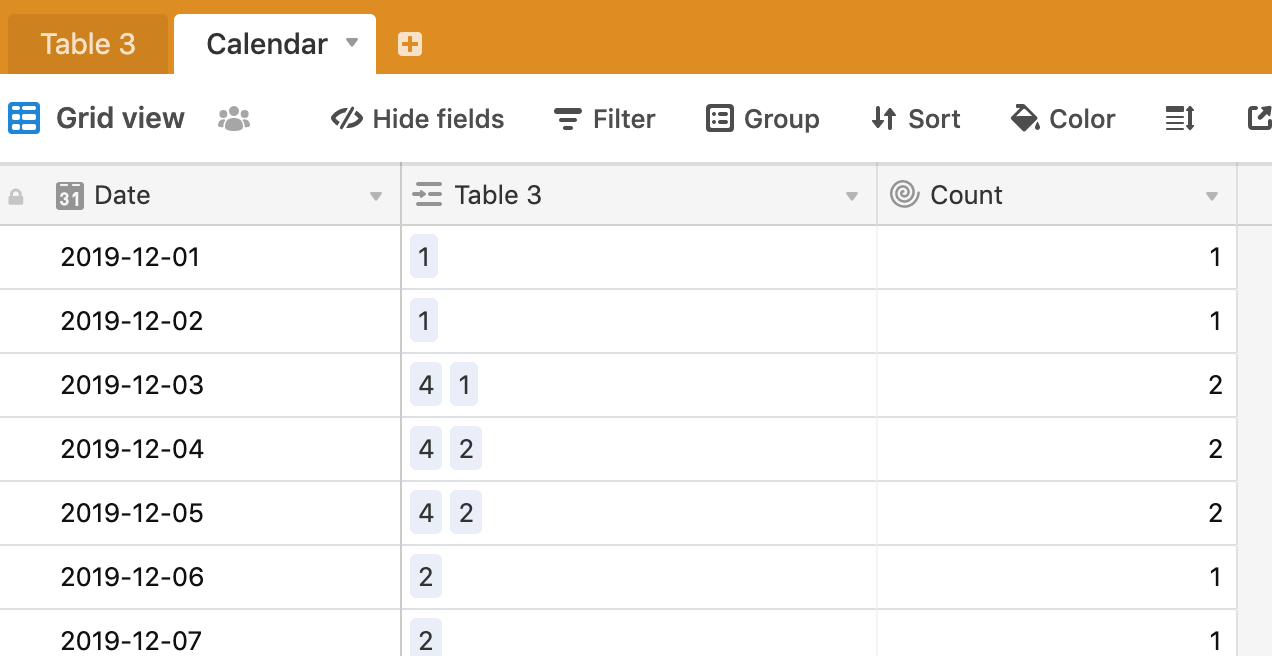Hello,
I am looking for a solution/formula that will generate in a Multi-Select field all unique dates between ‘start date’ and ‘end date’.
I need that solution to generate a report with rollup fields and calculate the number of inhouse guests on specific dates, for exemple in hotel room management, or vehicles car rental.
Thanks
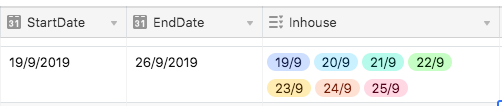
Unique dates between 2 dates (start - end)
Enter your E-mail address. We'll send you an e-mail with instructions to reset your password.