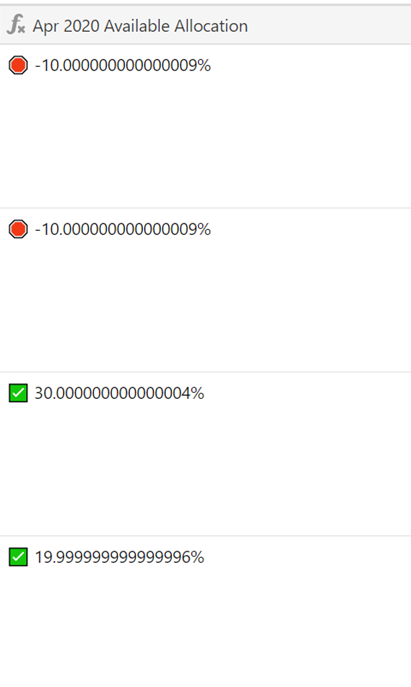I want to create an IF formula so that if a a calculation > 0, then the calculated positive % + “ :white_check_mark: ” should populate, but if the calculated formula is < 0, then the calculated negative % + “ :stop_sign: ” should populate. When I do write this formula, the correct number and emoji shows up, but the calculated value has many decimal places.
How can I change the formula so that no decimal places will appear (e.g. 35%)?
Formula:
IF(
(1-SUM({Apr 2020 Staffing 1},{Apr 2020 Staffing 2},{Apr 2020 Staffing 3}))>0,
“ :white_check_mark: ” & " " & (1-SUM({Apr 2020 Staffing 1},{Apr 2020 Staffing 2},{Apr 2020 Staffing 3}))*100 & “%”,
“ :stop_sign: ” & " " & (1-SUM({Apr 2020 Staffing 1},{Apr 2020 Staffing 2},{Apr 2020 Staffing 3}))*100 & “%”)