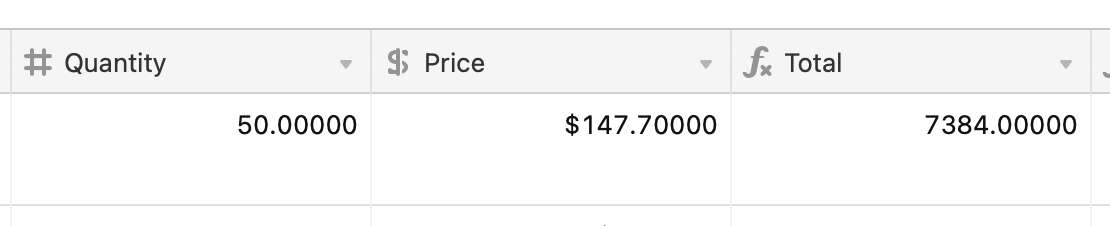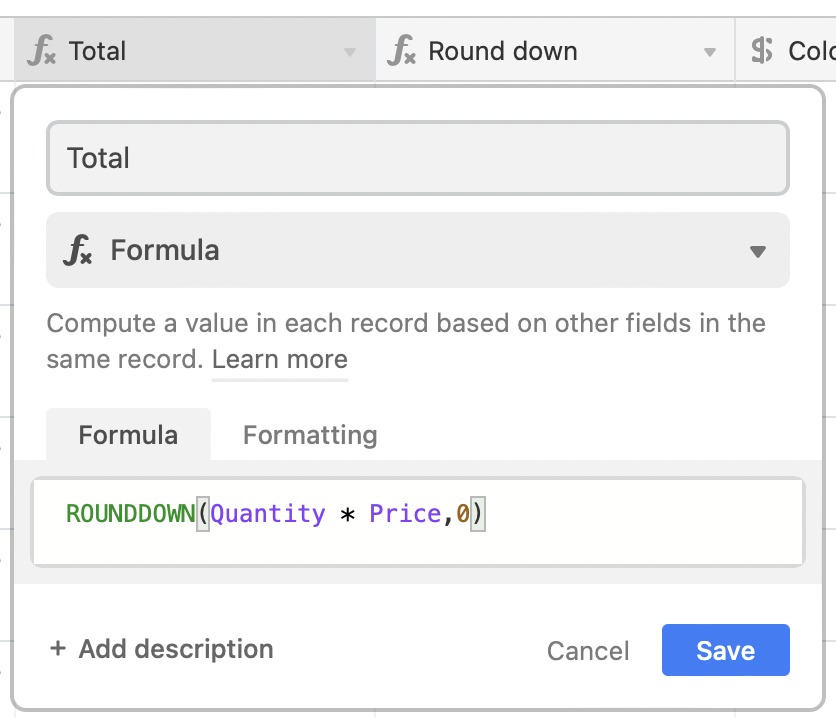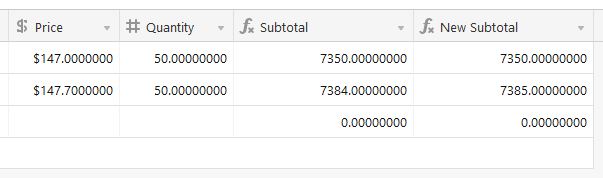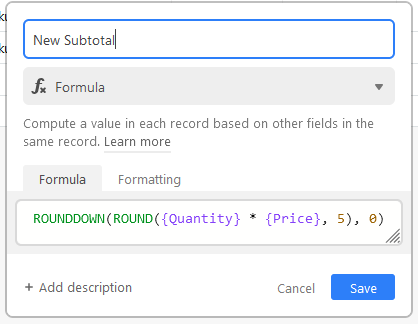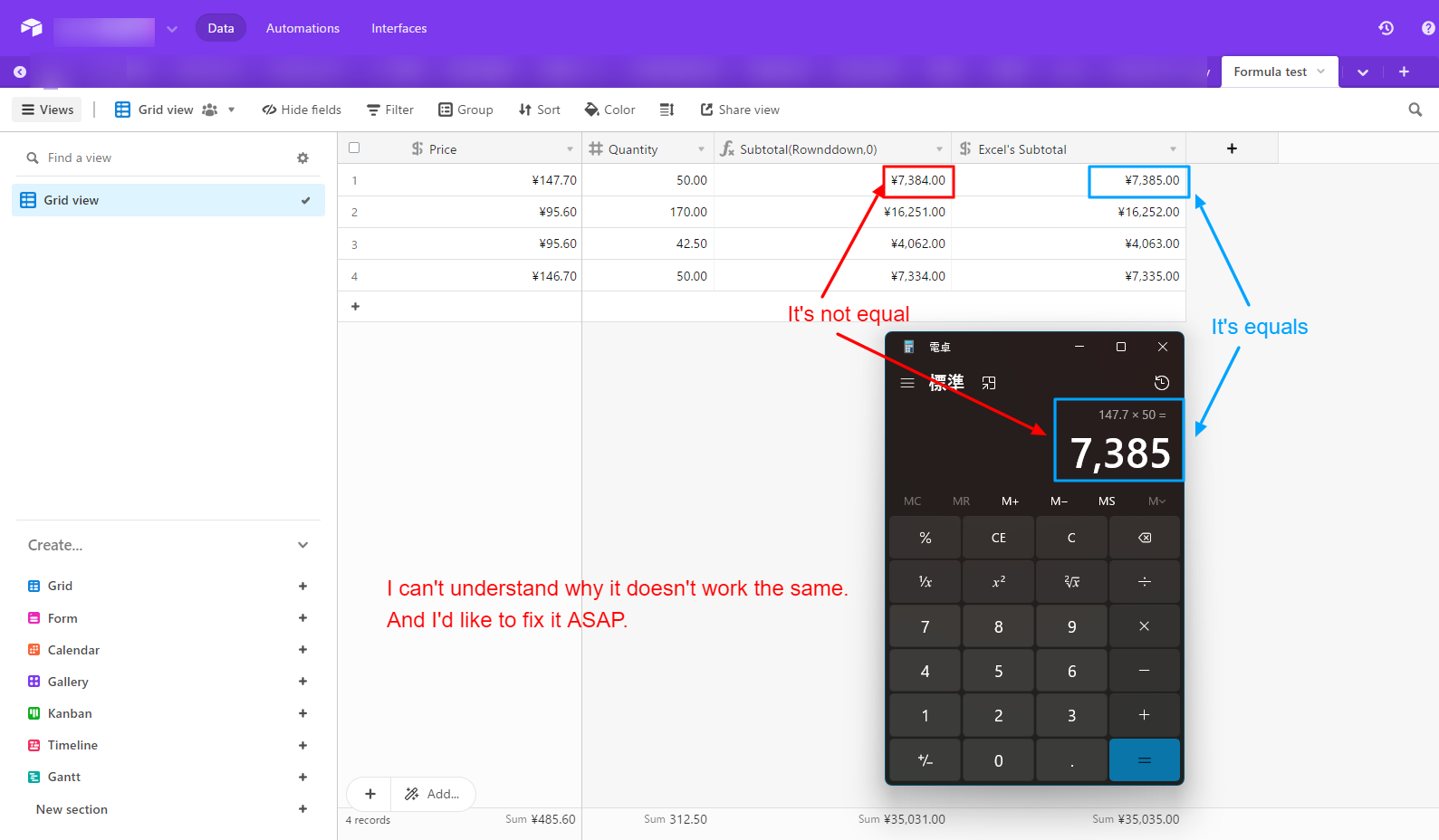
Hello everyone.
I’m love to use Airtable everymonth to publish invoice and user’s portal.
Well, I found a problem with “rounddown” calculate.
When I input the date like following, the result was not correct.
Price field = 147.70
Quantity field = 50
Subtotal field[ rounddown(Price * Quantity,0) ] = 7384.00
I checked with Excel spreadsheet, the result was 7385.00 !!!
And I also checked with calc app, the result was 7385 also.
I can’t understand why it doesn’t work the same.
And I’d like to fix it ASAP.
Please help me…