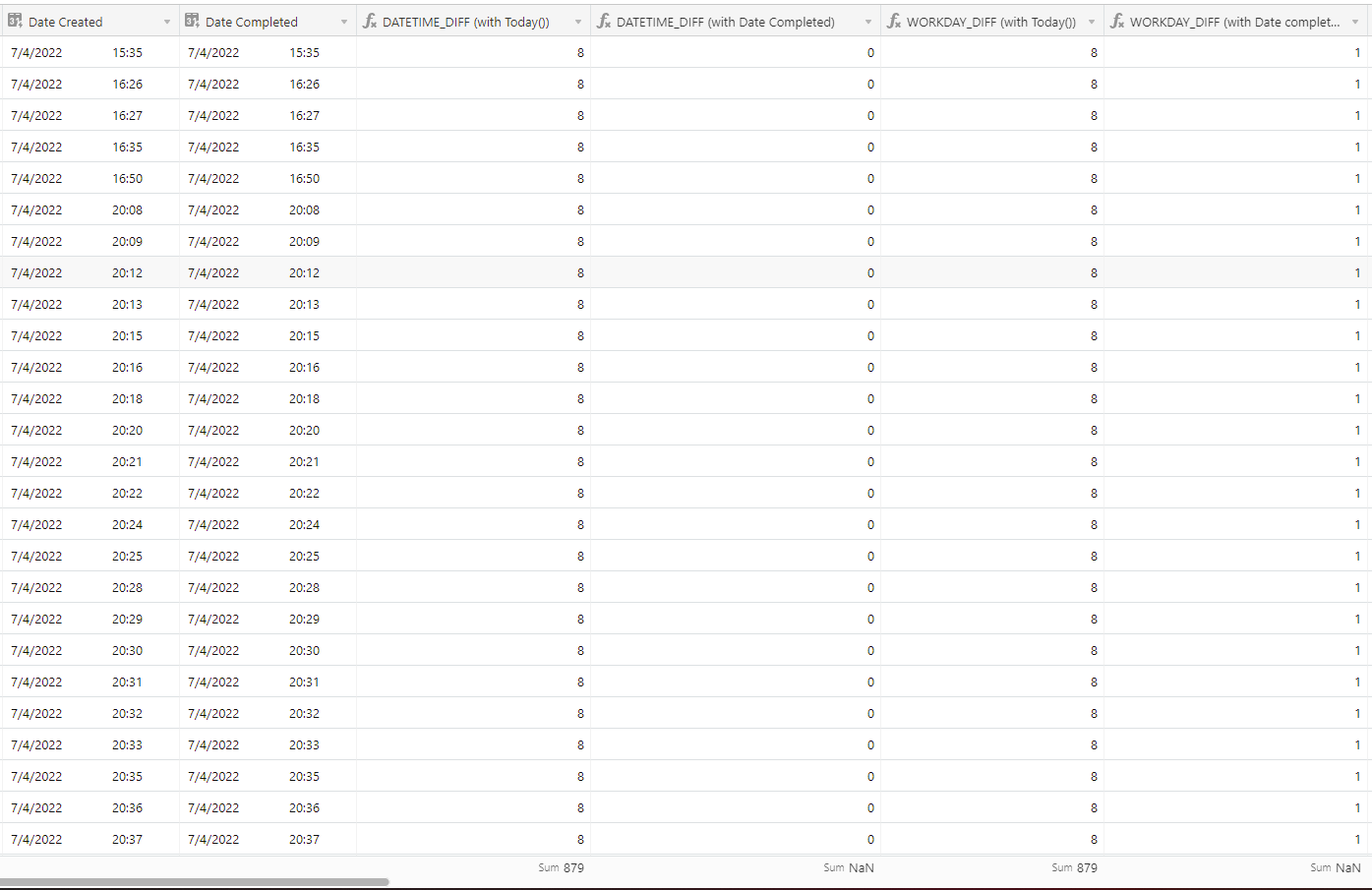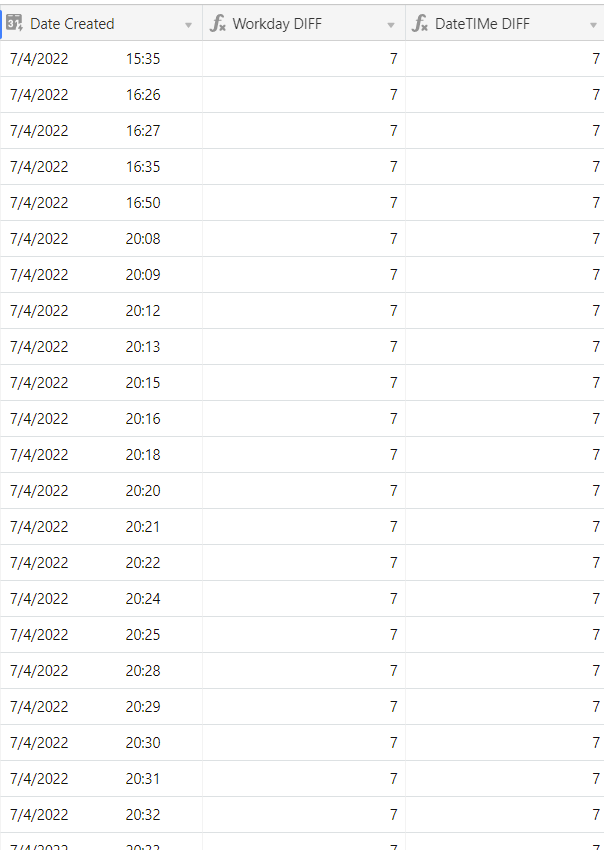So the screenshot looks like this :
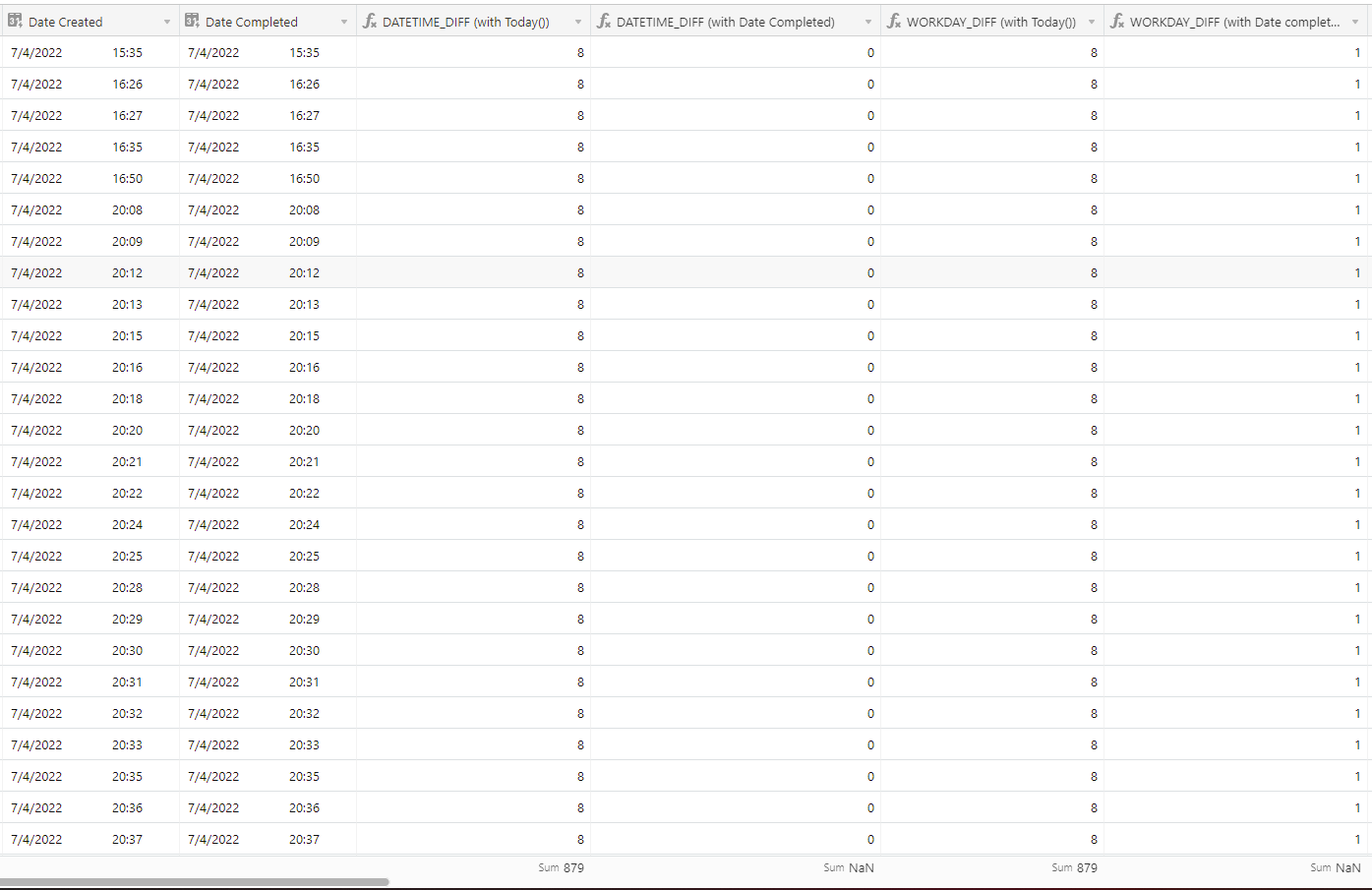
And formulas are as follows :
Column 1 - Autocalculated when record is created
Column 2 - Autocalculated when the record’s ‘Status’ field is updated (‘Status’ column is not visible in the screenshot)
Column 3 - DATETIME_DIFF(TODAY(),{Date Created},‘d’)
Column 4 - DATETIME_DIFF({Date Completed},{Date Created},‘d’)
Column 5 - WORKDAY_DIFF({Date Created},TODAY())
Column 6 - WORKDAY_DIFF({Date Created},{Date Completed})
Thank you for the screen shots and the complete formulas.
The differences you are seeing are related to how DATETIME_DIFF() and WORKDAY_DIFF() work in relation to partial days, and the fact that TODAY() has a time of midnight GMT.
WORKDAY_DIFF() includes both the beginning and ending date in the calculation, but exclude weekends. TODAY() is currently July 13. From July 4 to July 13, WORDAY_DIFF() counts the following eight days: 4, 5, 6, 7, 8, 11,12, 13, omitting the 9th and 10th which are the weekend.
DATETIME_DIFF() only includes whole days, not partial days, based on a time of GMT midnight for July 13. This gives the following eight days: 5, 6, 7, 8, 9, 10, 11, 12. The 4th is not included because it is a partial day. The 13th is not included because TODAY() has a time of GMT midnight, and thus there are no hours on the 13th to include.
You can see this difference between DATETIME_DIFF() and WORKDAY_DIFF() by using the same date as the start and end date in both formulas. If the date is a weekday, DATETIME_DIFF() will return 0, but WORKDAY_DIFF() will return 1.
If you wait until another weekend, you should start to see a difference in the formula results.
You may also want to replace TODAY() with NOW() to see if it gives results closer to what you want.