The Airtable Community’s search feature enables members to find all relevant content and resources you may be interested in across multiple databases. A single search query will share results within the community, our help site, and developer docs.
If you run the same multi-criteria query frequently, we recommend saving it as a bookmark for quick access to the desired information.
Below is an illustrative example of how to run a search query for unanswered/unsolved threads in the community and then how to save that search as a bookmark.
Example: Unanswered/Unsolved Threads Search Query
The easiest way to find unanswered/unsolved threads in Search is by running an empty search and following the below 5 steps:
- Select the Community tab at the top
- Sort By Created Date
- Under Sources filter select Discussion
- Under Solution filter select Unsolved
- Under the Created Date filter you can choose the desired date range.
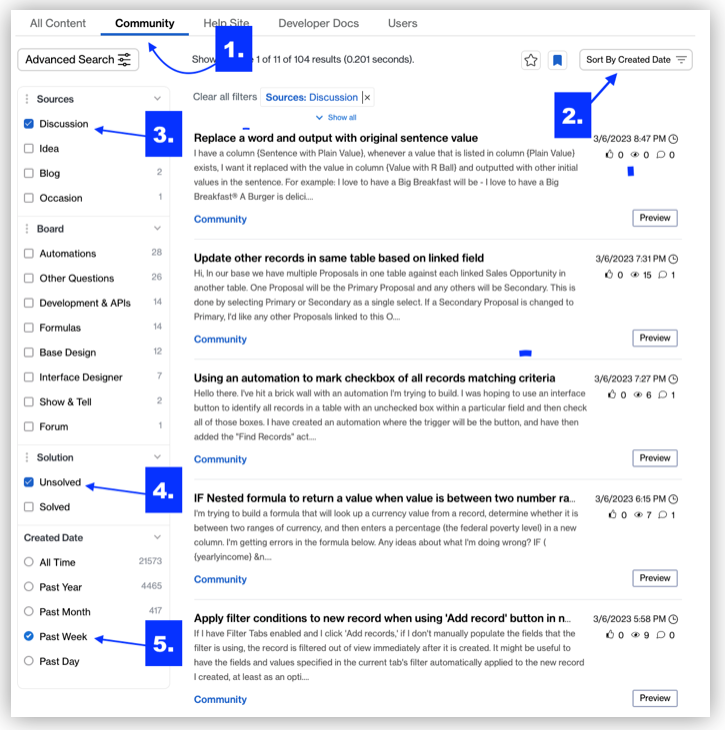
*With this search criteria you will find unanswered posts as well as posts that have responses, but these posts do not have an accepted solution.
Create a Bookmark
After executing a search, you can save it as a Bookmark by selecting Save Bookmark.
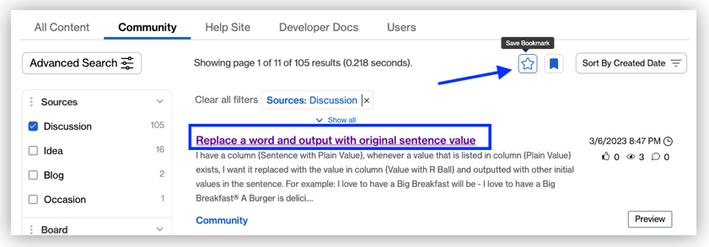
*Tip: You can distinguish which posts you've reviewed by the color of the post title (Purple means you've read the post).
Name the search criteria and it will now be available for you to revisit at any time by selecting Show Bookmark within the search results page.
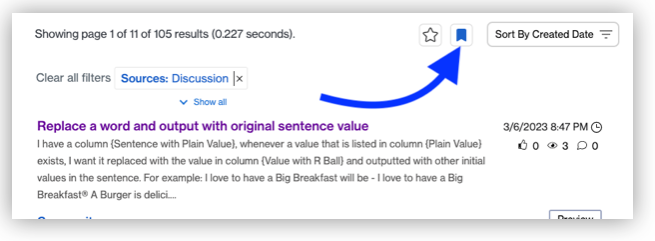
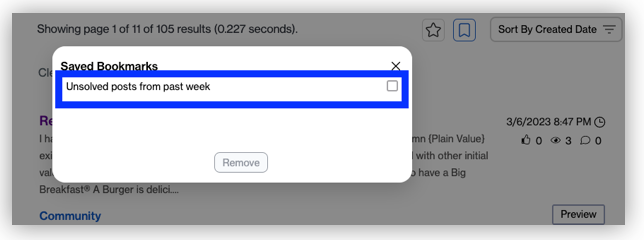
Or by Clicking on your Profile Photo > My Settings > Subscriptions & Notifications > My Bookmarks.
If this post was helpful and you’ve created a Bookmark, share the search criteria that is most helpful for you in the comments below.
