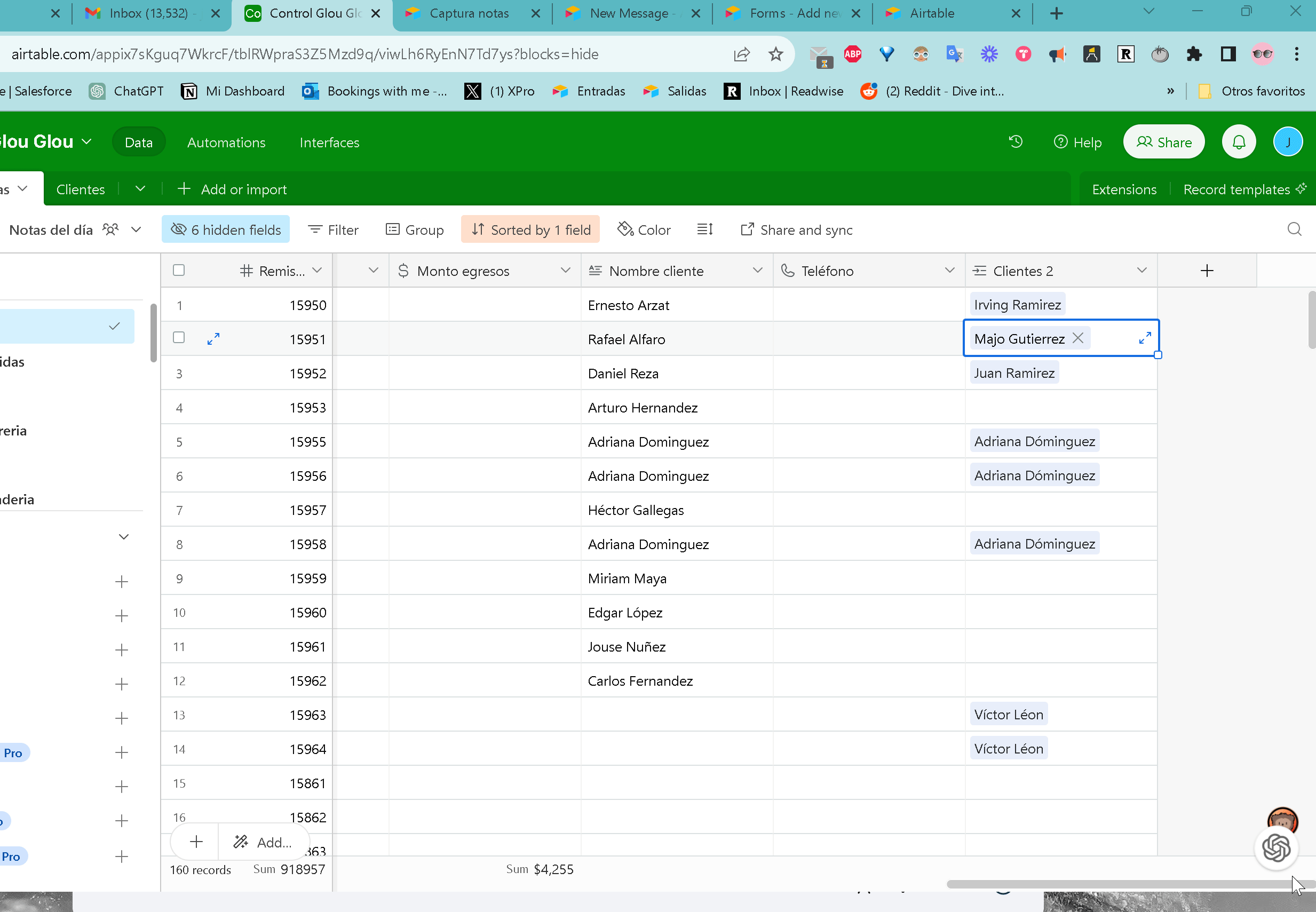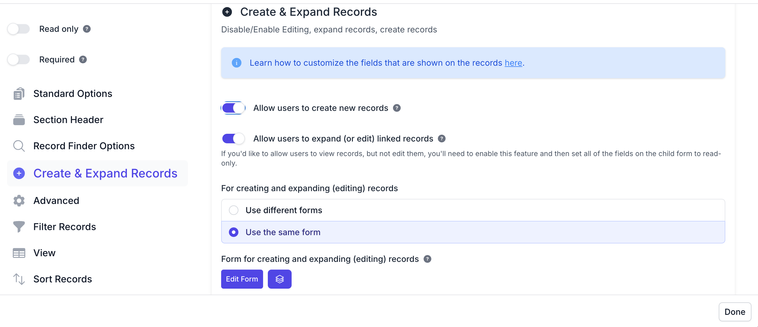Unfortunately, that is not possible with Airtable's forms. You would need to come up with a workaround for that.
A few good workarounds are:
1. EASY / NOT RECOMMENDED: You could give them a link to another form where they can add new customers from that other form.
2. EASY / HIGHLY RECOMMENDED: You could use Fillout’s advanced forms for Airtable. Fillout is 100% free to use, and it offers hundreds of advanced features that Airtable's native forms don't offer, such as adding new linked records from a form, updating Airtable records from a form, and so much more.
3. HARDER / NOT RECOMMENDED: You could add a fake customer in your customers table called something like "ADD NEW CUSTOMER". When the user chooses that, other hidden fields would conditionally appear where they can type in the new customer information on that form. Then, you would create an Airtable automation to move all of the information into the proper spots after the form is submitted.
Hope this helps! If you’d like to hire an expert Airtable consultant to help you with anything Airtable-related, please feel free to contact me through my website: Airtable consultant — ScottWorld
What a disappointment. Thank you very much for reading and answering my message, the first simple option has already been explored, let's go with number 3, thank you very much again and have a great week.