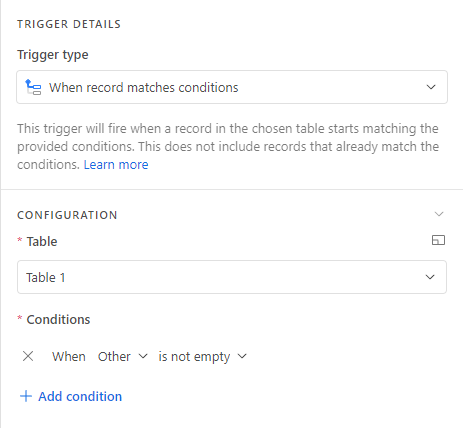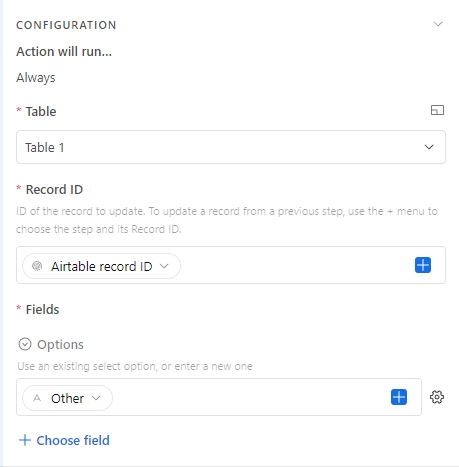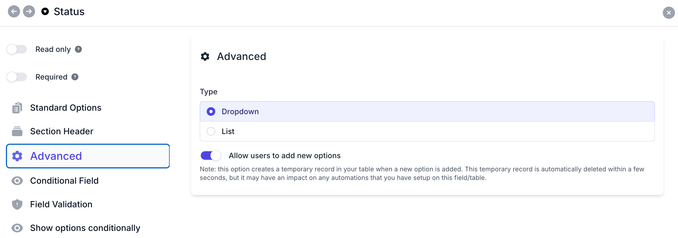I have a basic CRM with 2 tables: 1) "Contacts" (persons) and 2) "Firms". Each Firm can be associated with one or multiple Contacts (linked records).
In the Firms table, I have a "Firm Type" column that is multi-select from a predefined list of values. This predefined list can never be exhaustive enough to capture all types of firms. In the table view, luckily I am able to type new values and Airtable saves it as a predefined value for later use.
I am creating a "Record view" interface for Firms. I want to allow users to create new firms on the interface. When I allow users to do so, airtable's standard form loads up. Unlike the interface, the form is not allowing users to "add new options" to the "Firm Type". However, if users wanted to edit an existing record in the interface, I see an option to "allow users to add new options". How I can access this option in the form?