When making an Automation to email me when a form is submitted (as this apparently isn't an option built into the form anymore?) When I select the 'When a Form is submitted' Trigger Type, I can't find the form in the drop down...
Any thoughts?
When making an Automation to email me when a form is submitted (as this apparently isn't an option built into the form anymore?) When I select the 'When a Form is submitted' Trigger Type, I can't find the form in the drop down...
Any thoughts?
Apparently not - Just looking through the FAQs
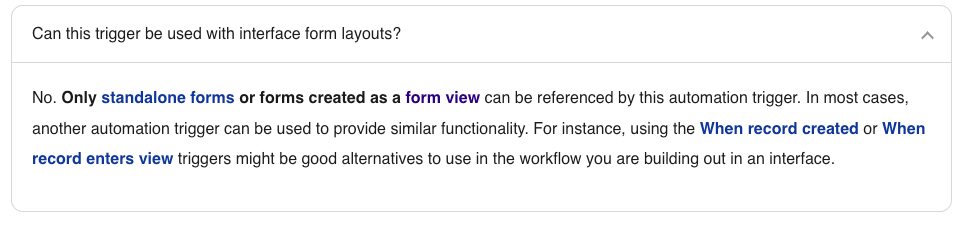
The interface forms are listed. Be sure you’ve published your form first.
That screenshot you posted seems outdated. I’ll let Airtable know that that support article needs to be updated.
That screenshot you posted seems outdated. I’ll let Airtable know that that support article needs to be updated.
My form is published on an Interface (It was created in the Form Builder on the Interface Designer) and when I go to build an automation using the form submission trigger, my drop down is just blank.
There are 2 different types of forms in interface builder — standalone form pages vs. forms that open up for new record creation within another page.
The automations support the standalone form pages. See screenshot below. These are the forms that are supported.
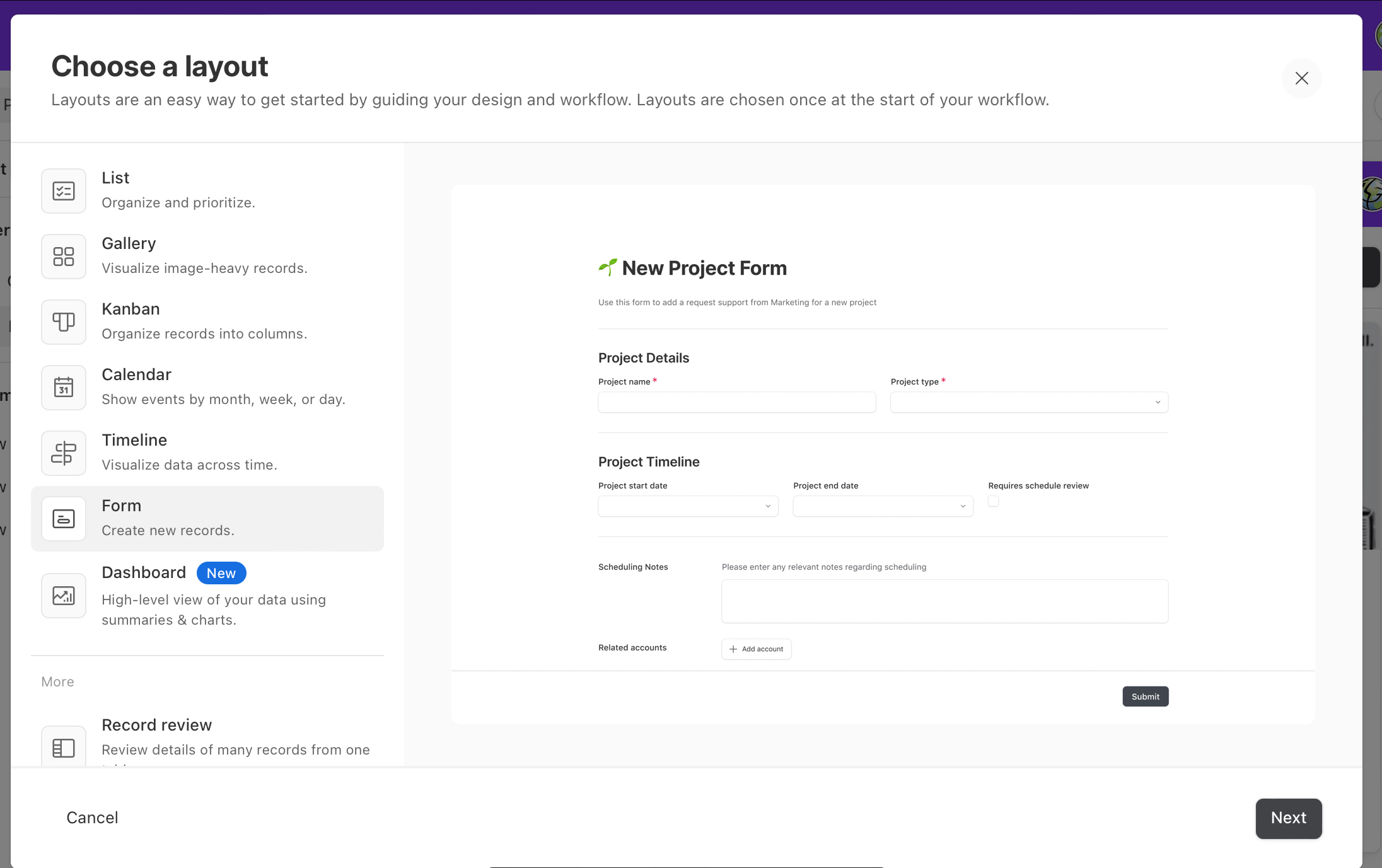
There are 2 different types of forms in interface builder — standalone form pages vs. forms that open up for new record creation within another page.
The automations support the standalone form pages. See screenshot below. These are the forms that are supported.
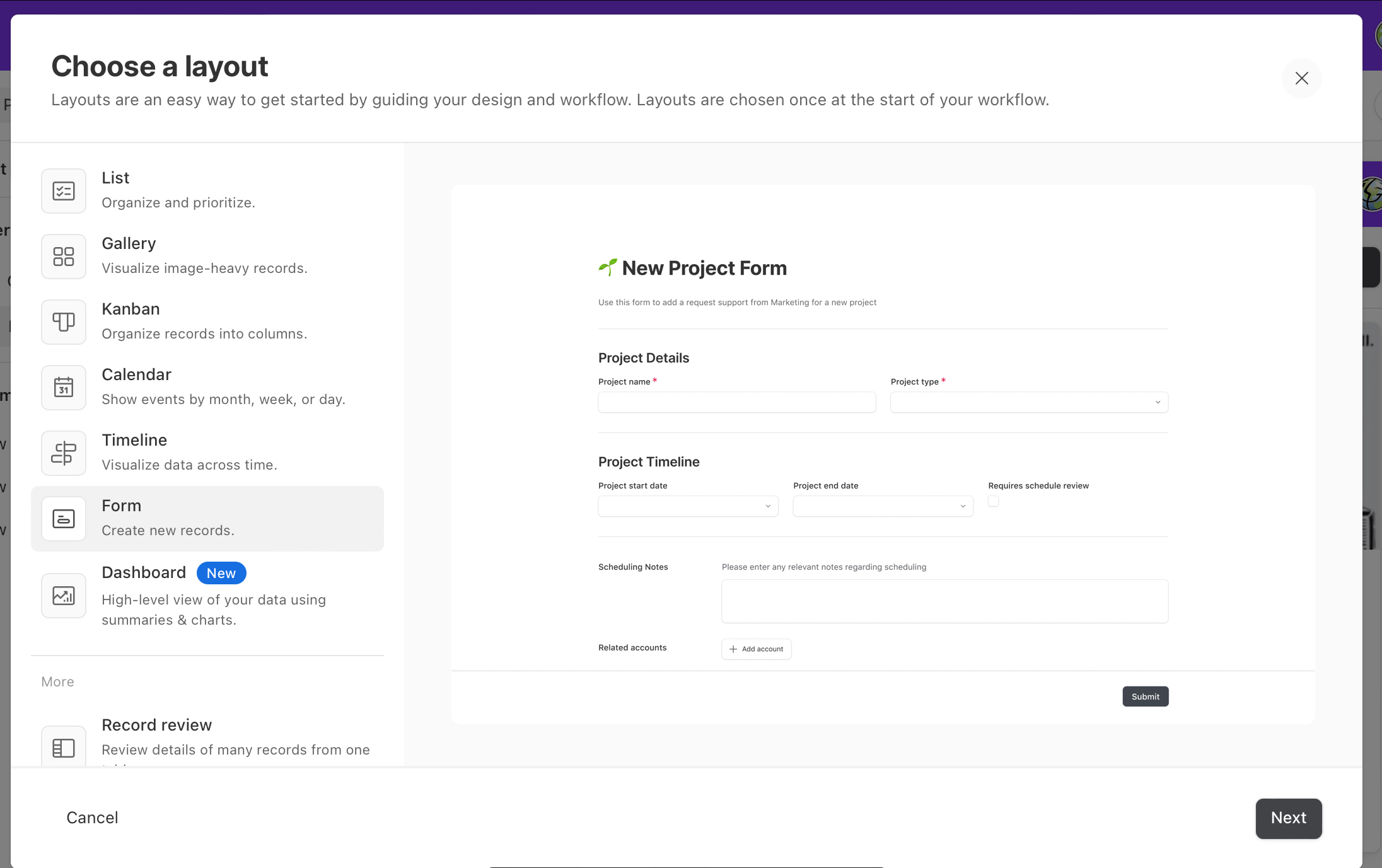
I can't get the interface-based form I just created, published, and tested to appear as an option in Automations, so the FAQ answer supplied by @Coups seems to be accurate.
It would be nice to see this feature return at some point, an automation trigger for when a form is submitted via the standalone interface forms.
Enter your E-mail address. We'll send you an e-mail with instructions to reset your password.