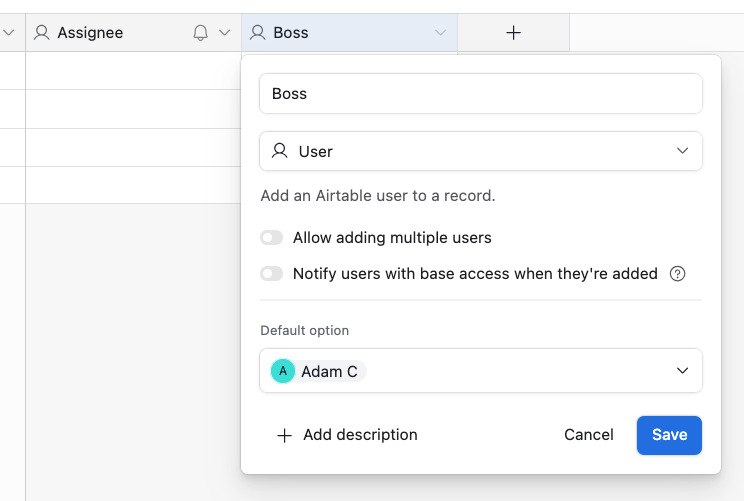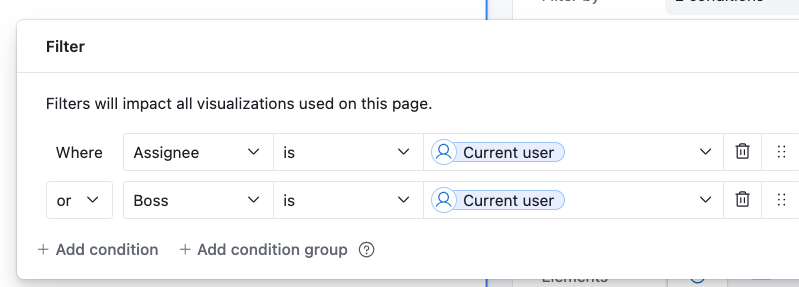I have a single base with a single table, that we use to track a large number of to-dos that we then assign to a handful of different users. There is a "boss" who has access to an interface that has a view that can see all of their tasks that he has assigned out (Master Interface). He will go through and leave comments from the Master Interface interface within the record, and tag the individuals so they are notified via email.
We have separate interfaces so that individuals can only see the tasks assign to them, but when they are trying to open the link notifying them of their comment, it is trying to bring them to an interface they don't have access to (the Master Sheet).
Can someone please help me figure out a way to use this functionality the best that will keep the following true:
- Each individual can only see the items assigned to them
- They will be notified of comments they are tagged in via email
- Clicking the link the in the email will bring them to the correct record in an interface they are able to view.
Or if this is not possible how I have it set up, offer some other options to adjust my workflow 🙂