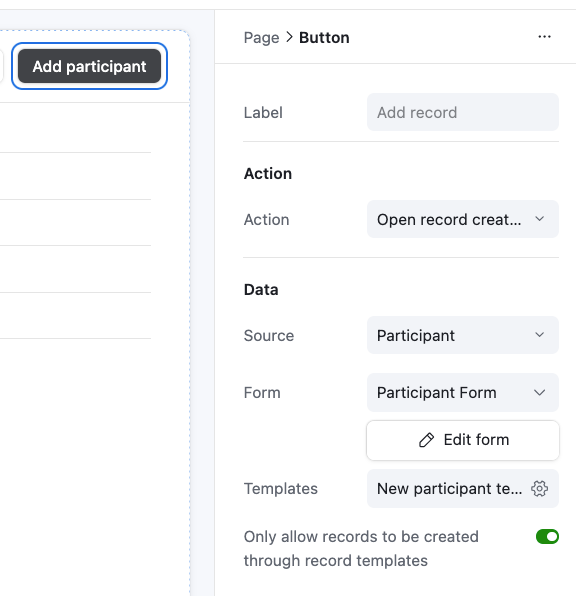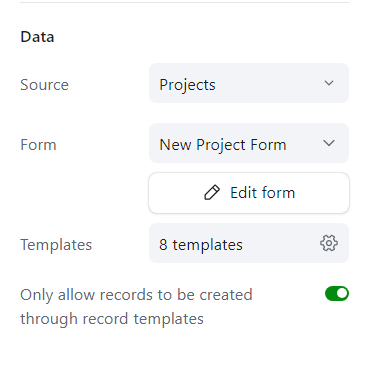I am allowing users to add projects via record templates by clicking an add project button in my interface.
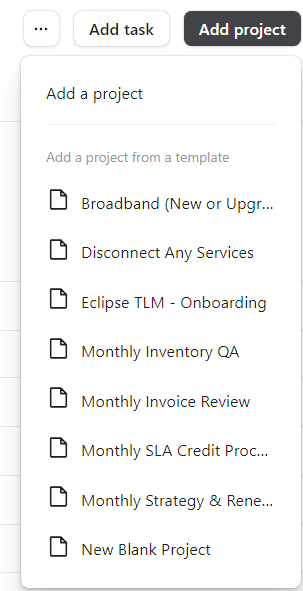
The challenge is that while much of the information they need to create is already handled by the template (i.e. tasks, predecessors, etc.). I do need them to create a project name, assign a project manager, etc. When I select the template a form opens to collect this information.
So when I select Broadband (New or Upgrade) I get this form which has all the information I need to collect.
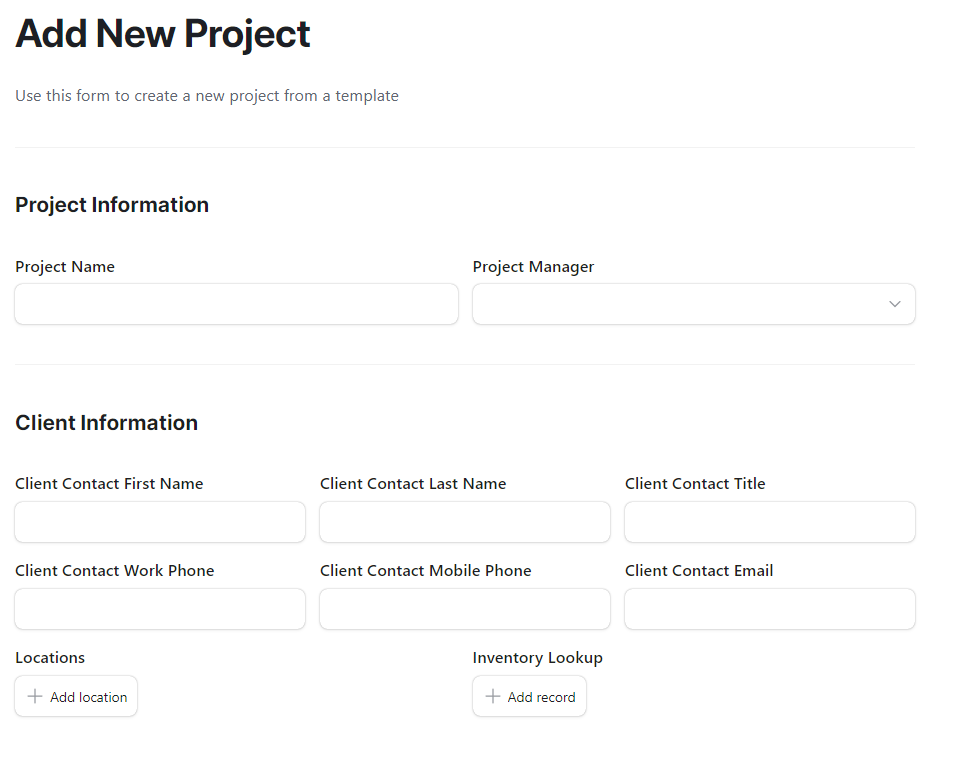
But when I select the Disconnect Any Services template I get a completely different form.
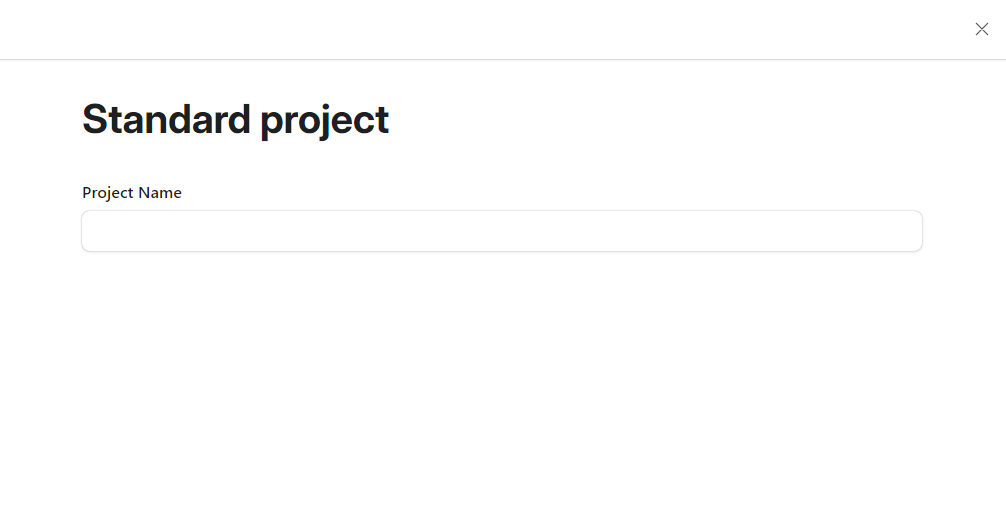
Some of the templates appear to reuse the same form (monthly invoice review, monthly strategy, etc.)
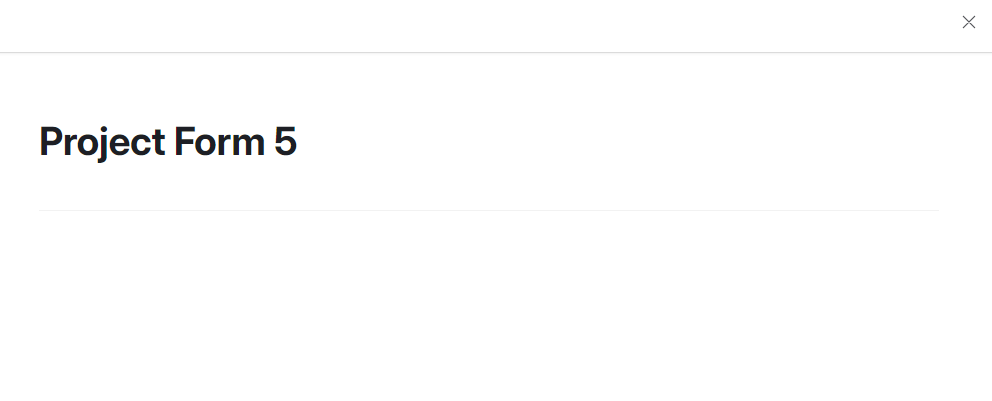
How do I control what form is opened when I select a template? I would like to reuse the first form from this post for all my templates but I can't see any way to set the form used by the template. The add project button is configured to use that form but some templates seem to ignore that and use another form.
Do I need to create a form for each template?