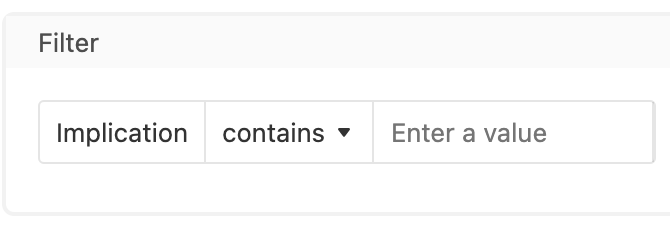I am loving the new Interface Desinger! In the help docs there is an example of a filter with a drop-down: Getting Started: Airtable Interface Designer | Airtable Guides
In my Base, I am using linked tables to provide selection options (instead of a standard Single or Multiple Select field.) Is there a way to provide a drop-down filter in Interface Designer for linked tables? When I create a filter, it only allows for a “Contains” text input: