Dear all,
I just experience strange behavior of elements in interface designer. Not only one base, or one specific interface, it’s all. Element says" Element had an internal error".
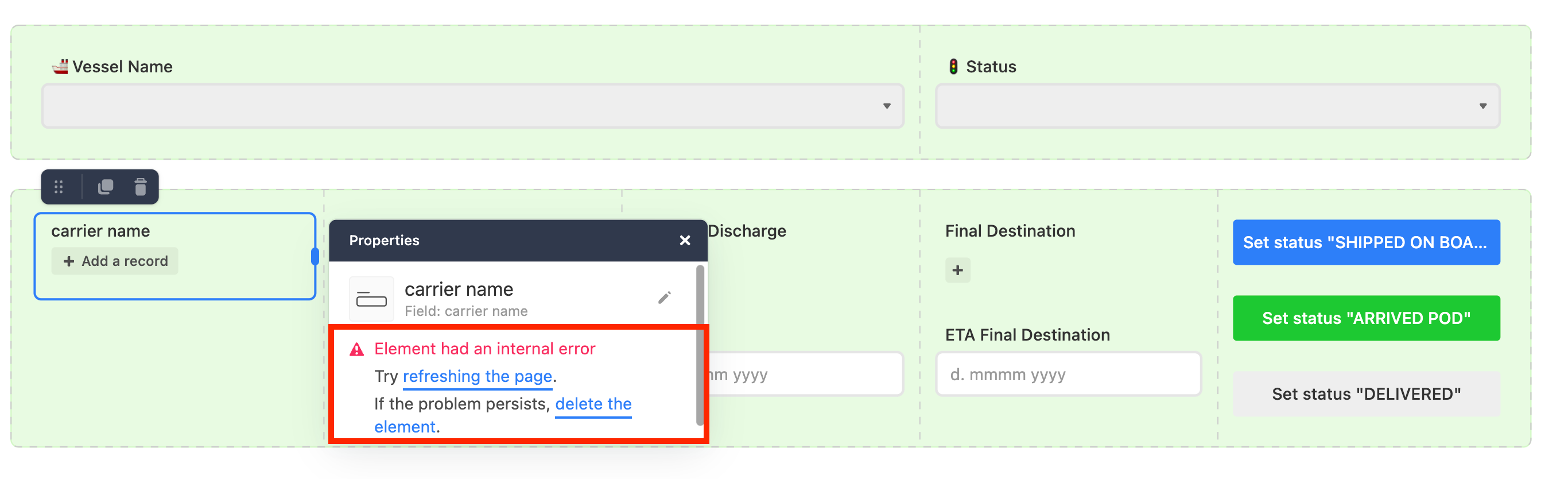
Anyone see same?
Enter your E-mail address. We'll send you an e-mail with instructions to reset your password.