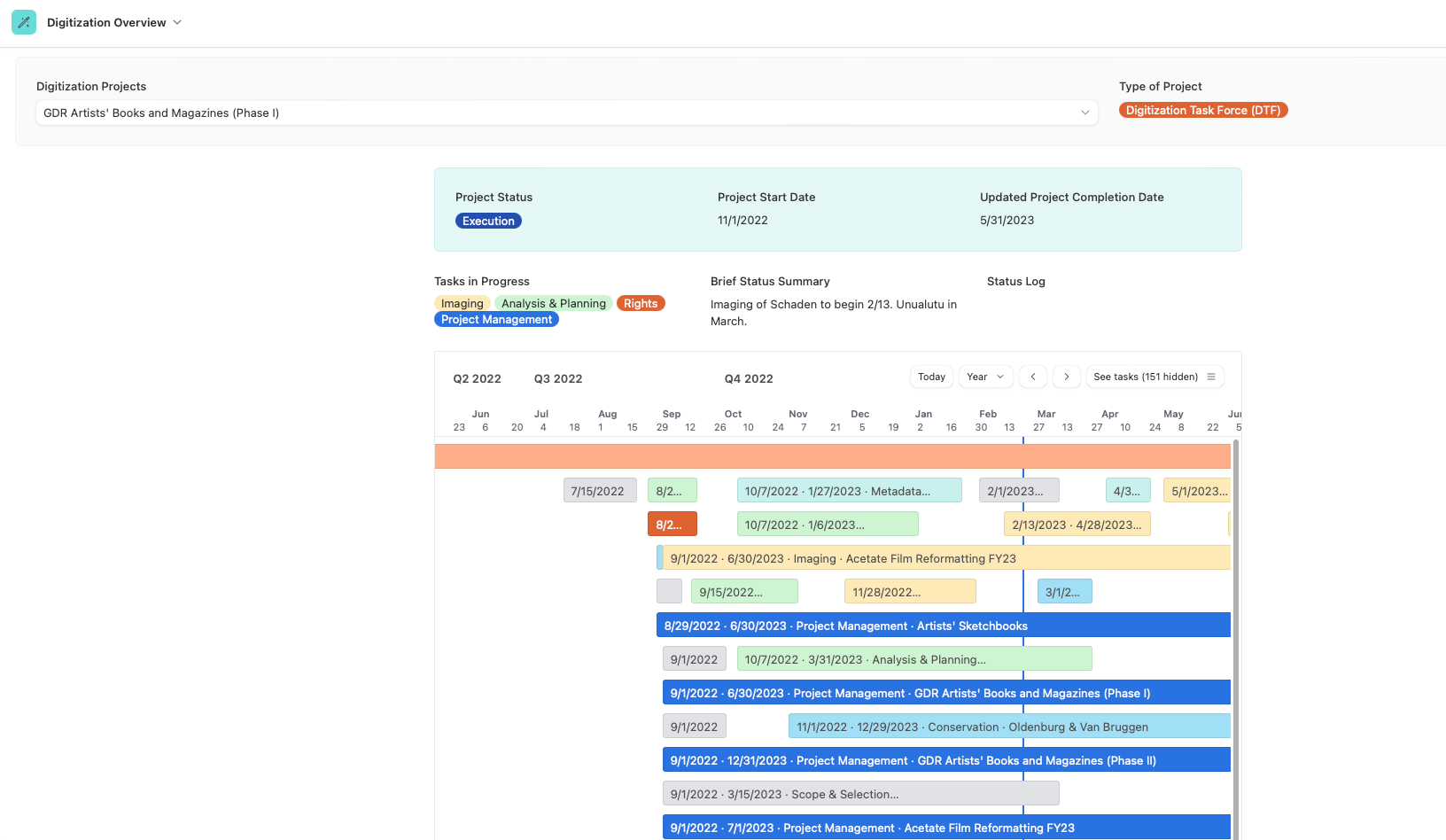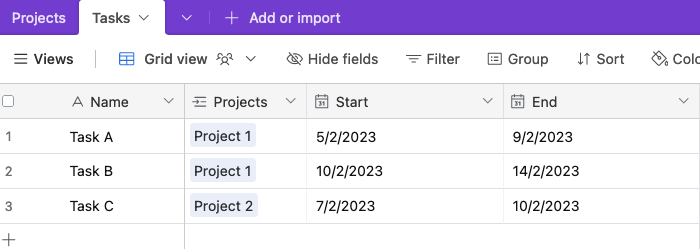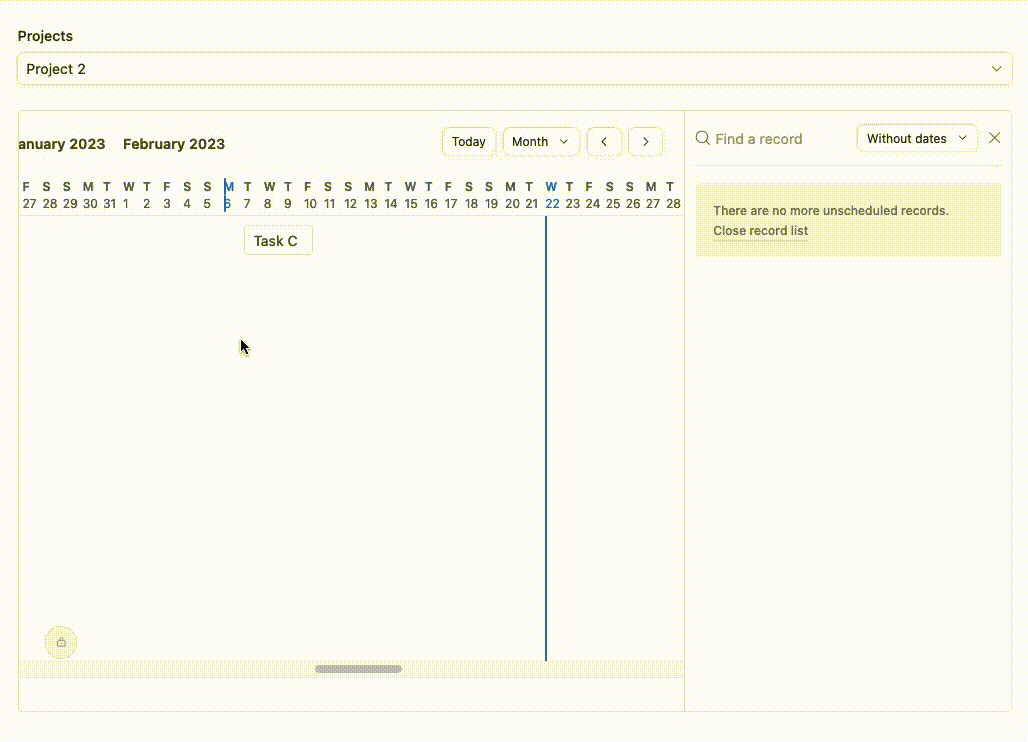I have a base with multiple tabs that have links between them. Tab 1 is Digitization Projects. Tab 2 is Scheduling.
Tab 2 Scheduling is made up of individual task records. Each of these links back to a project record on Tab 1. The individual task records on Tab 2 all have start and end dates.
From within the Record Summary Interface, I want to be able to select a single Digitization Project (from Tab 1), and have a timeline element display only the records and dates (from Tab 2) that are linked to that project.
I have not been able to figure out how to filter things to allow this. Right now, it shows me ALL the records from Tab 2, whether or not they're associated with the Digitization Project (from Tab 1) that I've selected in the Record Summary Interface.
Screenshots attempting to illustrate below. Any suggestions would be most welcome. Thank you!
Digitization Projects (Tab 1)
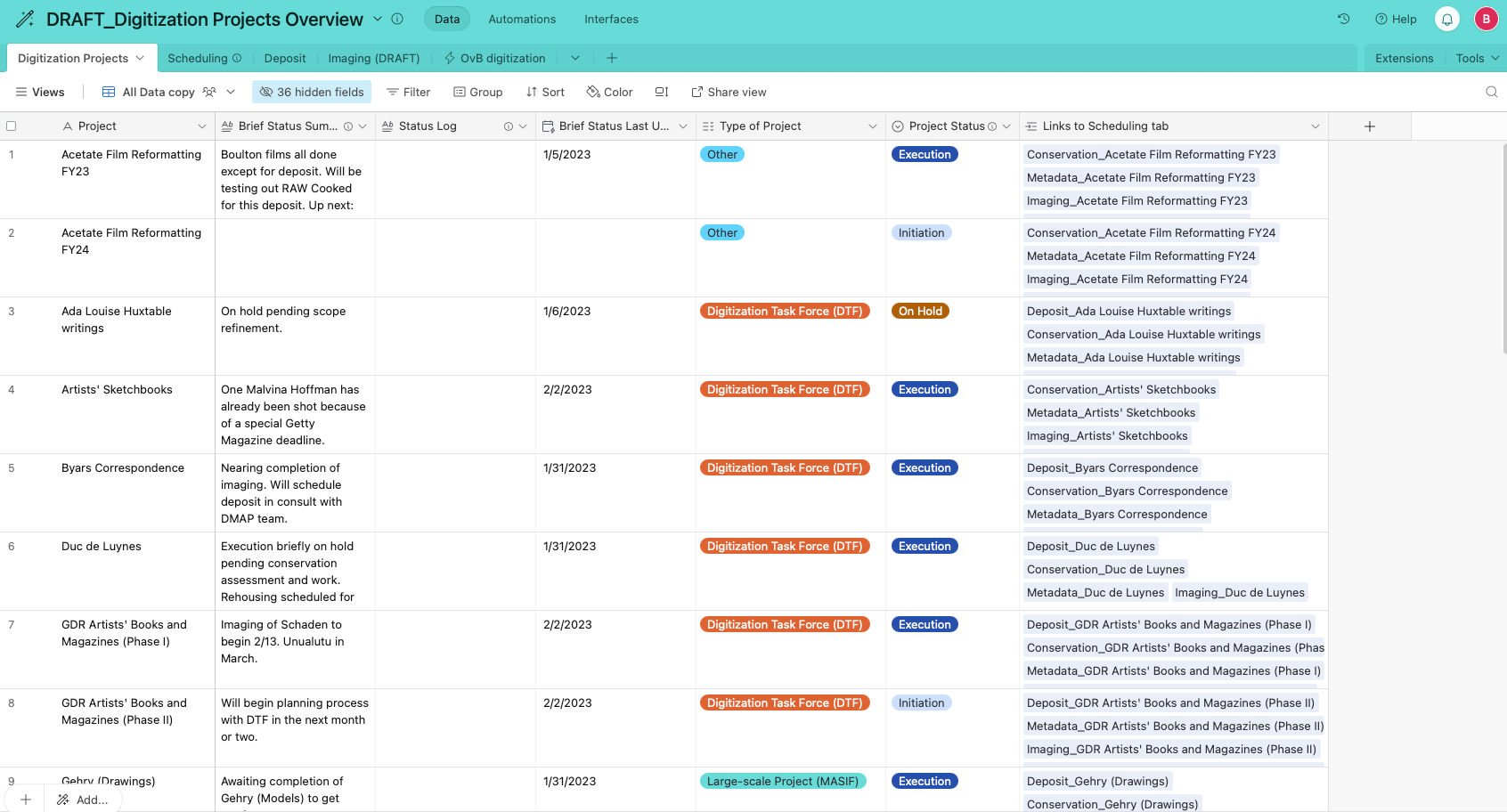
Scheduling (Tab 2)
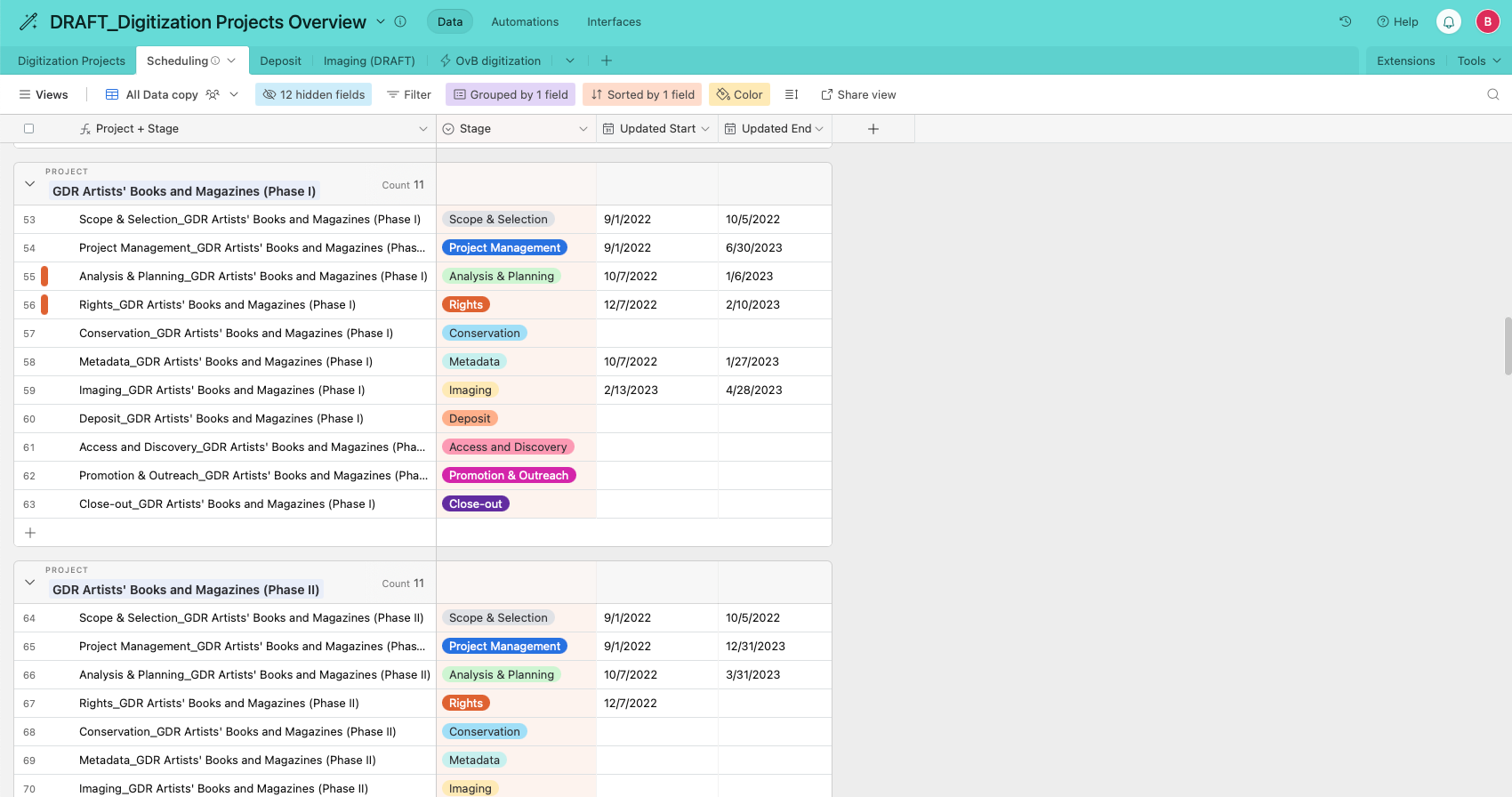
Record Summary with Timeline element visible but not working as I'd like it to.