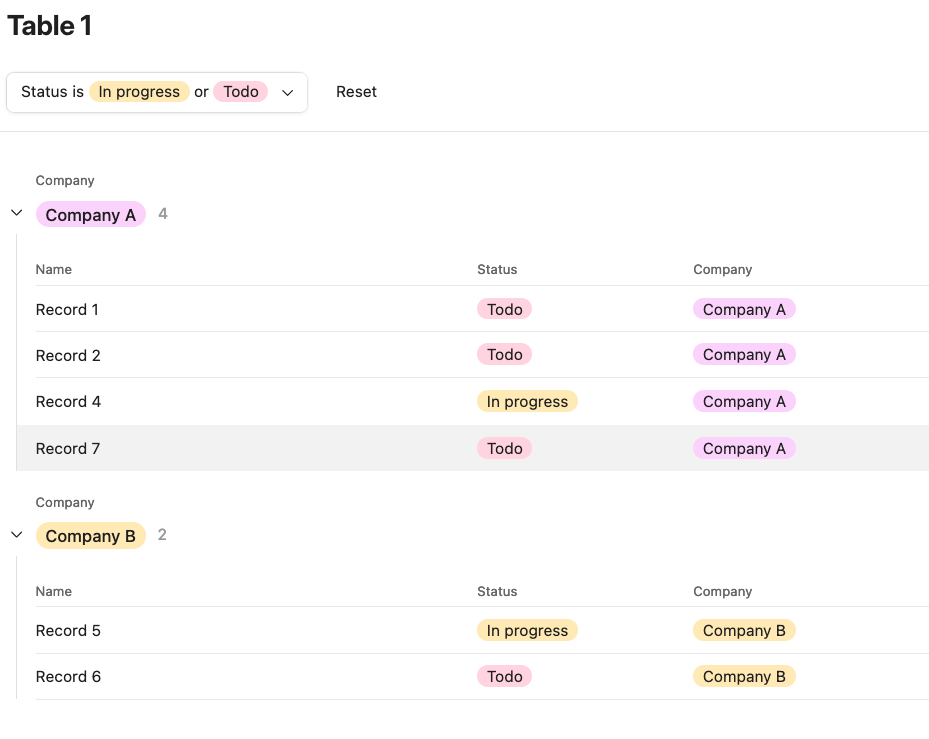It sounds like you're running into an issue with Airtable's automatic grouping logic. Unfortunately, Airtable does not currently allow for completely independent grouping and filtering in interfaces.
One workaround is to create separate views for each Status, each grouped by Company, and then set up your interface to display different views based on the tab selected. This way, each view will only show records with a specific Status, grouped by Company, without the need for additional filtering.
If this approach doesn't fit your needs, you might need to consider using a third-party tool or an additional script to achieve the desired behavior.
Hmm.. If I understand correctly, you want:
- Tab = Status
- Group = Company
I'd check the different layers of filtering. Remove any filter that has to do with "company".
Basically, use Filtering options like the tab for Status and Group options for Company.
I'm unsure if this is exactly the issue you're running into. I'm happy to look further into this if you want to share screenshots. 🙂 Let me know
Hmm, does this look right? If not, let me know what needs to be different and I'll see what I can do to help!
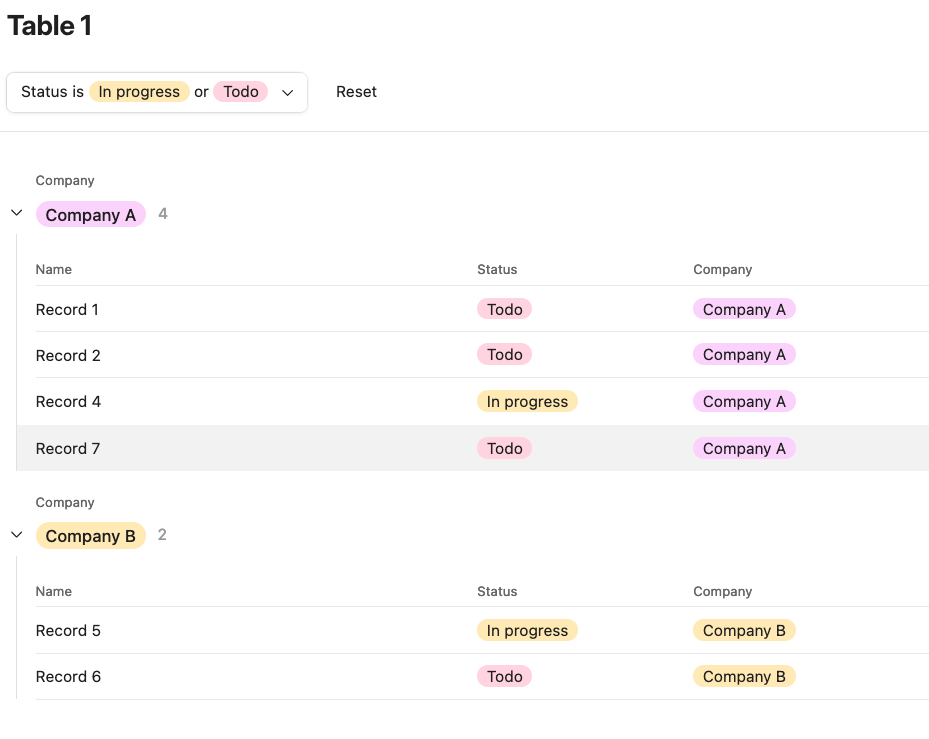
Link to base