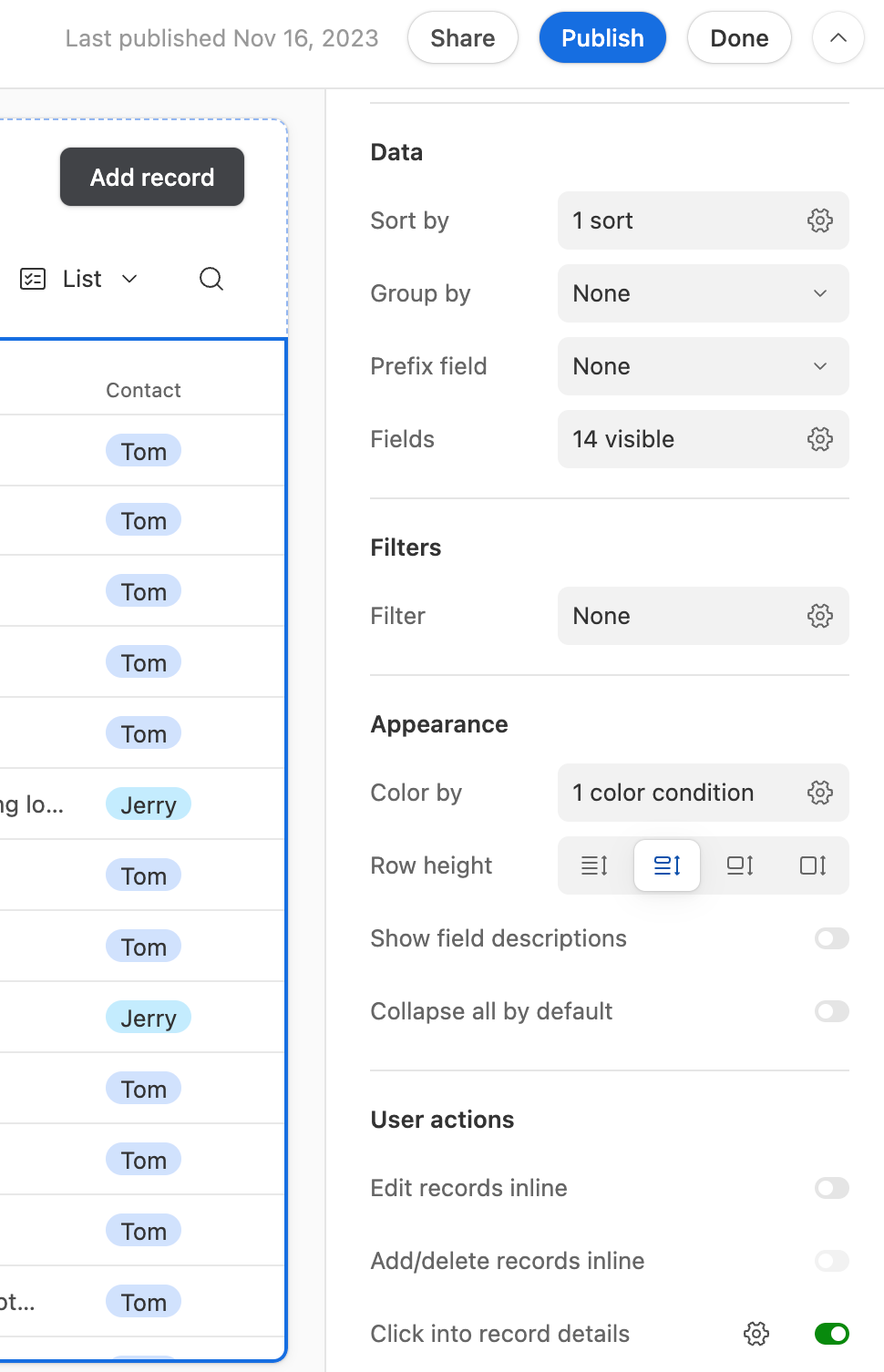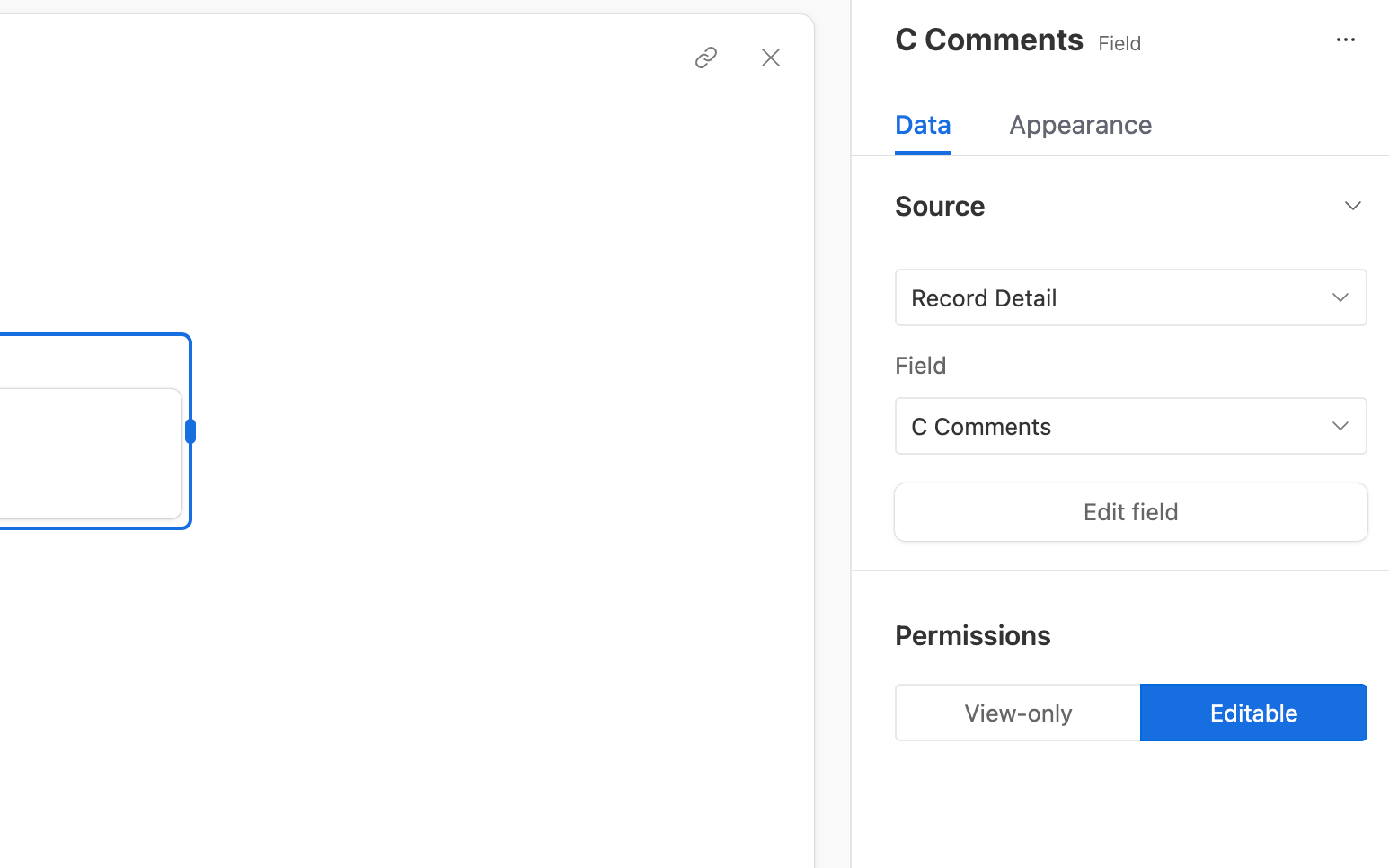Hello, everyone,
We have already added one List page at interface designer.
Under the "User actions" section, we set the "Click into record details" and create one new Layout. We set the field from "View" to "Edit".
Now we can click the list row to slide new edit page, but we can't find the required field validation in edit mode.
Is there any other approach to add the "required field" validation in edit mode?
You can find the the capture of record detail at interface page.
Thanks very much !