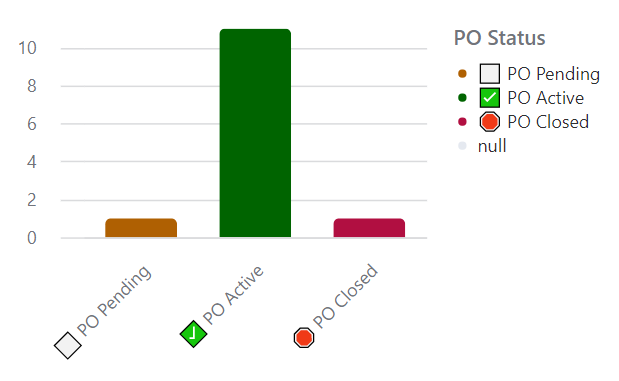Hi,
I am creating a chart that shows Purchase Orders grouped by status, but I am getting a group for "null." The status field is a drop-down single select with the 3 options below. I've confirmed that the status of all records is not empty. I have also tried manually adding a filter to filter out records where the status is empty, but I still get the "null" group.
How can I get rid of the "null" grouping in the chart?