I have an interface with a dashboard with two pivot tables tracking budgets.
I have a dashboard page set to allow printing; however, every time I print, one of the two pivot tables are cut off although they both fit on the page, and there is no horizontal scroll needed.
I've tried to expand the table and print them one by one, but then the same cut-off still happens.
This is how the pivot tables look on my screen only - only 5 columns to print:
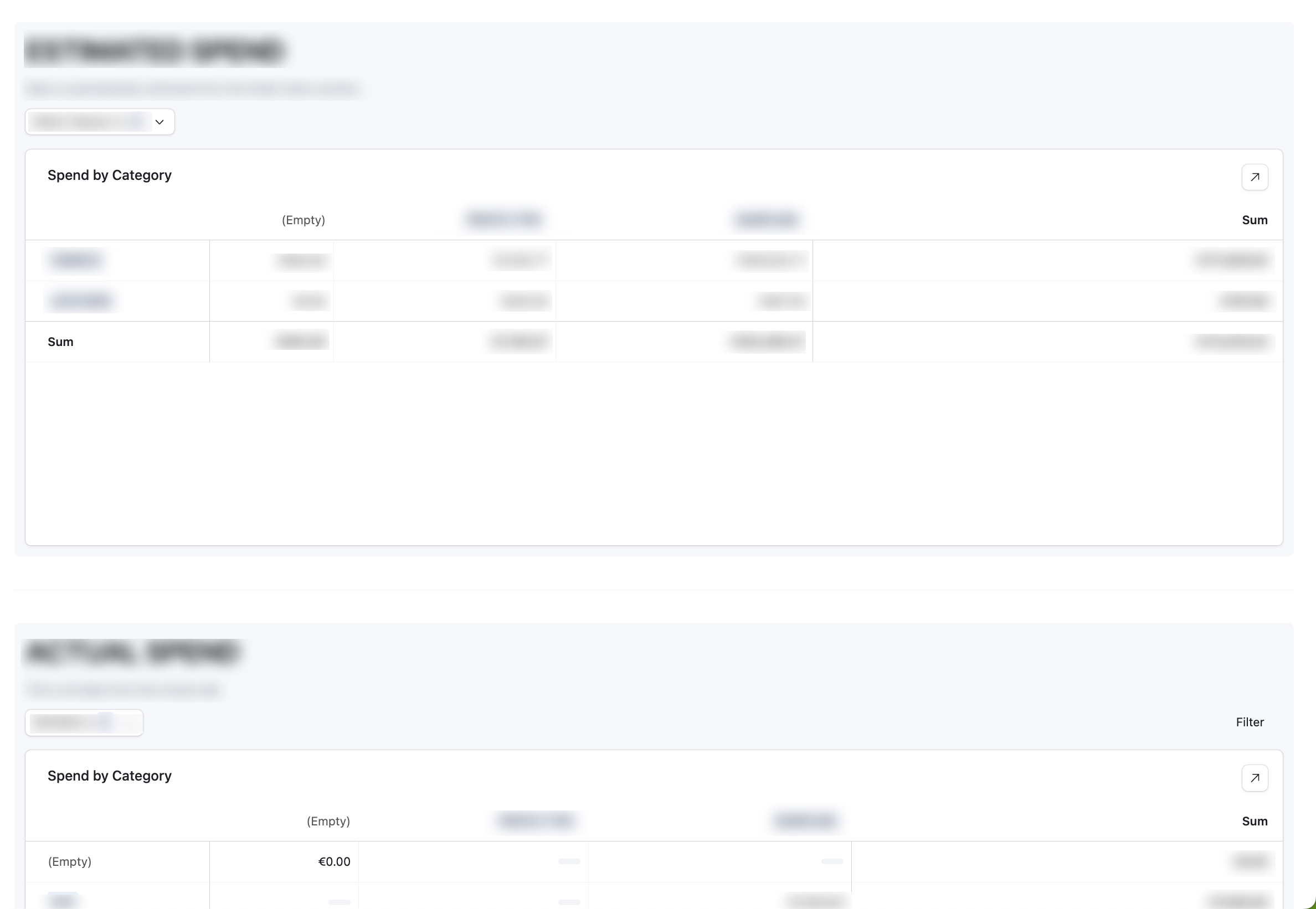
This is how it looks on an A4 page - where the two last columns are cut off:
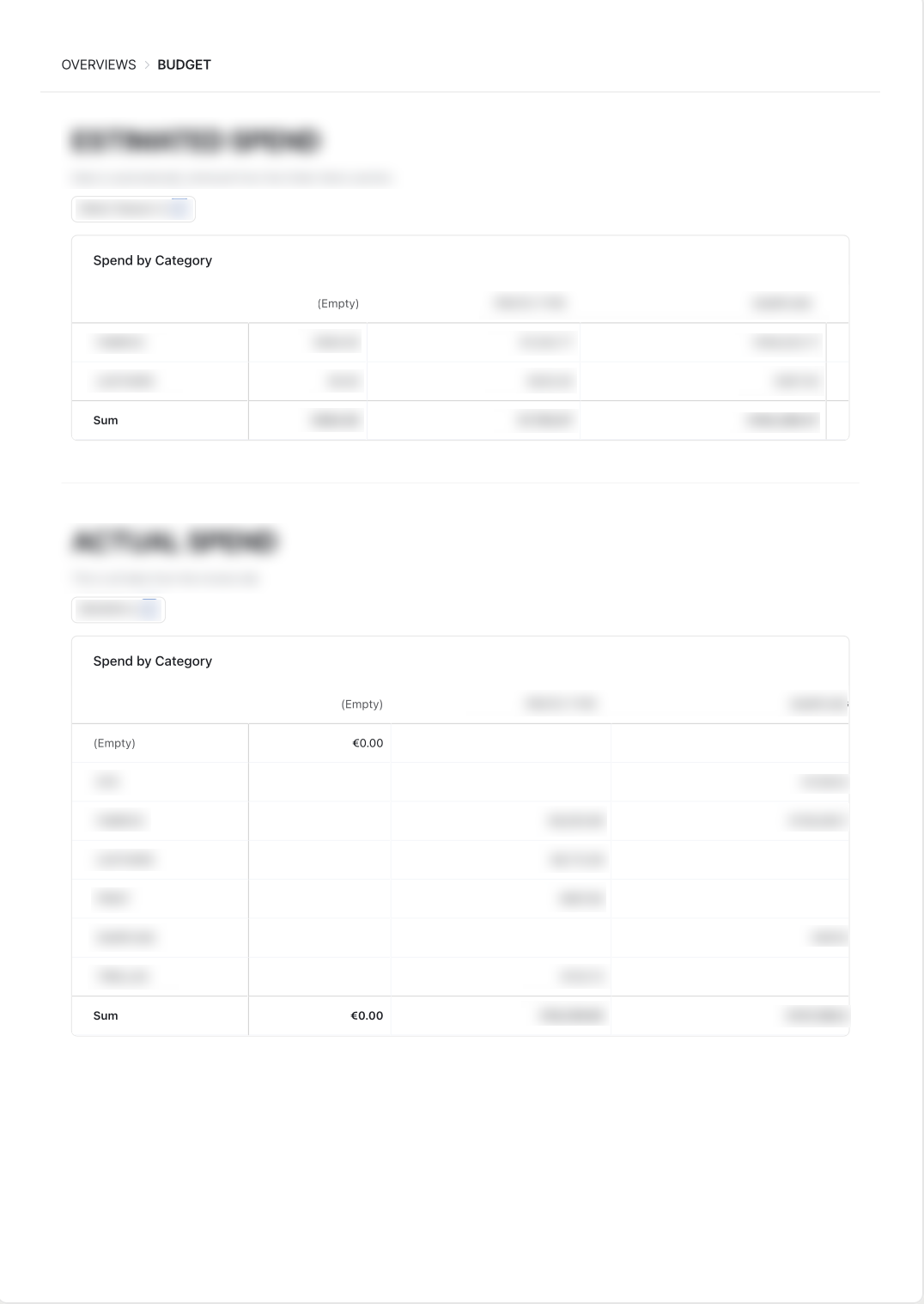
Does anyone know how to get these two pivot tables to actually print out so the printout is usable, or is it a bug?
