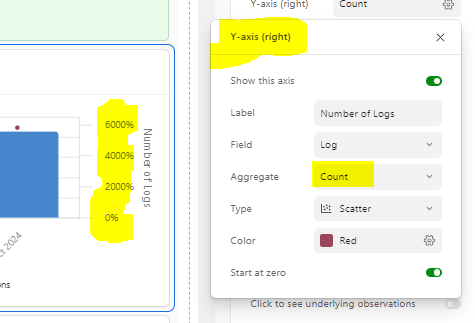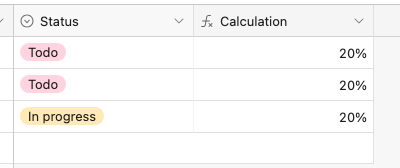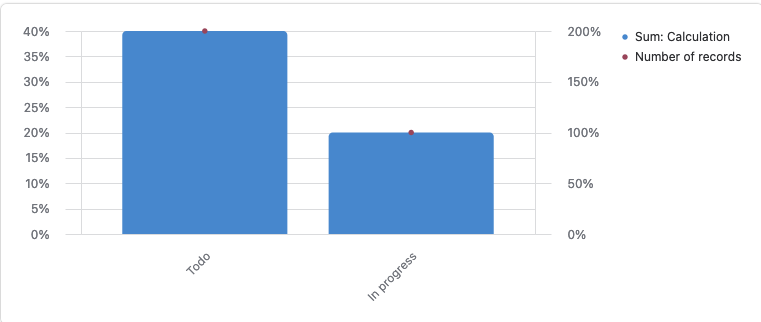Is this a bug, or am I missing something?
My left side axis (first y-axis) uses a formula percent field. But I want the second y-axis (Y-axis (right)) to just be standard numbers in order to show the COUNT. The percents showing up don't make sense there. Is there a way for me to fix something I'm doing?