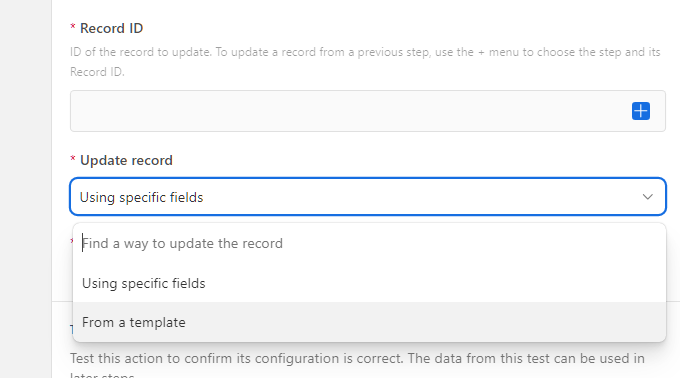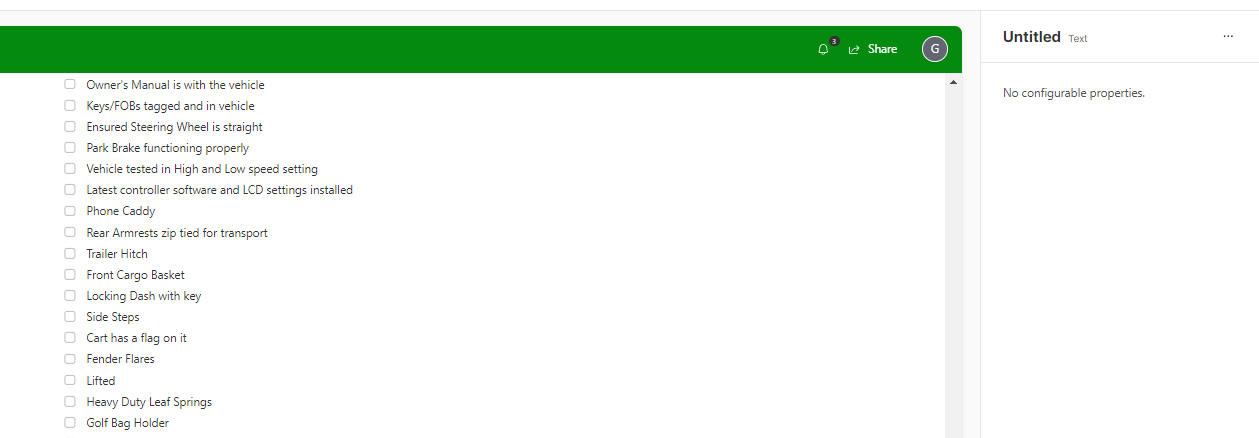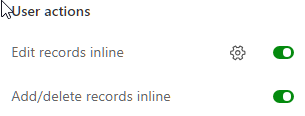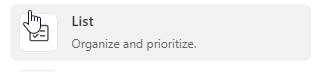I have the below interface
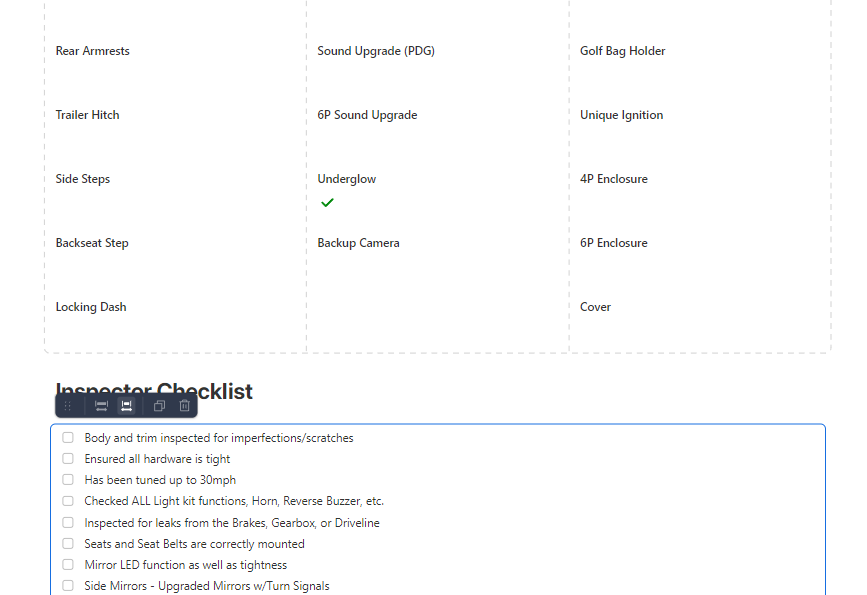
The idea is to give the service team members a touchable sheet they can use a tablet to checkoff when putting a cart together. However, the checklist is not editable inside of the interface which seems really stupid to not be able to do, plus for whatever reason isn't even viewable inside of a tablet/phone so defeats the purpose entirely. Any ideas?