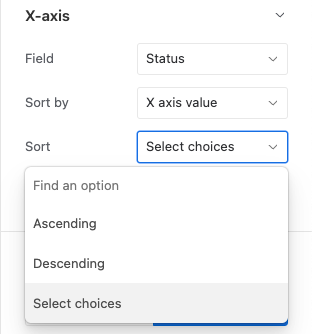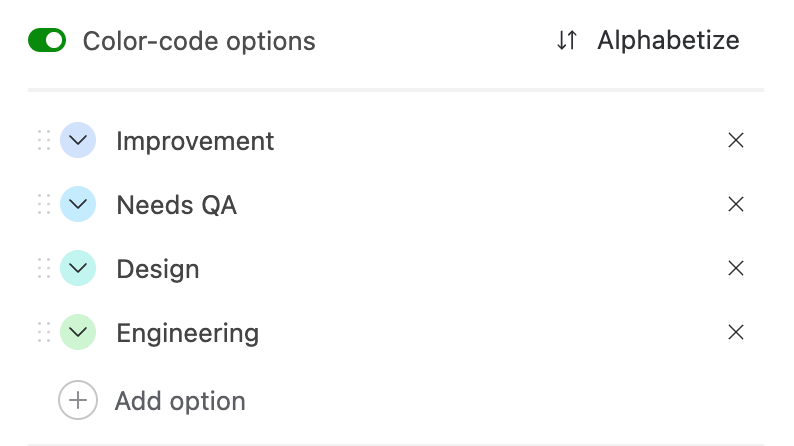Hey Airtable Peeps!
I’m about a month into the process of migrating most of my company’s core google sheet docs into Airtable, and we’re all loving it! Many things for such an awesome product.
I’m building out some Interface Designer dashboards for my boss to get a high-level view of operations, and ran into a snag. In the sidebar apps on the table it defaults to sorting single-select fields by their user order, which is the behavior that I want. This is what it looks like:
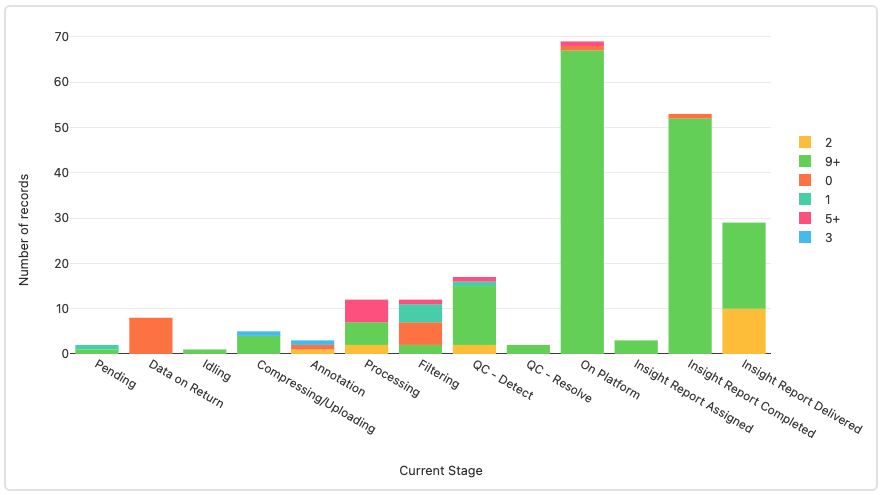
But on my interface, I created a bar chart that shows each record filtered by a single-select column, but my only sort options are ascending/descending alphabetical.
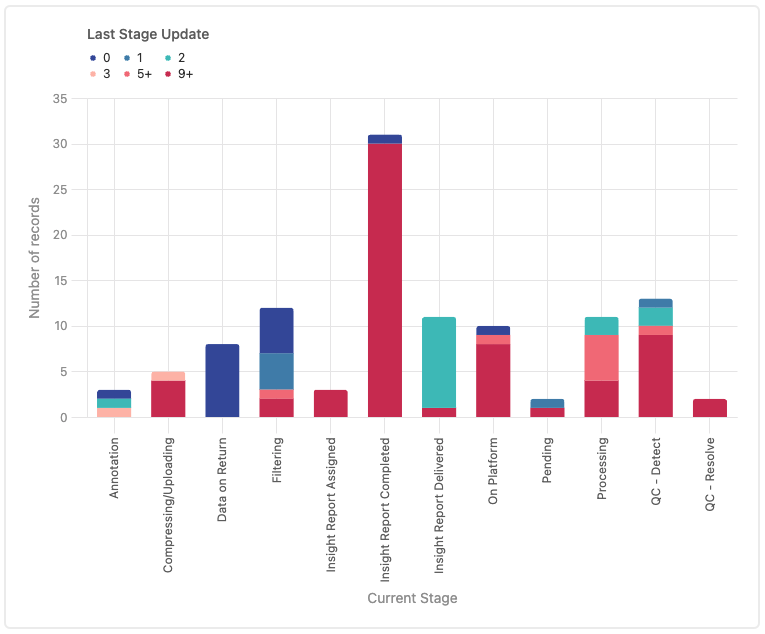
So this is a two-part question:
- Feature Request: The option to sort charts driven by single-select fields by user order.
- Workaround: In leu of that, how would you recommend I sort this (without just adding a number to the names, that would break several other formulas).
Thanks!
Paul