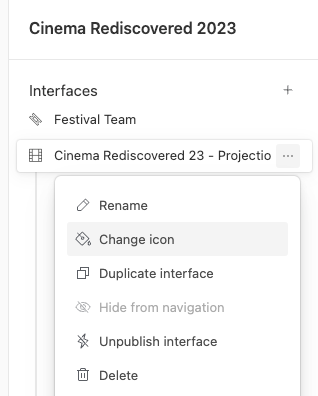I've copied a base over (and associated interface) - and whilst I can change the base colour, the icon stays the original colour.
I have the option in the interface setting to change icon - but not change the colour. Am I missing something, or has that option been accidentally dropped off with an update?