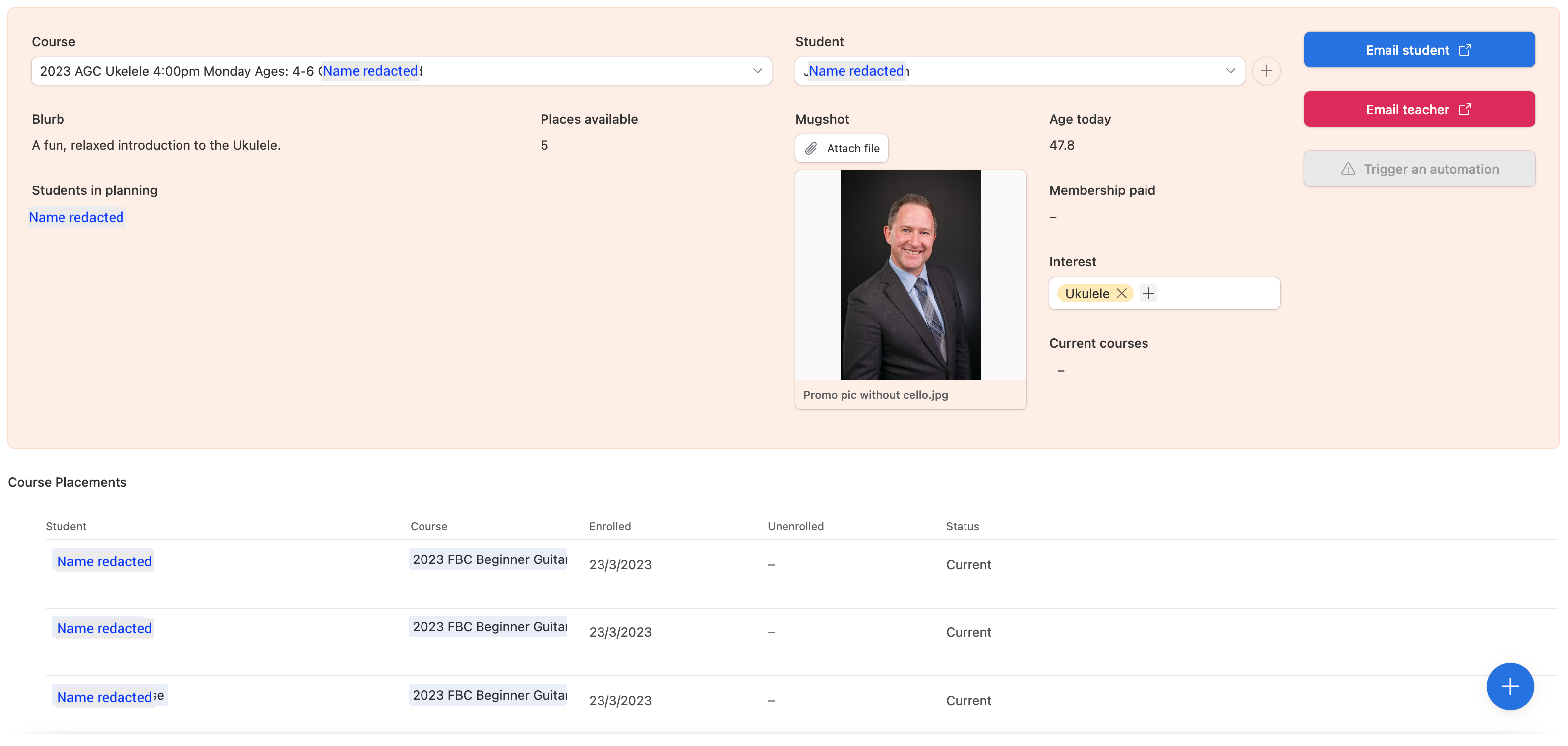I suspect this is not yet possible:
I have three tables:
- one holding the details of 1000 students,
- a second holding details of 120 courses,
- and a third recording each placement of a linked student in a linked course.
(The third is necessary because we need to be able to record and report on each student's academic record over 5+ years)
Matching a student with a course is complex - there are about 10+ variables (age, interest, prior knowledge, day and time availability etc) so I need to filter both courses and students.
I've tried using a list view of the placements table and adding a new record, but unless I can apply a filter to the linked student and course fields, matching a class with a student is hit-and-miss.
- Is there any way to apply a filter that limits selection from linked fields in a new record?
I've also tried using a filter connected to a record picker. Let's call that a filterpicker, for simplicity. I have one filterpicker for the students, and a second for the courses.
- Is there any way to create an automation that would create a new record, drawing on data from two record pickers?
Does anyone have a better way to do this?