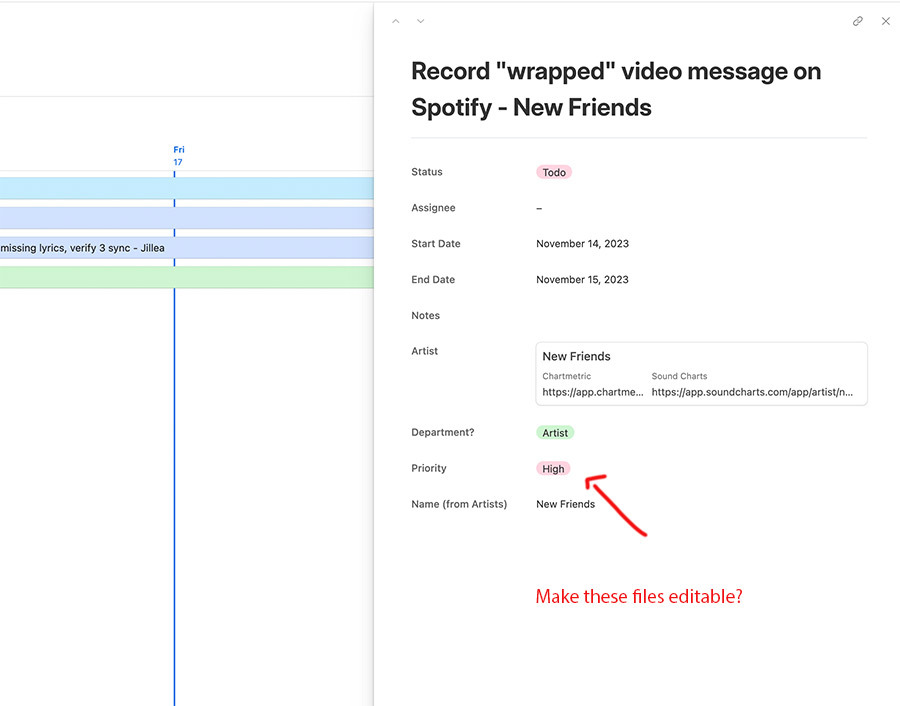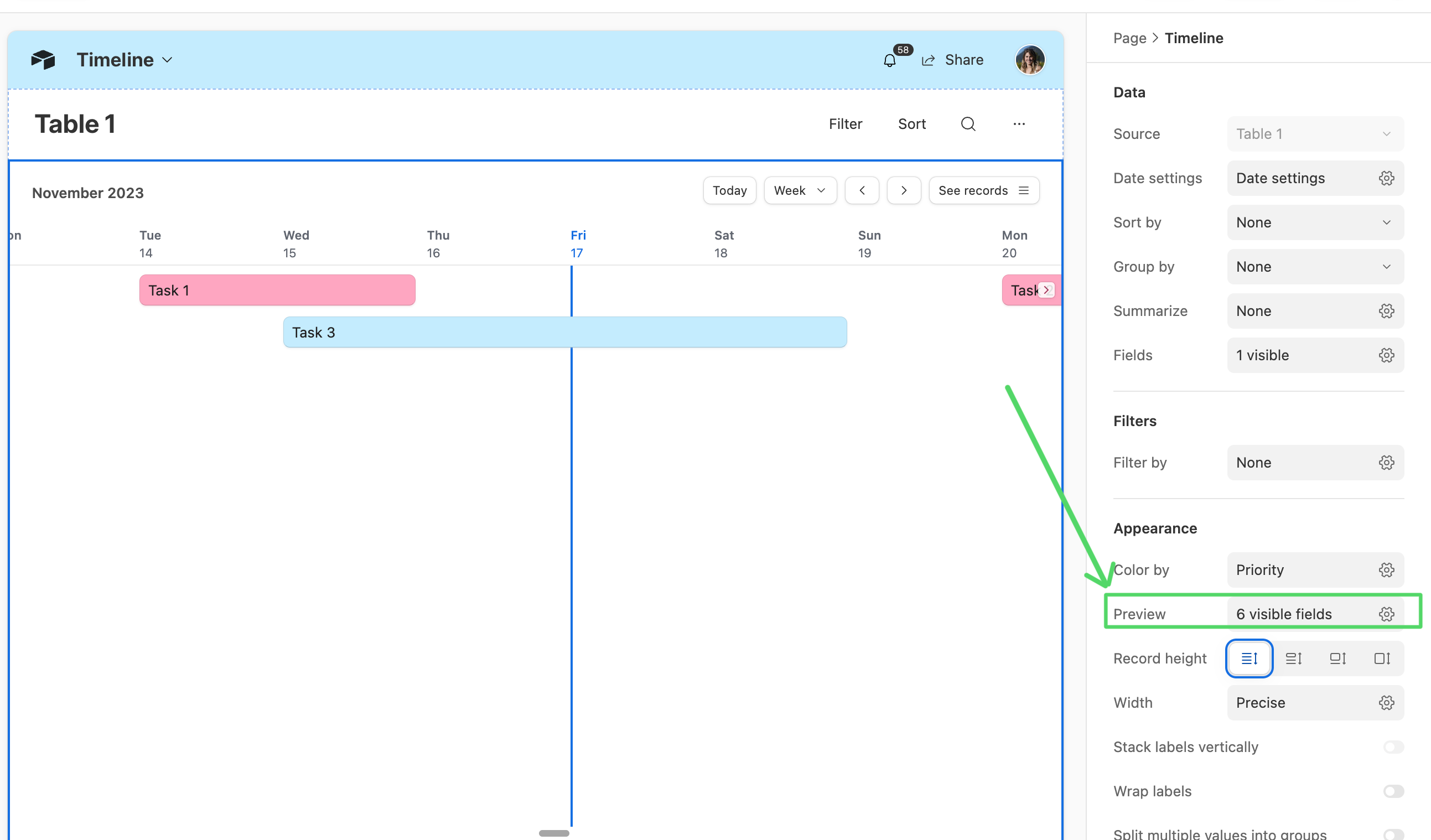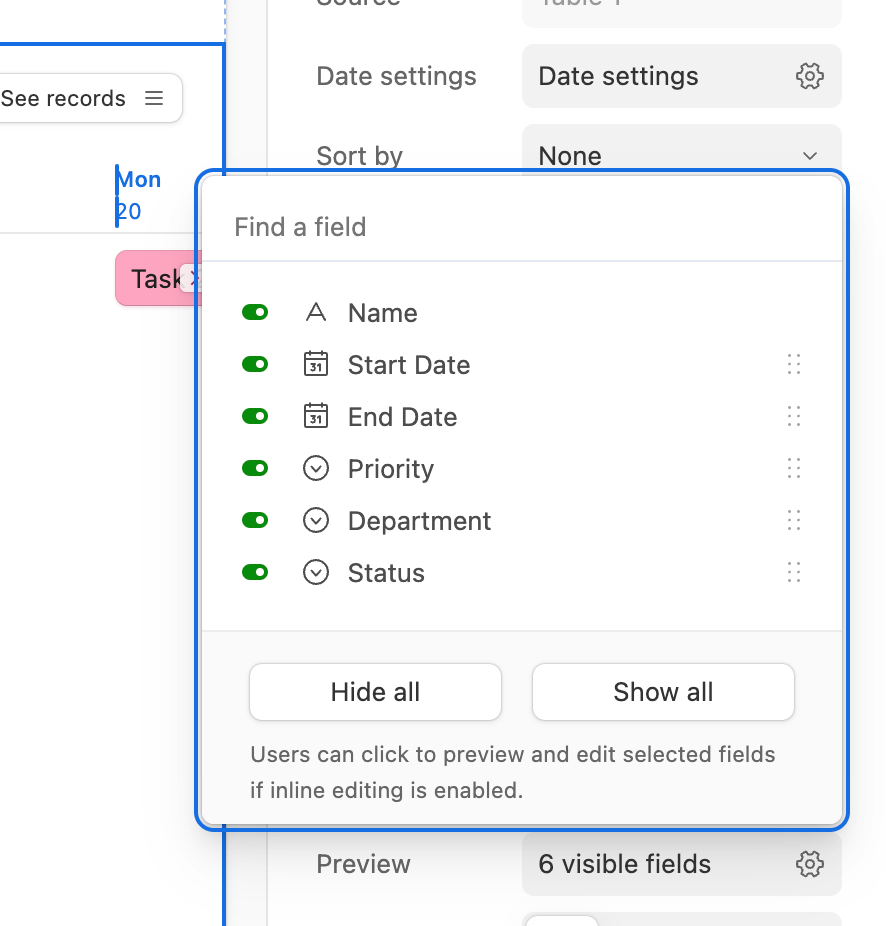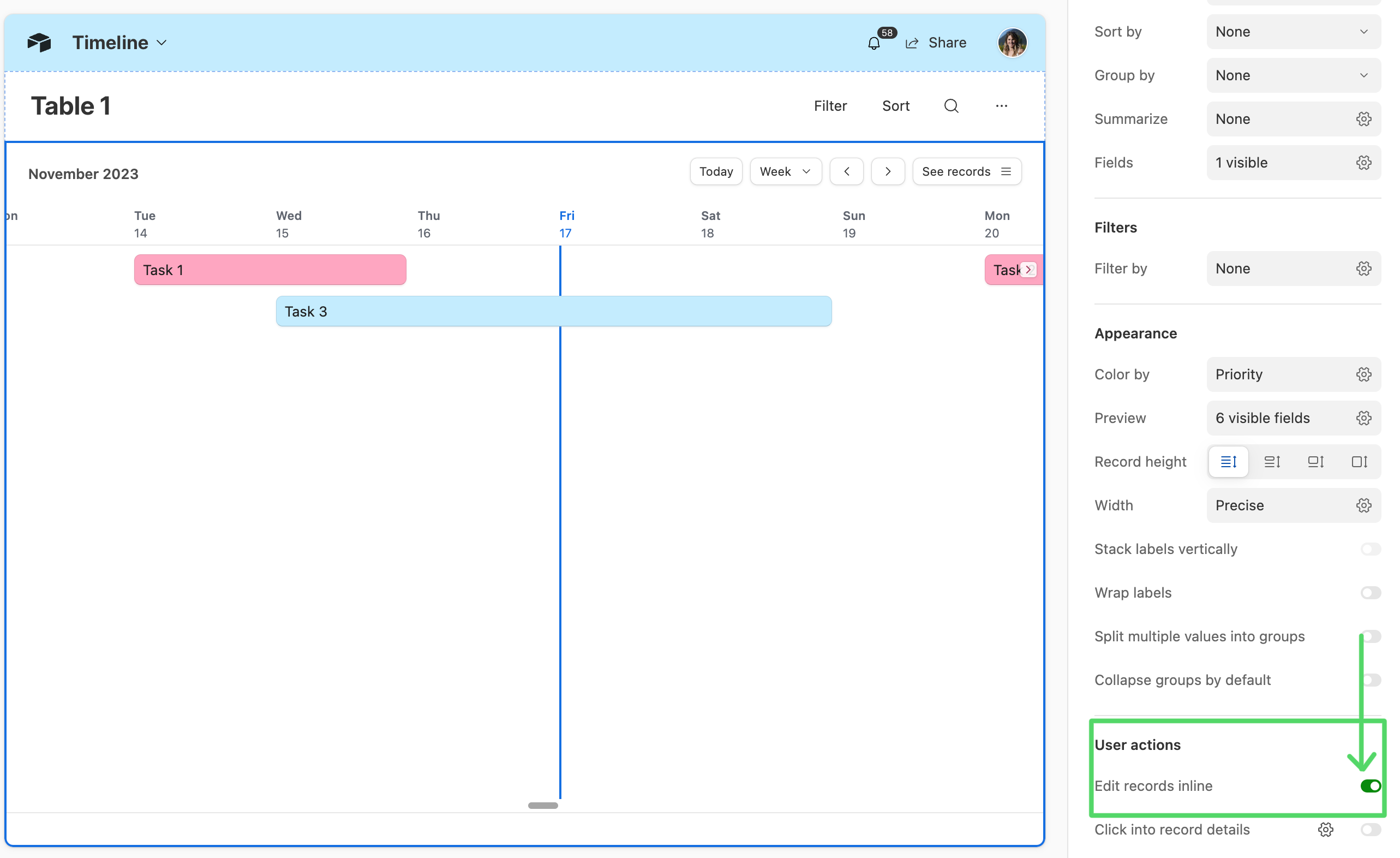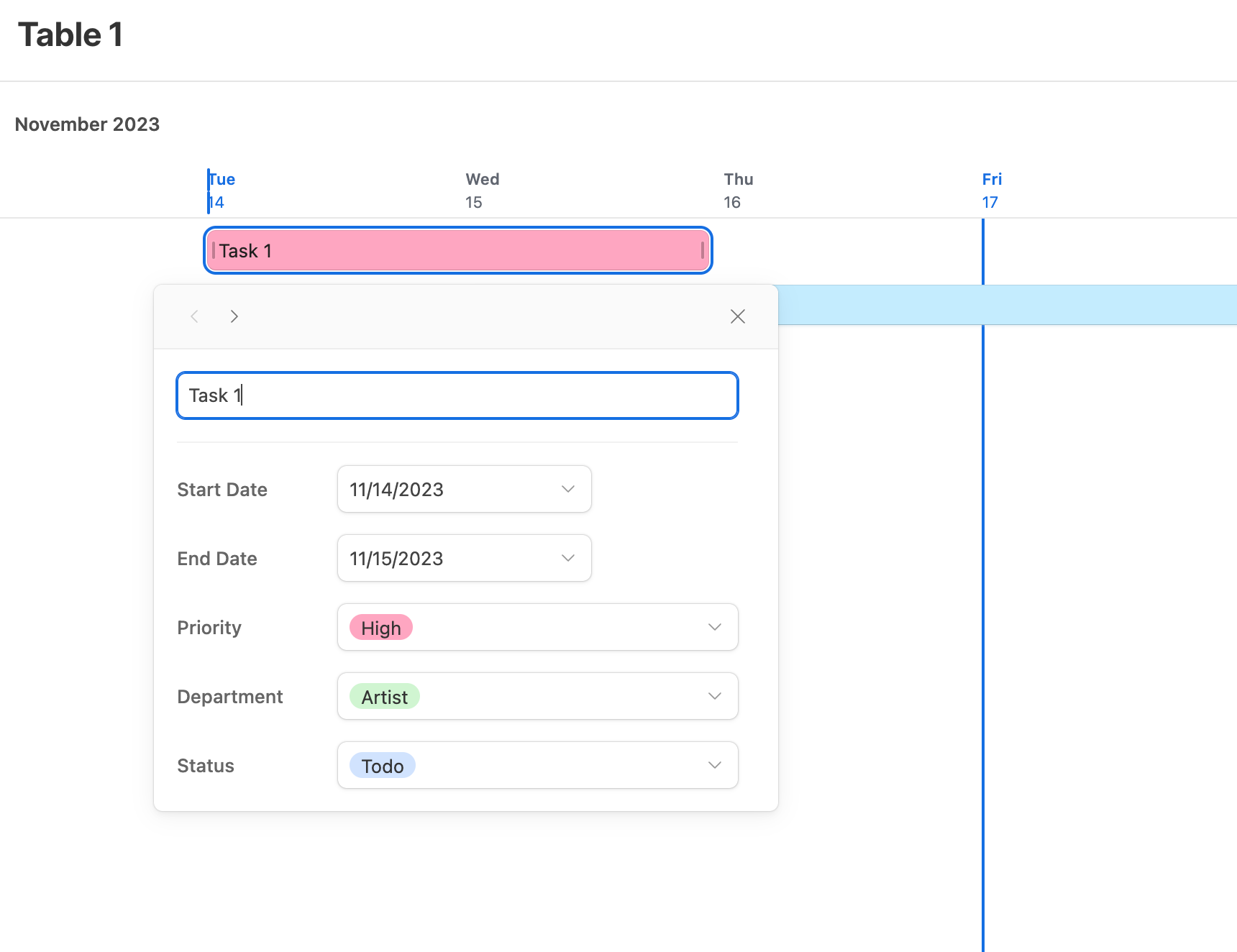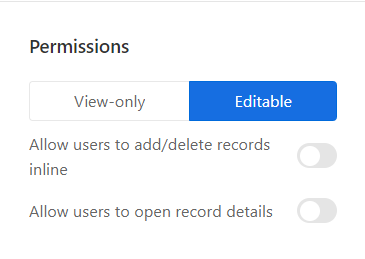Hi, I've been struggling with this for an hour and I'm hoping someone might be able to help.
I have a Timeline Interface that displays a series of tasks, and I want my users to be able to edit the task fields - changing the assignee or the status for instance. I would either like to be able to add additional fields here to the initial small modal that appears when you click a task:
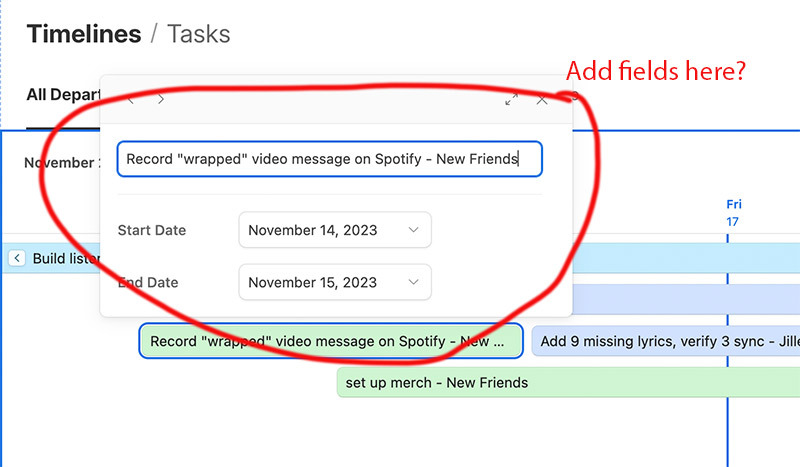
Or, I would like to make the fields in the sidesheet editable. Based on what it says on this documentation page that should be possible, i.e.
- Click into record details - This setting allows end users to expand a record to see more details. You can choose to show the details as a Sidesheet or a Full-screen. Once enabled, creators can design record detail pages showing specific fields — in any orientation to their end users. Additionally, individual fields can be set to be View-only or Editable.