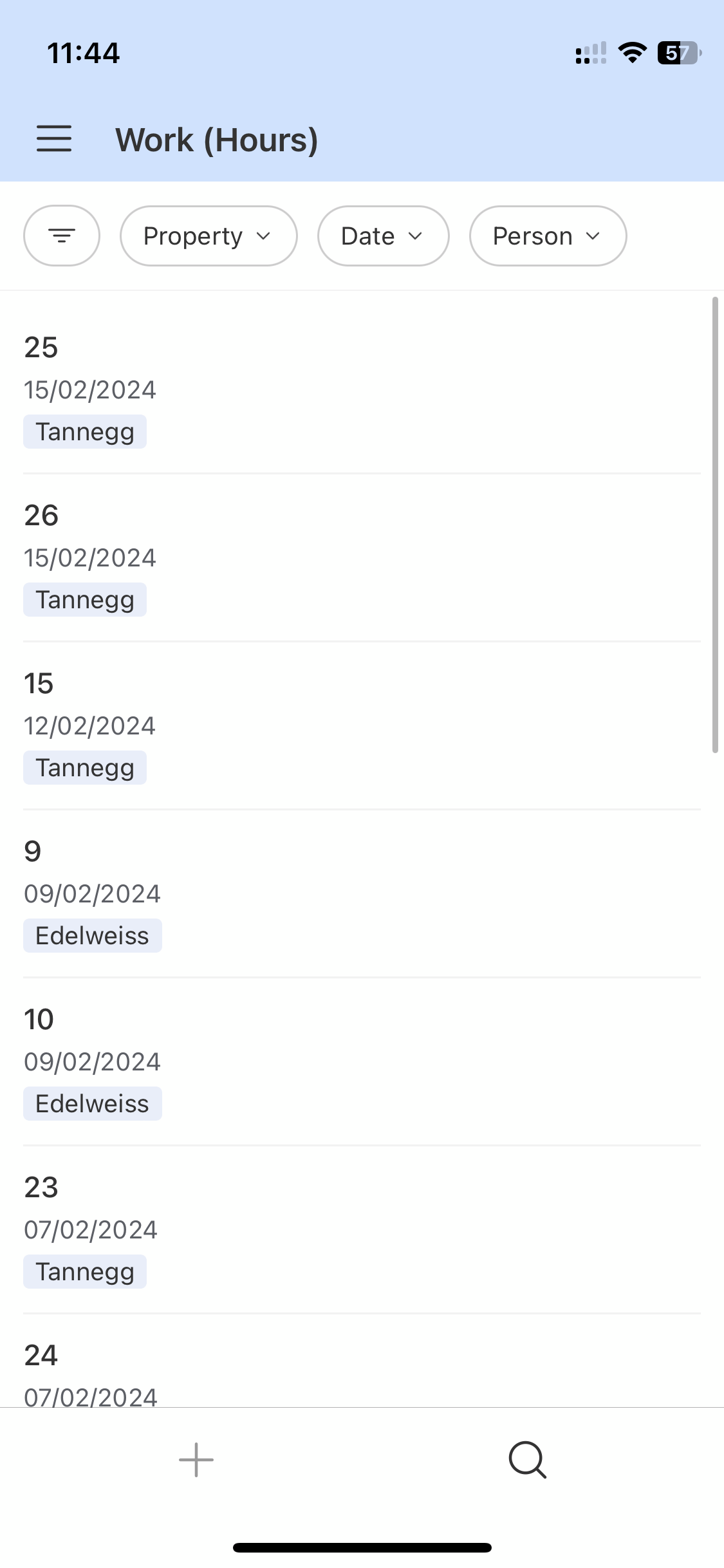Interface designer is nice but on mobile it’s quite pointless and I hope I’m mmissing something. Wouldn’t want to use a 3rd party for building interfaces.
the list views show a random number of fields see sceenshot below. How can this be fixed?
Also, to add a record - you need to ba an editor. So bad 😞 I have loads of people only doing that. Submitting records. Now I must make a workaround - because through a form it works