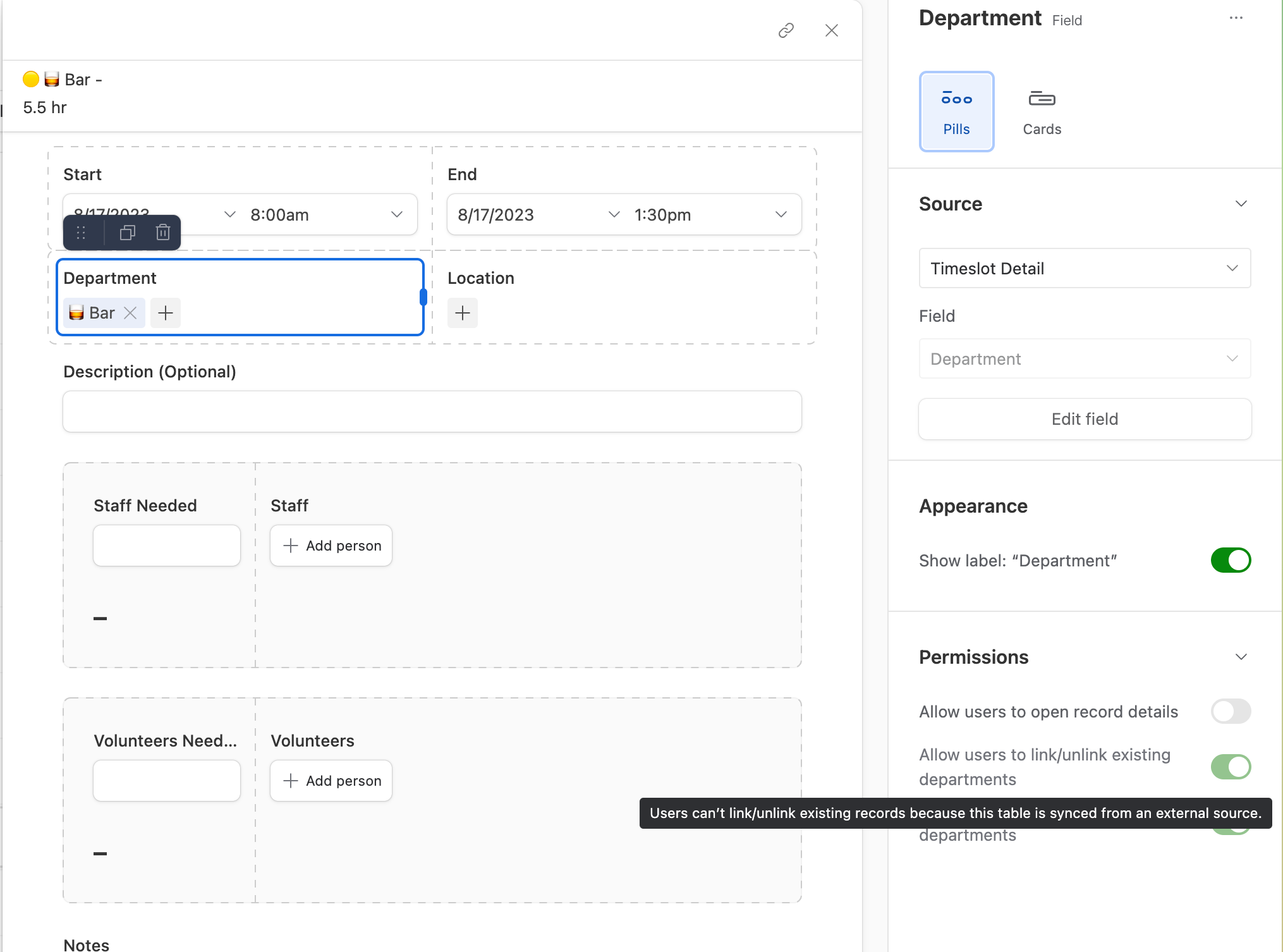The Airtable product team track record continues to baffle...
I suddenly got the new record details layout experience, and although a bit surprised after having no mention of it in the What's New July 2023 edition that went out barely a week earlier, I was initially excited. The redesign is clearly inline with the record detail view on mobile devices (hinting at mobile interfaces coming soon??)
...That is until I realized that it completely broke the ability to change edit permissions on linked record fields where the records are one-way synced from another base. As in, if you had fields that were set to editable before this update, they are stuck on being editable, and if you have non-editable ones or try to add new ones, they are stuck on being non-editable.
If you hover over the "Allow users to link/unlink existing records" switch you see this message: "Users can't link/unlink existing records because this table is synced from an external source."
To clarify: This started with no change from my end. This way of using synced linked records worked perfectly fine before this update.
This has almost stopped my whole orgs ability to function, saved only by the fact that I have record detail layouts that already have editable linked record fields. But this seems like a major breaking change... I'm guessing it only affects people who are linking records from a synced source...
Is anyone else experiencing this? (And if you have please also submit a bug report!)