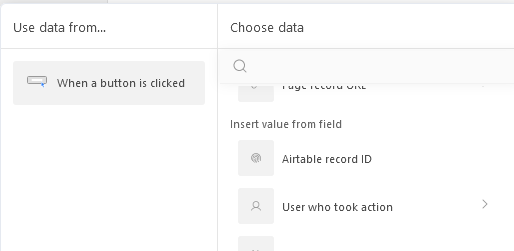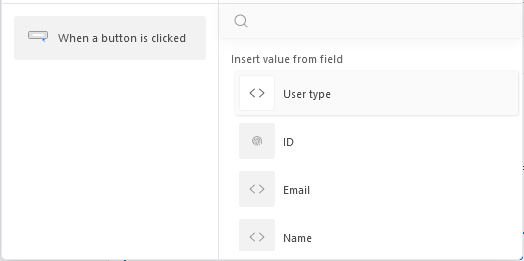I’m really enjoying the new collaborator views on interfaces.
But I wish buttons could pass the collaborator information of who pressed them, especially for automations and scripts.
It solves the problem of multiple collaborators checking the same checkbox, getting the collaborator information from a last modified by field, and waiting for an automation to uncheck the same checkbox so someone else can do it.
I don’t know if it’s a tall ask, but it’d really help me refine user-specific controls and automations.
thanks!