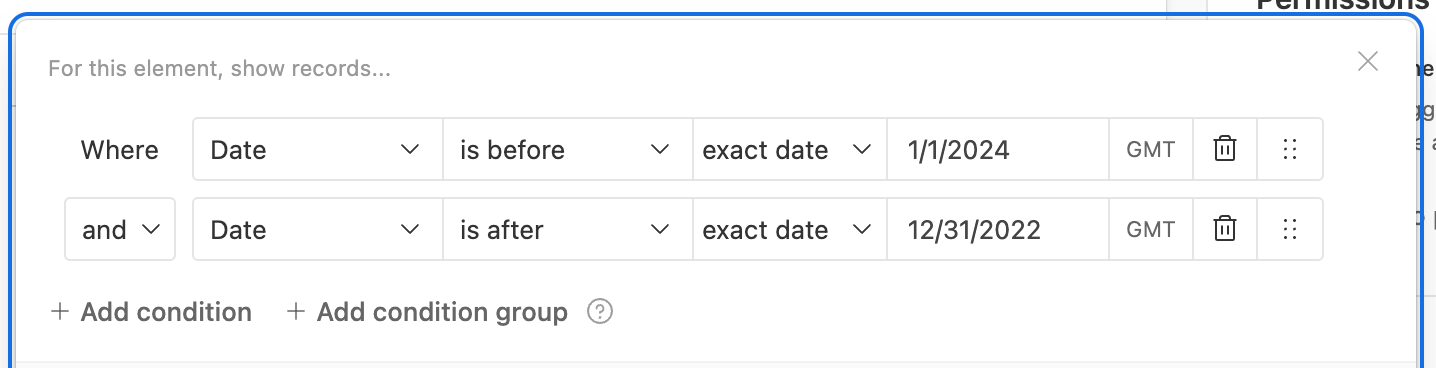Could you do it by building out the filters with specific dates? There might be some manual updating of filters at some point, this might be able to work for you.
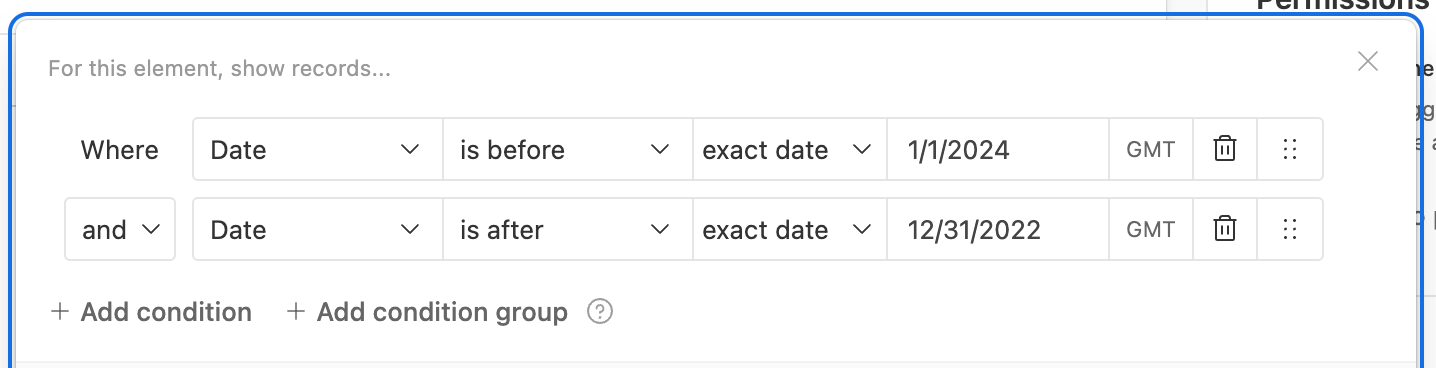
Could you do it by building out the filters with specific dates? There might be some manual updating of filters at some point, this might be able to work for you.
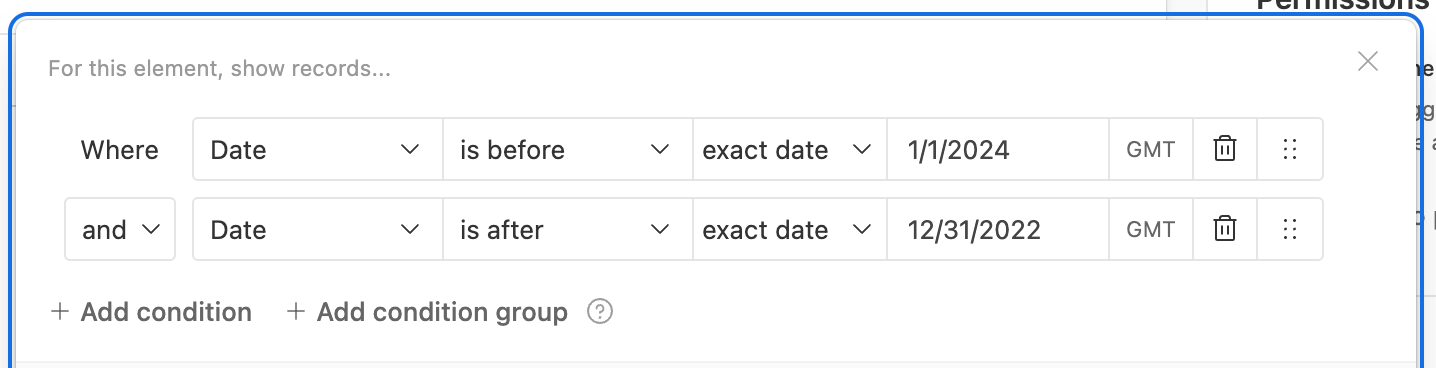
This would be possible and easy to set up. But too laborious for the amount of elements.
I would need something automatic ...
You can create a formula field called "Number of Years Ago" with the following formula, which basically calculates how many years have passed between your date field and now:
DATETIME_DIFF(
DATETIME_FORMAT(NOW(), "YYYY"),
DATETIME_FORMAT({Date}, "YYYY"),
'years'
)
Then, you can filter your chart by "Where 'Number of Years Ago' = 1".
Does that help?
@cntorres I've been looking for a week for a way to filter and group by Calendar Year and this solved the problem!!!! It allows me to set up dashboards for some teams in my organization that won't require them to keep updating filters as the years pass if they want to compare year-over-year performance. Thanks so much, brilliant stuff.