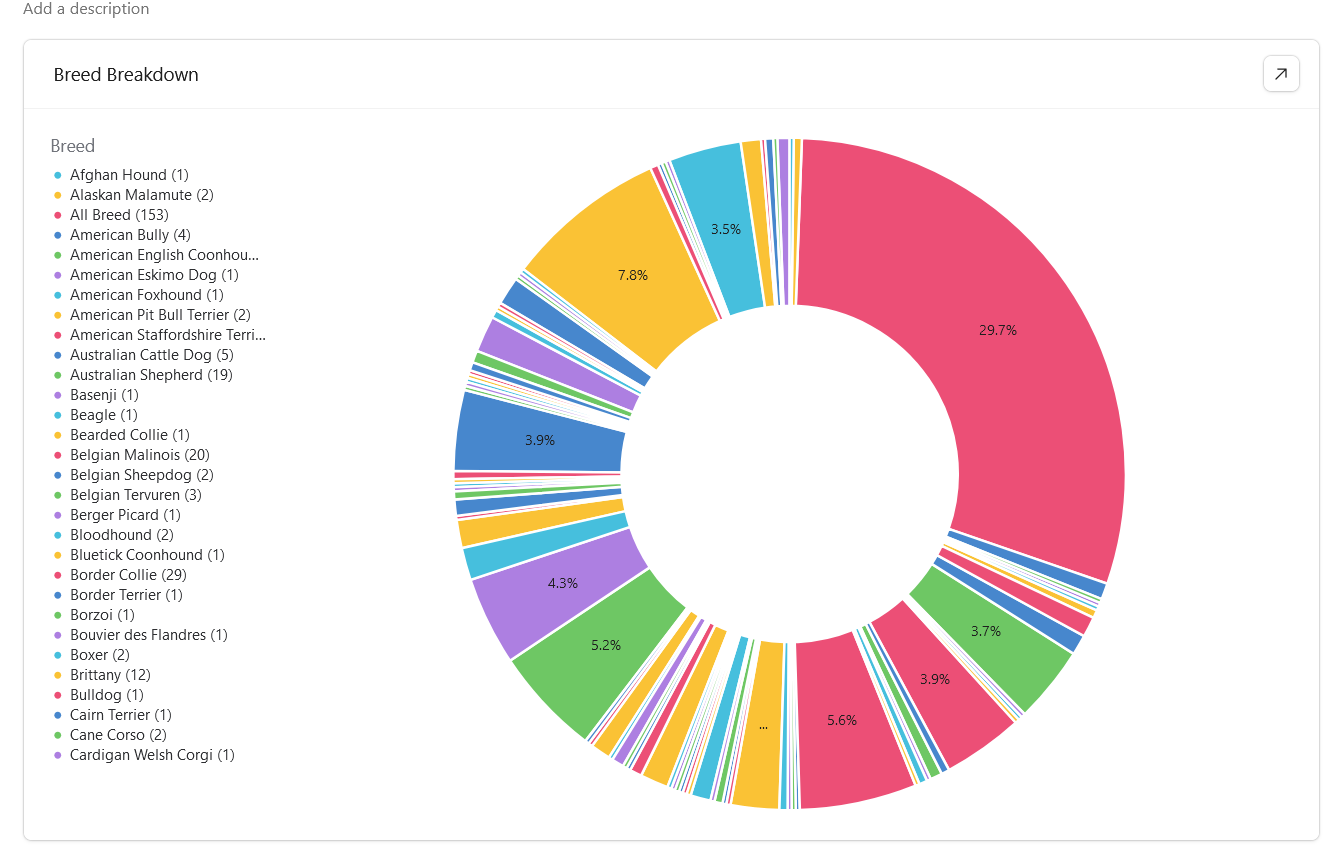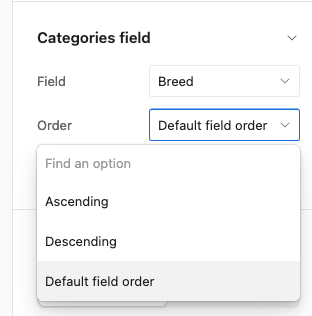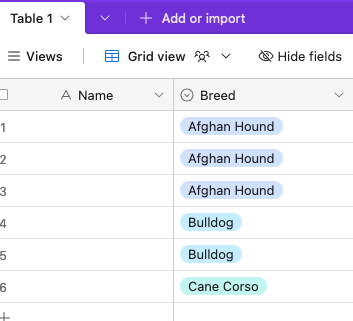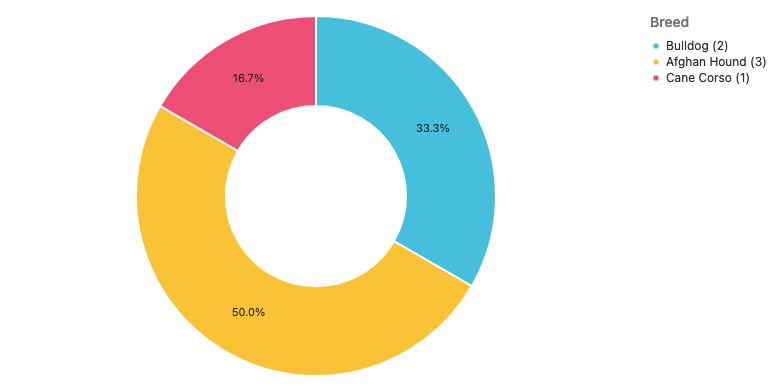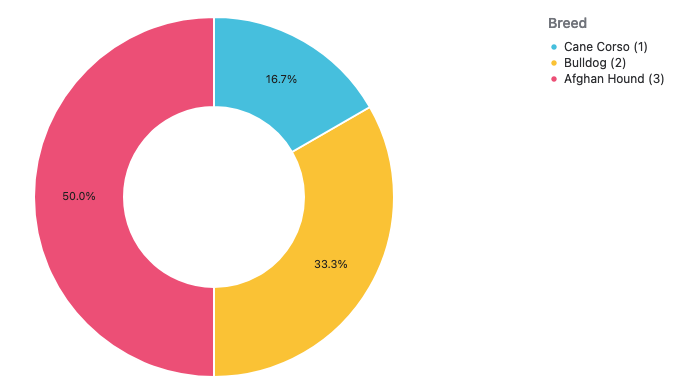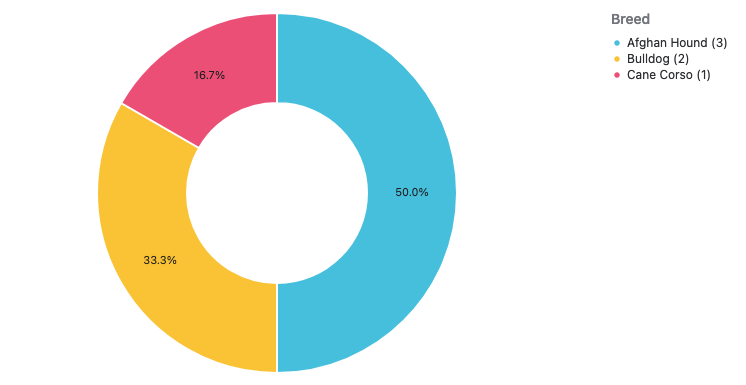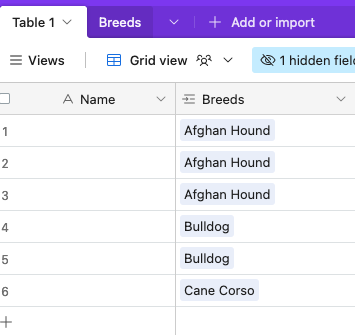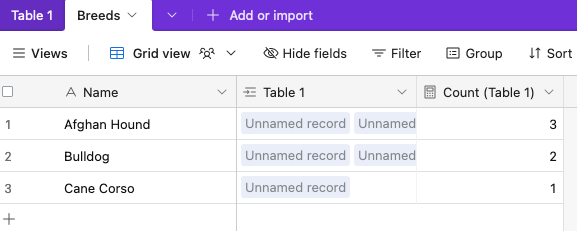Hello! Can anyone help me get some more useful info from this chart?
I want to be able to show a list of breeds with counts in descending order. It seems like its still alphabetical in this legend which doesn't help much. I've also been able to see the counts in a group sort on my member talbe, but I dont see any way to get that info somewhere usefull.
I'm open to creating a new table which would create new lists that show the counts of each breed if that's the best way to do it. Thanks!