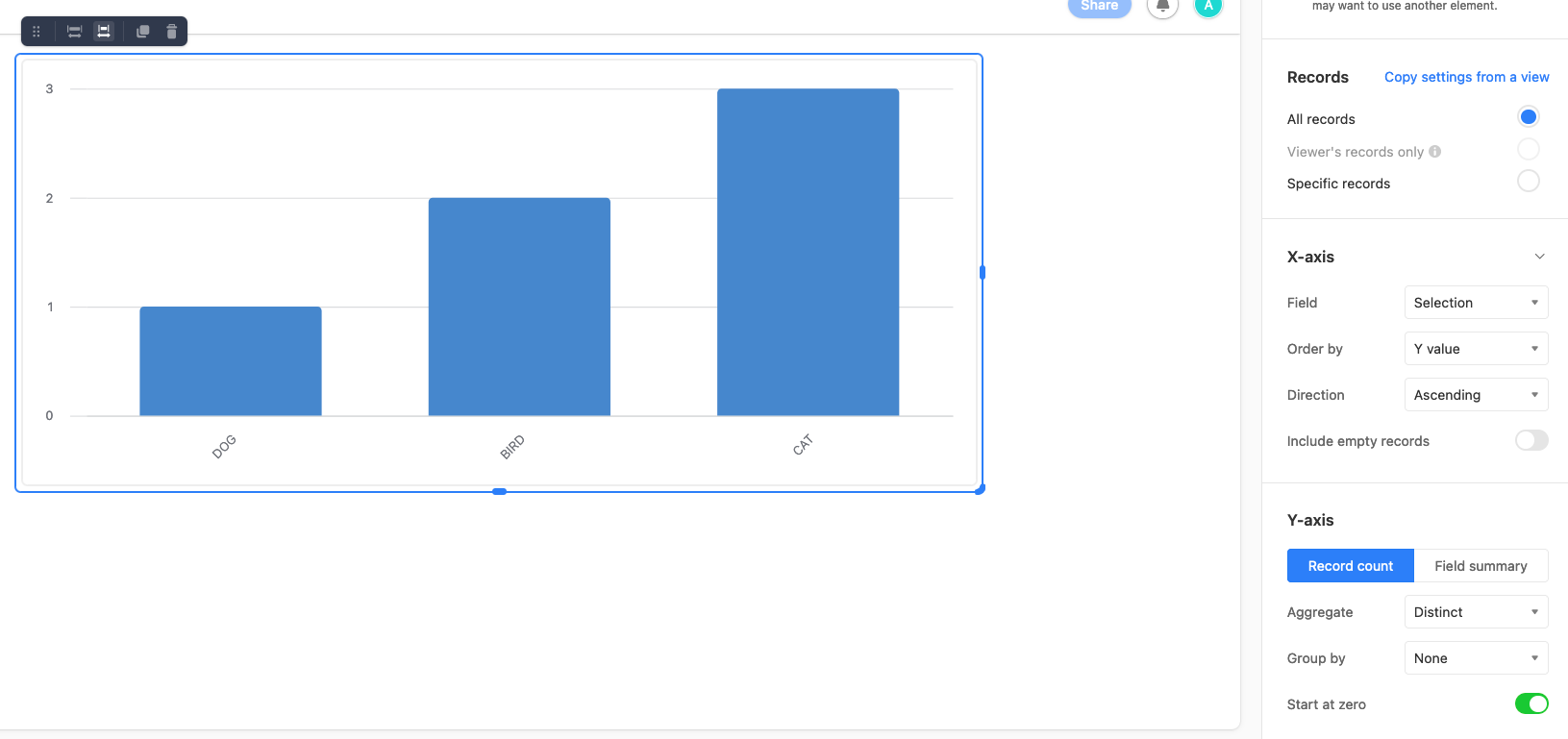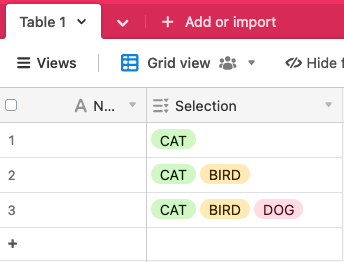I'm trying to configure a bar chart in interface designer to show the count of each choice from a multiple choice field.
For example, if the choices are: dog, cat, bird
And I have respondents that selected:
- respondent 1: cat
- respondent 2: cat, bird
- respondent 3: dog, cat, bird
I'd expect to see a bar chart that has values :
| Dog | 1 |
| Cat | 3 |
| Bird | 2 |
Instead, Airtable's barchart interface counts these responses as:
| cat | 1 |
| cat, bird | 1 |
| dog, cat, bird | 1 |
Is this a limitation of the interface feature, or is there a way to display the count of each choice in a multiple choice field?