Hi all - I've noticed a new issue in interfaces. When I add a text element, it does not expand to show multiple lines of text. In the screenshots below, see that I've added a text element containing a bulleted list with two lines. They both appear when I'm clicked into the text box (although the blue box only surrounds the first line), but as soon as I click out of the text box the second line disappears. I cannot find a way to resize it. Didn't the resizing used to happen automatically as more lines were added?
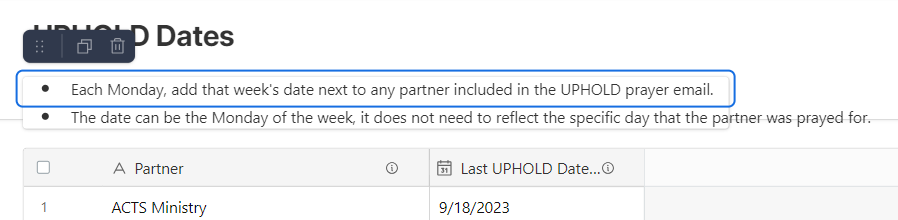
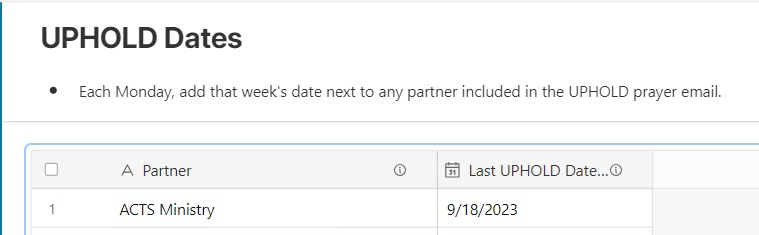
I feel like this has just started happening recently. Has anyone else noticed this issue?
Thanks,
Kelsey
