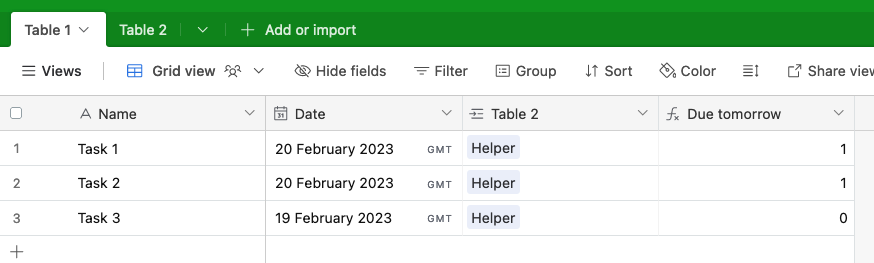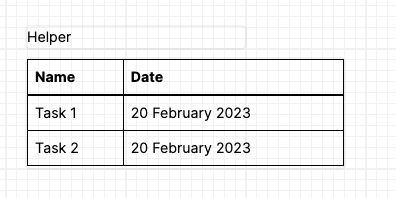Hi Community,
I have a todo list with due dates.
I also have a view sorted by due date with all todos for the specific todos.
If I create an email send out to me every due date eve, it sends for each todo an email. same with the designer, if I want to print.
How can I get all todos for one due date in one email / print (list).?
Thank you
Tobi