the one thing that is missing for me from Airtable which I thought the new Interface designer and feature will solve, is that it will actually save the exact state of my table when I’m sharing…
for example:
I have a table grouped by a column that has 7 values, and I’d like the table to start with all of them collapsed for viewers, so that they can see a summary of the key value.
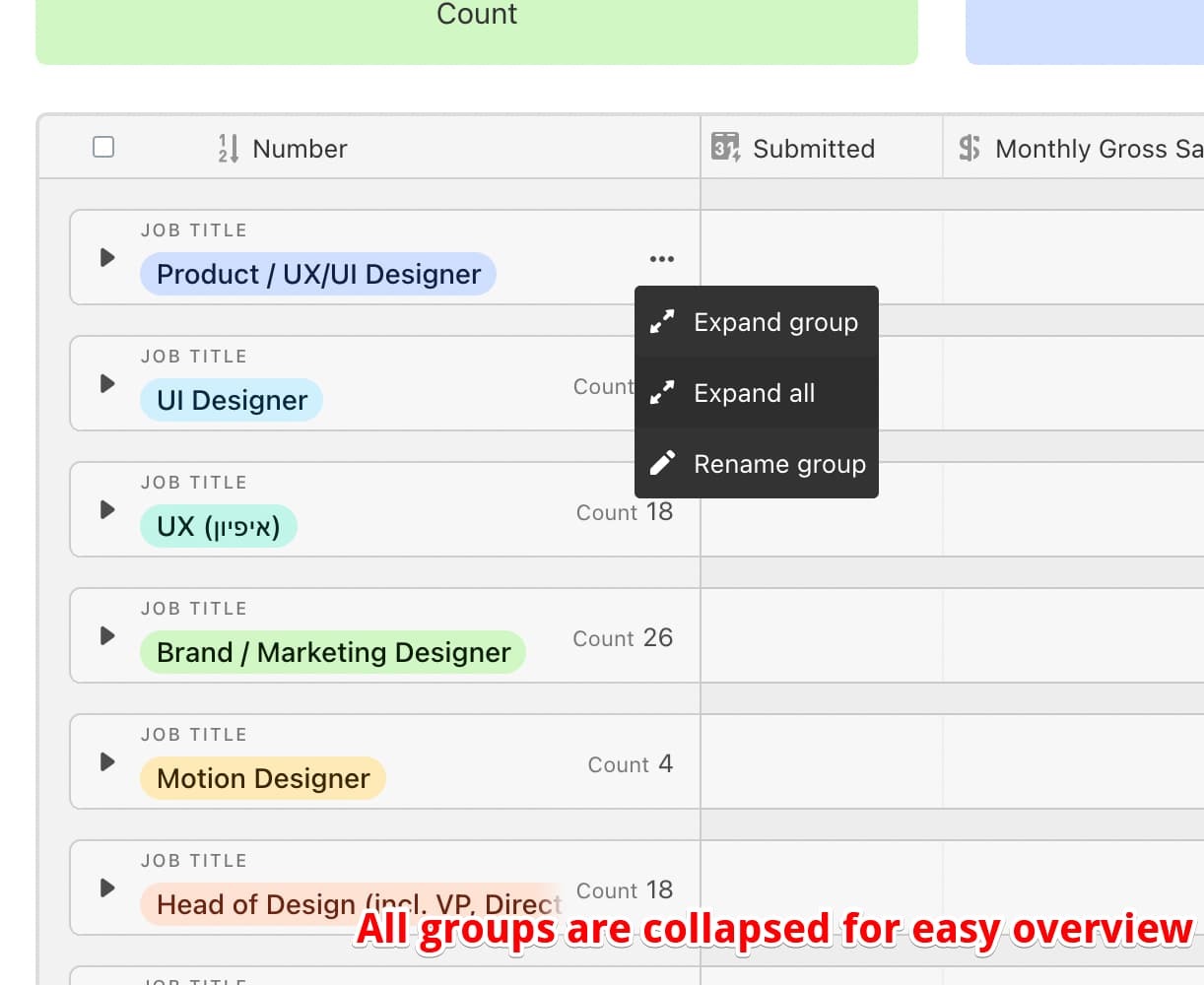
2nd, the width of each column. I figured that if I change a column’s width while in edit mode, it should stay that width when viewers see the table… and currently it does not.
with these 2 things not supported, I don’t see much value in this whole feature… are there any plans to add this?


