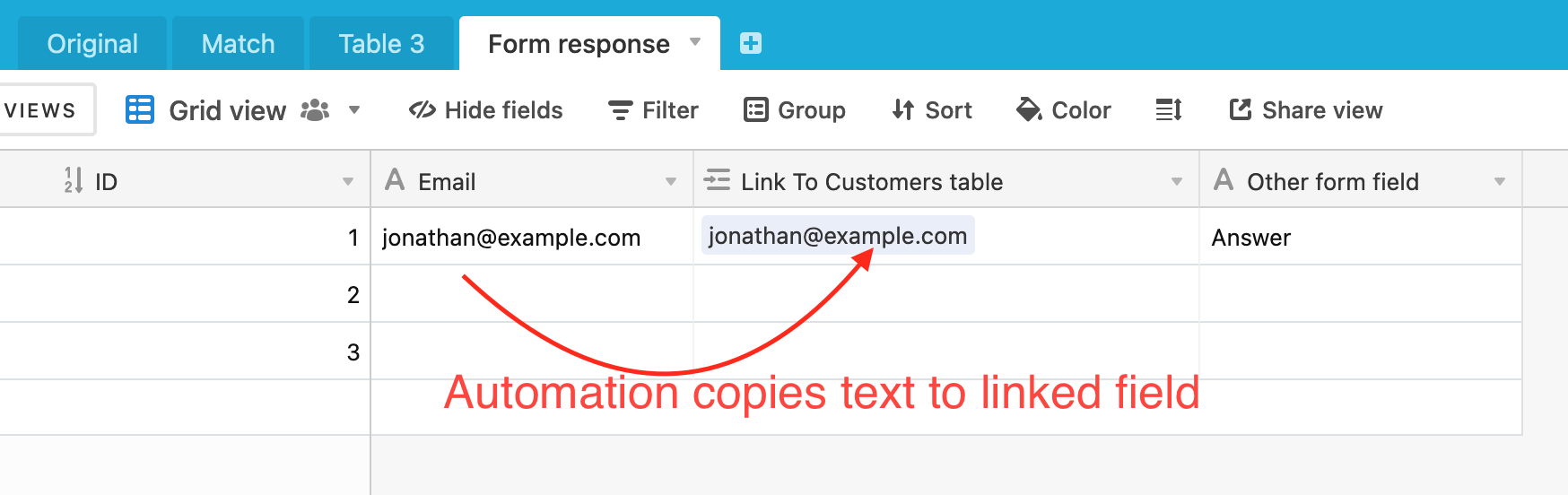We would appreciate help with this scenario - and we can pay if somebody can help us with it. We have several bases where we have e.g customer info. Sometimes we do a campaign where we send out a link to a form where we want the customer to get back to us with specific info.
This works excellently. The design is basically
Table #1 Customers
- Primary key
- Custom info #1
- Custom info #2
- Link to CustomerResponses
Table #2 CustomerResponses
- Primary key
- Link to Customers
- Custom info #3
Form in Table #2
- Link to customers (=shows the +Add button and all customers according to Primary Key)
- Custom info #3
Now, the problem. In order for this to work, in the form we need to show ALL the records. Hence our customers can view each other, which is not great. We would like to be able to SKIP the “Link to customers” (i.e. the +Add-button) and replace it with a unique link to the form instead where the unique link defines the primary key.
Hence, each customer would only get a form with “Custom info #3”. Is this possible?