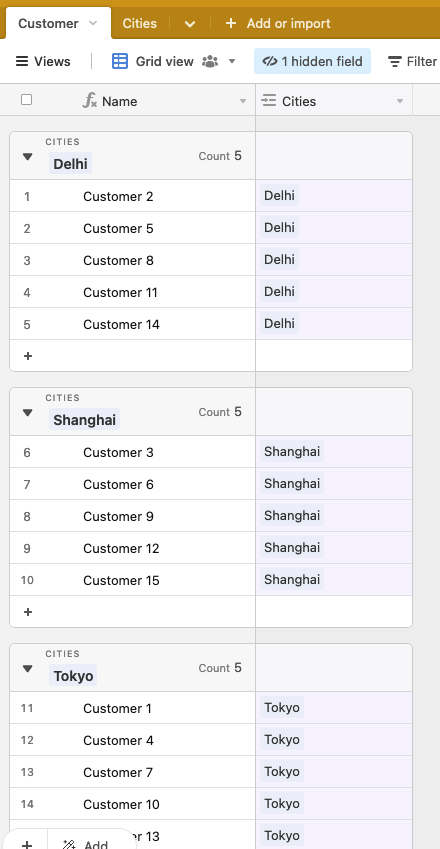Basically, here is my problem.
I synced an airtable view to help manage our service providers all over the country. The view contains customer name & city information. Table 1 is synced, so the information is not editable in primary field.
Table 1: Primary field is customer name and there are secondary fields for CITY that are also synced from the original Base.
Table 2: I need to pull CITY into the primary field for table two and I need it to automatically update whe
When onboarding new service providers, I would like to be able to select a “CITY” from a lookup field that corresponds to our “CUSTOMER”.
Table 3: Service Provider name & CITY (lookup from Table 1).
However, I am having a hard time doing that because every-time I try to look up it keeps showing me the “CUSTOMER NAME” and it does not allow me to select the CITY as an option.
I have mutliple customers that are in the same city, so I am simply trying to have an easy way to look up which service providers work / are assigned in each city.
If I would be able to somehow sync the CITY Name into primary field in Table 2, I think I can probably make it happen, because then I can LOOKUP table 2 information and it would show me the CITY name, versus CUSTOMER NAME as it currently keeps showing me in Table 1.
Any help would be appreciated