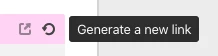Welcome to the community, @Ashley_Miller! :grinning_face_with_big_eyes: I recommend creating a [Dates] table, with each record corresponding to a single available date and displaying that date in the primary field. Add a linked record field to that table pointing to your primary table, then create a view that only shows records where that linked record field is empty. Name this view something like “Available Dates”.
Back in your main table, you’ll have a reciprocal linked record field pointing back to the [Dates] table.
In your form configuration, set this field to only allow the user to select records from the “Available Dates” view. When someone selects a given date and submits the form, that will create a link to the date record, automatically removing it from the view for the next user to fill out the form.
The biggest hiccup with this setup is tied to the fact that forms don’t give you a live look at the data in Airtable. The data is retrieved when the form is rendered, but it’s not updated on the fly if the data changes while the form is still open. Because of that, it’s possible for more than one user to have the form open at the same time and both pick the same date because the actual link isn’t created until the new form record is created, and that doesn’t happen until the form is submitted. If you feel like the chance of simultaneous selection is low (and you’re willing to deal with it on the back end if it happens), then this will probably work. There may be third-party tools that allow you to interface with Airtable’s data differently, but I’m not familiar with such tools at this time. If anyone knows of a more foolproof solution, please speak up!