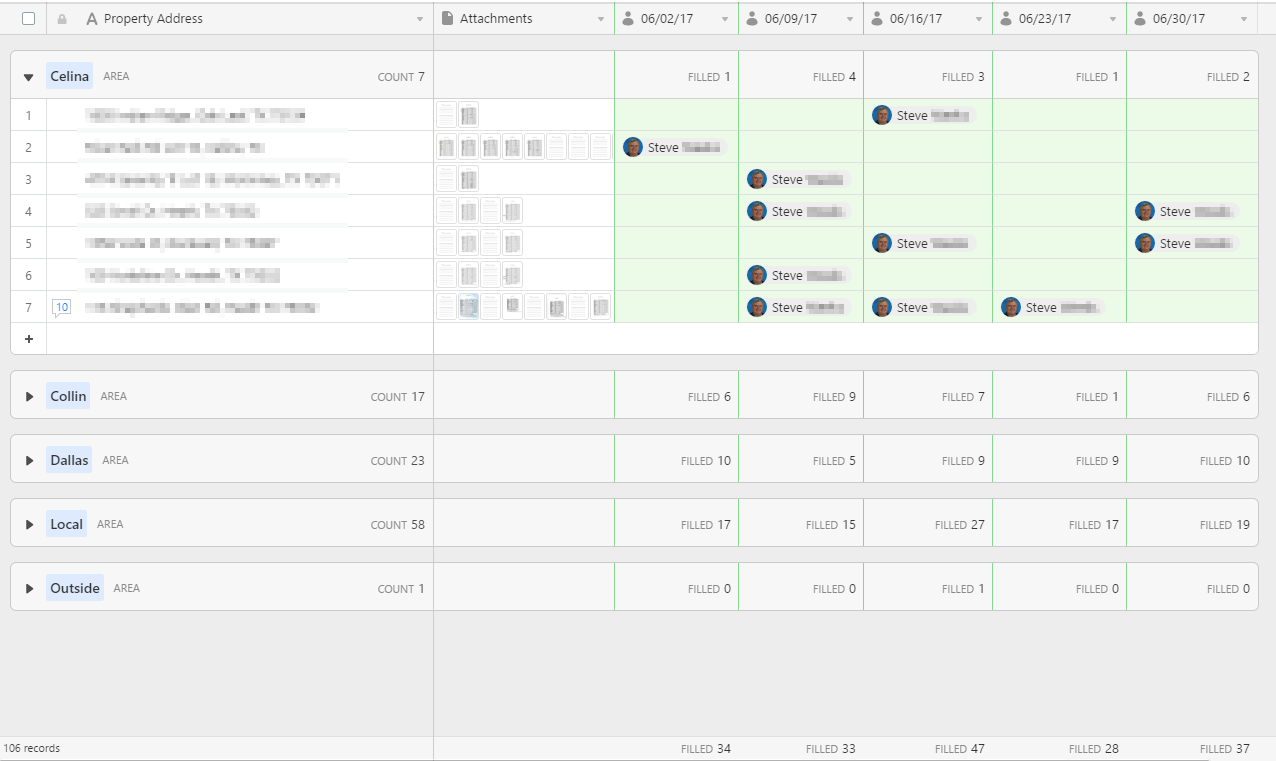I’m hoping someone out there can see an easy solution for this problem that I can’t seem to wrap my head around.  I’ve racked my brain and just am not coming up with a workable solution. Below is a screenshot of a view in my base where I track home inspections for construction purposes, broken down with fields for each Friday in a month to cover that week period. When an inspector goes out, I update the address record (obfuscated on the left) to include the inspector as a collaborator in the week ending date field. This part works great because as the screenshot also shows it keeps count of inspections broken down by address area (current grouping shown) and then tallies at the bottom each week.
I’ve racked my brain and just am not coming up with a workable solution. Below is a screenshot of a view in my base where I track home inspections for construction purposes, broken down with fields for each Friday in a month to cover that week period. When an inspector goes out, I update the address record (obfuscated on the left) to include the inspector as a collaborator in the week ending date field. This part works great because as the screenshot also shows it keeps count of inspections broken down by address area (current grouping shown) and then tallies at the bottom each week.
My problem is that sometimes more than one inspection per week is needed and there doesn’t seem to be a way to effectively track that. The easiest solution that I’m sure everyone is thinking of is to not use a collaborator field, simply use a number field or even single-select with number options to indicate the number of inspections that week, which would be great except for one thing - we have to track who did the inspection. I tried using just numbers before and having a separate “inspector” field with a collaborator dropdown, but it wasn’t effective because (unlike in this particular screenshot) the inspector is not always the same on each property, sometimes the same location will have different inspectors going out.
So I’m stuck. I can track the inspector of each visit, or I can track multiple weekly visits, but I can’t seem to track both while still keeping a clean base and being able to count records effectively. Unless I’m missing something, which I truly hope I am. Can anyone think of a good way to track multiple entries per field that can be counted?