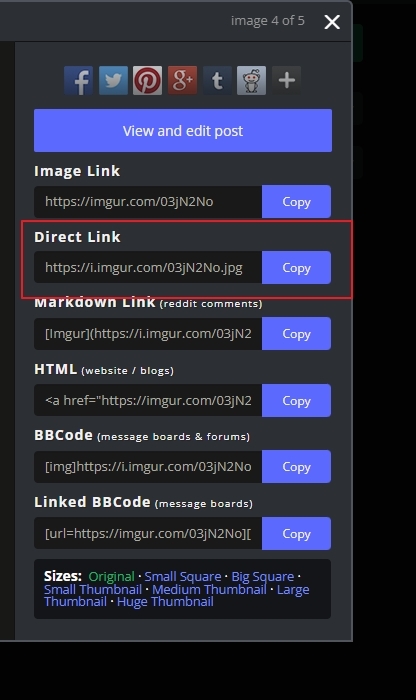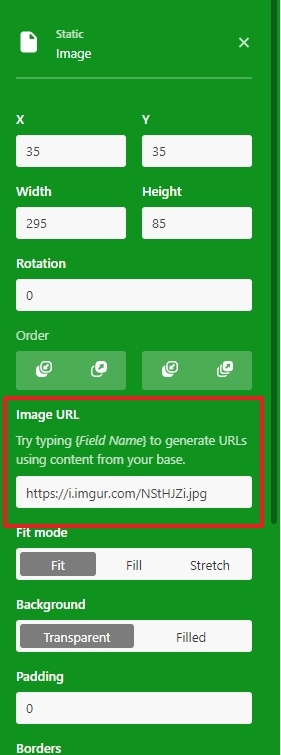Hey all,
I am trying to add two static images within the extension page designer through the image url but after a few hours the images break and stop working.
I have added the images I want to use to another table within the same airtable base and I am copying the image address to add that to the image url for the static image.
How do you stop the static images breaking or is there another way to add static images into page designer?
Any help would be amazing as I have googled and read other Q&A's and am completely stuck.
Adding static images to page designer
 +4
+4Best answer by WWH
Here is Airtable's official solution:
So sorry about the trouble you are encountering with Page Designer! Our new attachment functionality unfortunately will result in the attachment URL expiring after time when used as a static image. To workaround this change, you can use an Attachment Field instead of a static image URL. Here is what this workflow would look like:
- Create another table called Static Image Templates, and have it include an Attachment field
- Add a record into that table, and upload the desired image onto the record
- In the original table where you are using the Page Designer extension, create:
- 3a: A new Linked Record field referencing “Static Image Templates”
- 3b: A new Lookup field referencing that “Attachment” field. Let’s call this “Reference Image Template” for example
4. Set the result of step 2 into the field from step 3a in. every row into the original table. (Essentially, linking records from the newly created Static Image Templates table to your original table)
5. Finally, back in the Page Designer app, change that image from using a raw URL, to instead use the “Reference Image Template” field from 3b.
In short, the workflow above is using the image field within Page Designer instead of the image URL that now expires.
Enter your E-mail address. We'll send you an e-mail with instructions to reset your password.