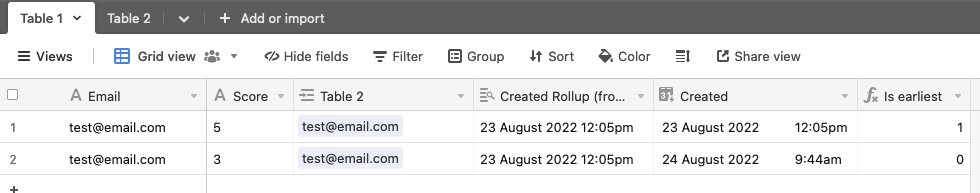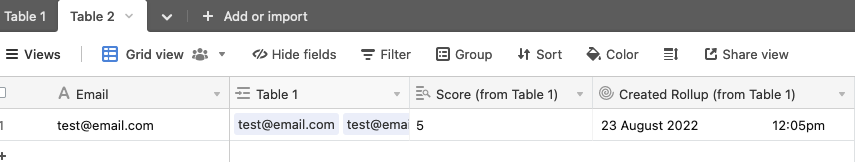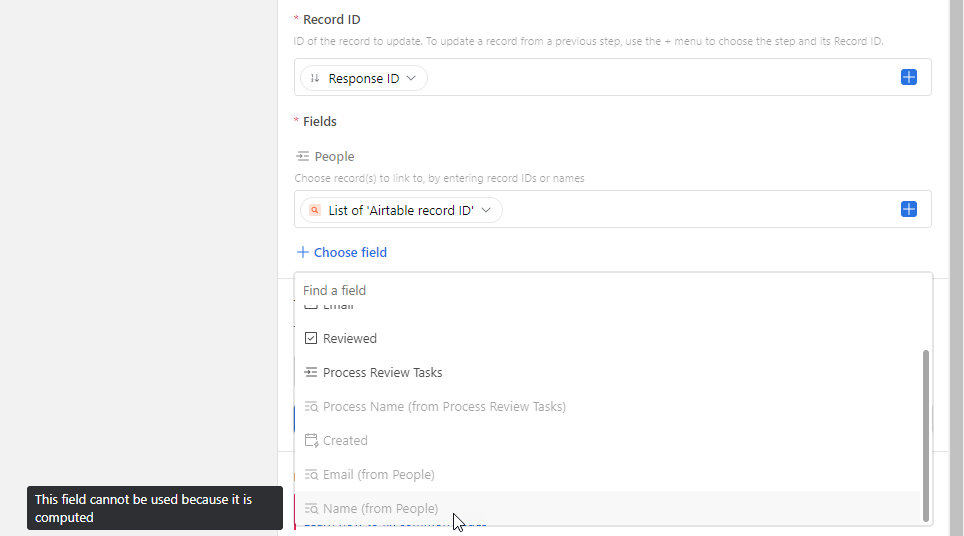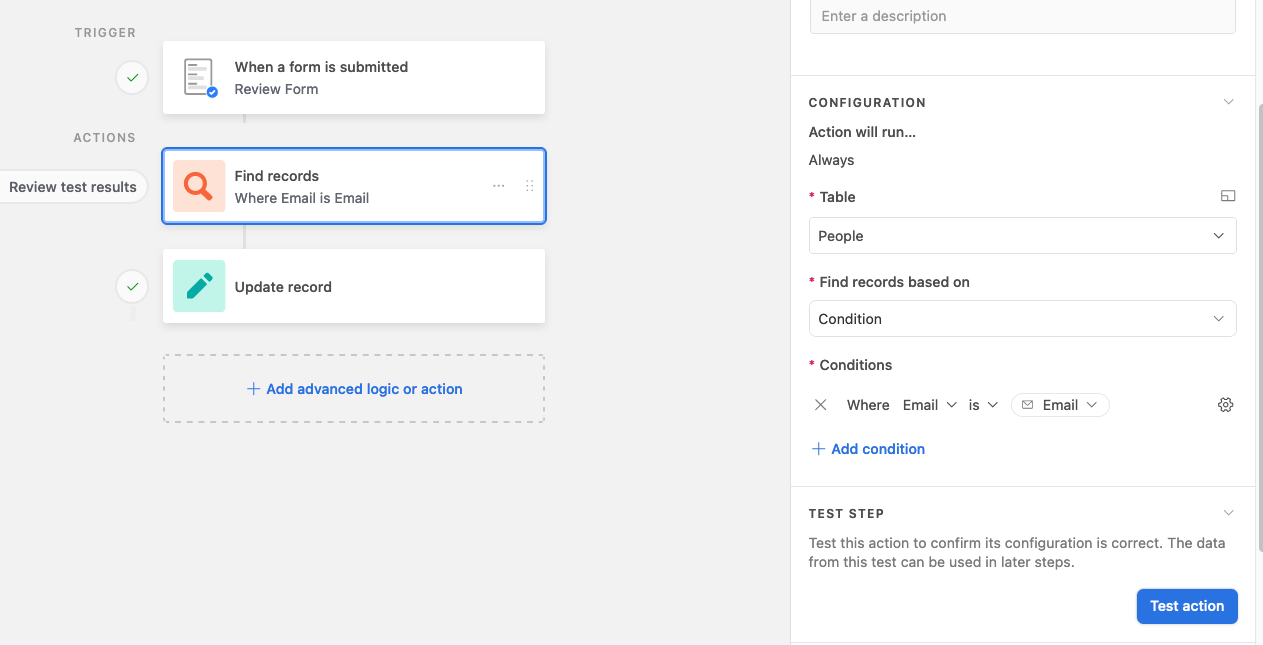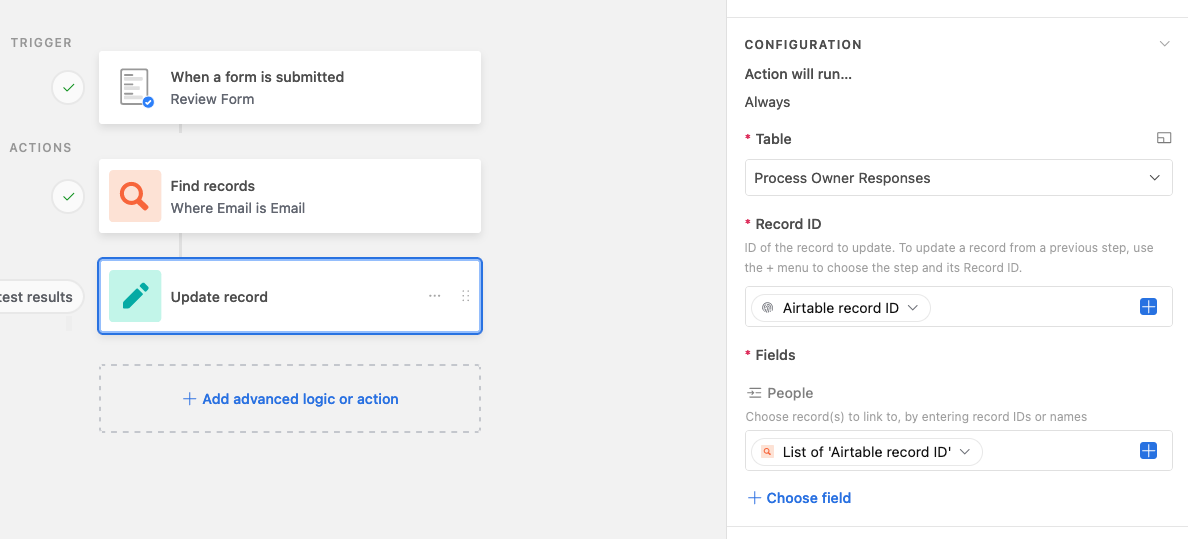Hi everyone,
I’m hoping I can explain well where I am stuck. What I am trying to achieve (in short) is that
- any time a form is submitted
- sync a certain (calculated) field from form1/table1 to a corresponding field in table2
- only if the email adress entered in the form and an email adress in table2 match (both primary fields)
In more detail:
I have created a seld grading quiz using this instruction: Self-grading quizzes with Airtable - DEV Community
What I am trying to accomplish is basically that the grade, that is a calculated field in table2, is synced to table2 which is our user database. The form requires the user to enter an email adress. If this email adress matches an email adress of table2 (pimary field), then the field with the score should be synced with a corresponding field associated to this record.
I hope I was using the correct terminology. I have tried using automations but I haven’t figured it out yet. I am very grateful for any help!