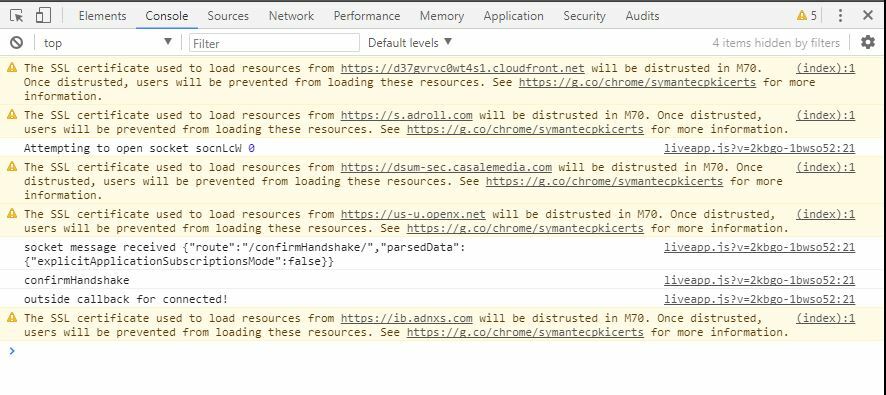Something I’ve never seen… Airtable is not rendering in one of my Chrome instances. I’ve tested this in Firefox and even in another Chrome instance (different user) and everything is normal, but in one of my user instances Airtable renders like this:
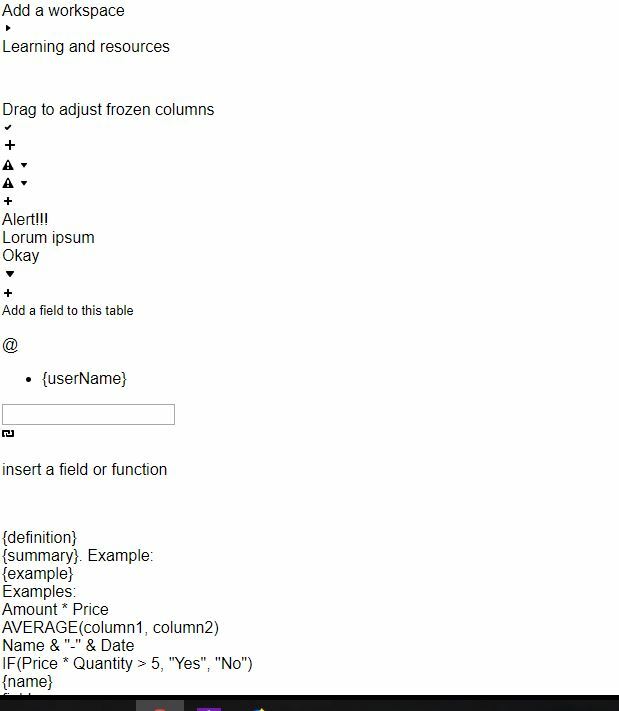
I assume this might be a browser setting but I thought I’d post about it before I messed around for a fix.