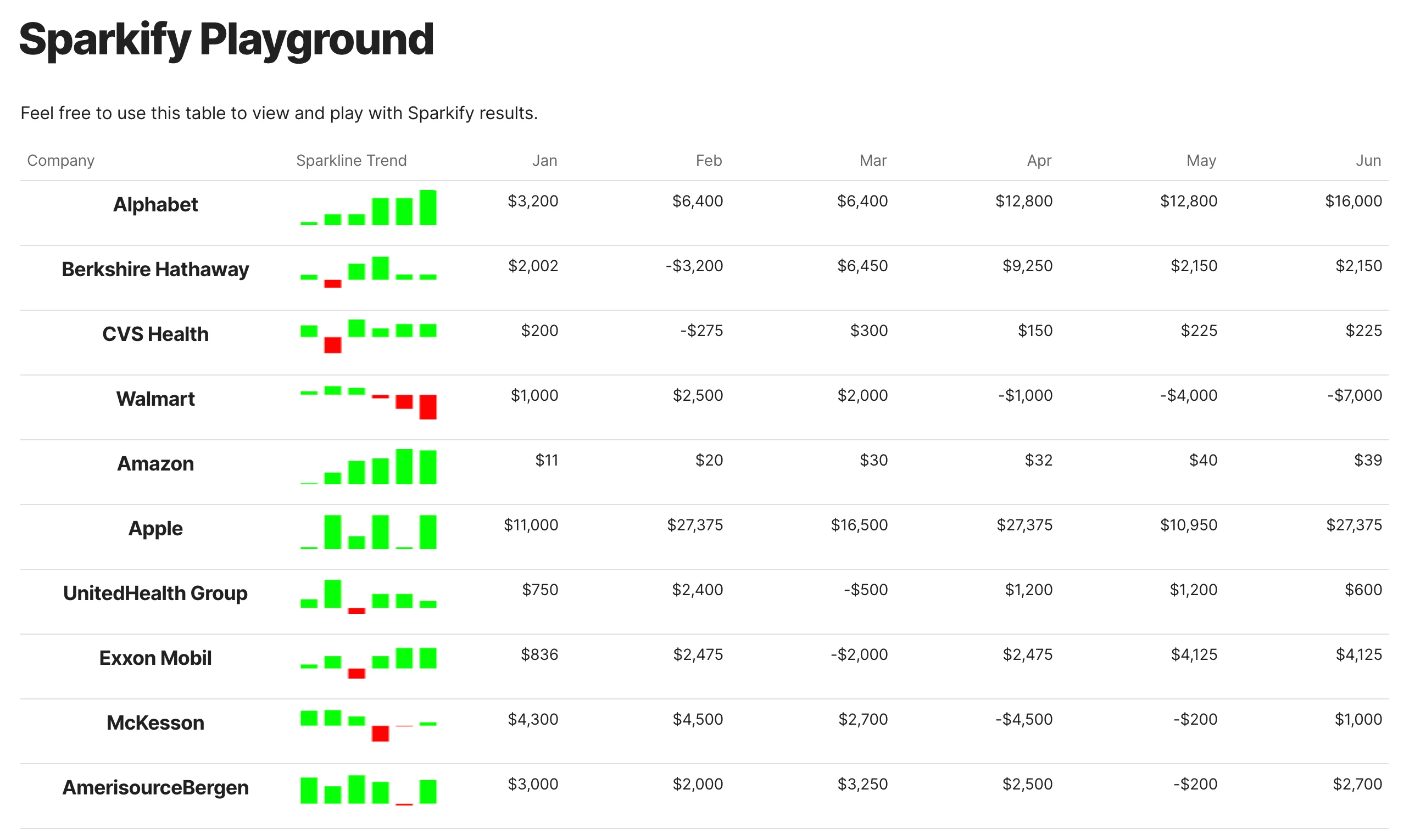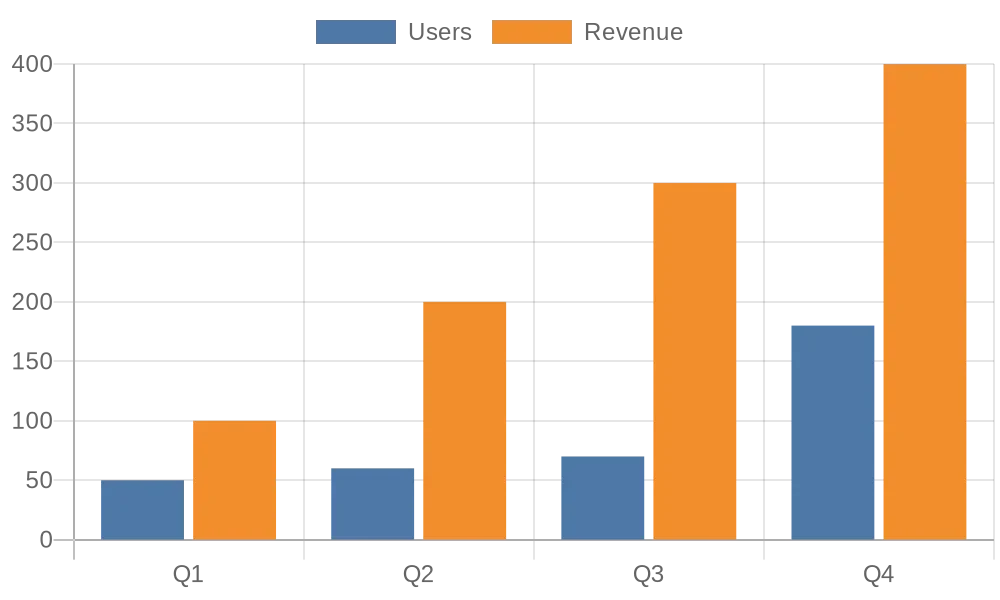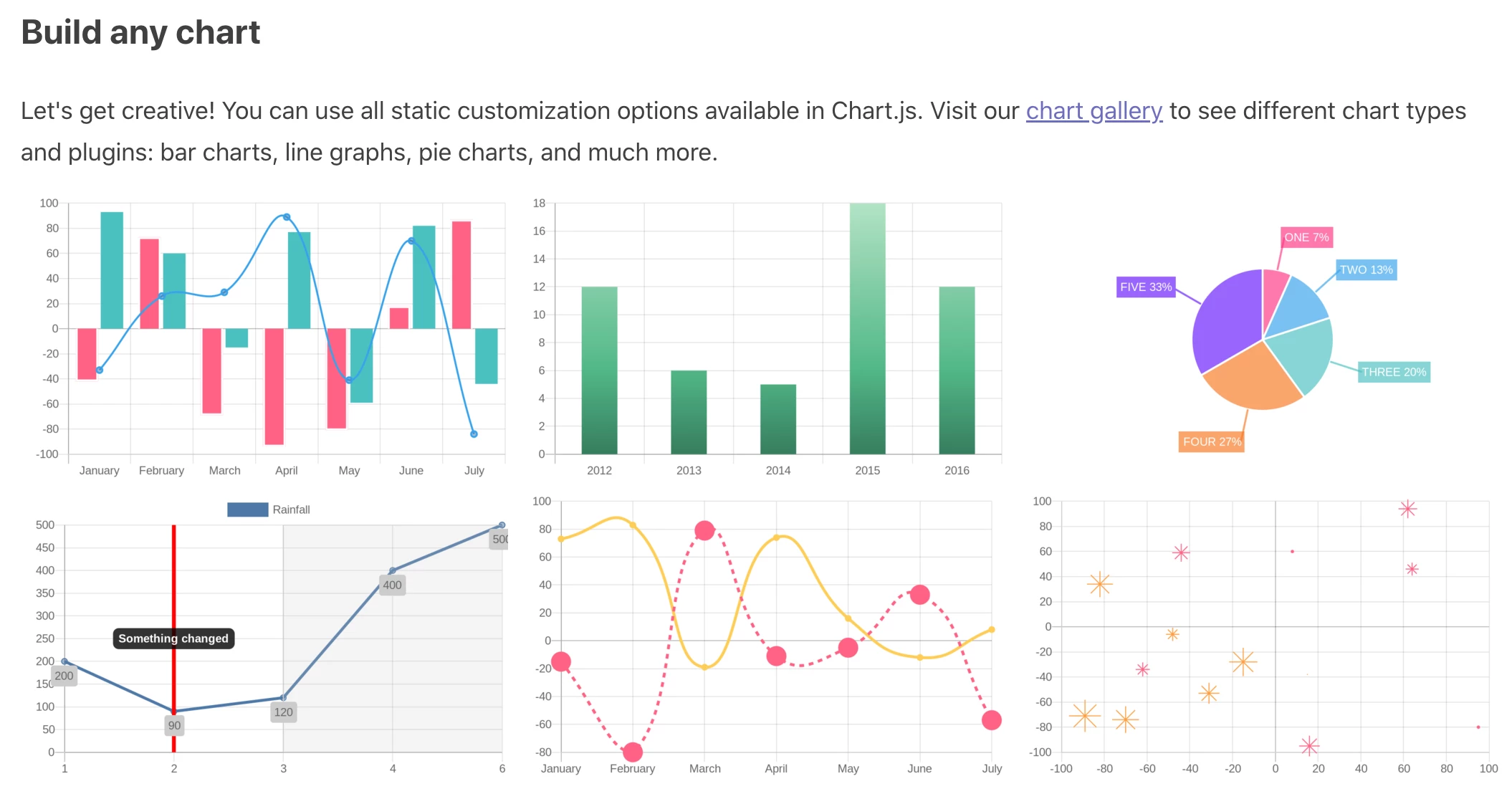I want to sync my Airtable View with Google Sheets. Is there any option without using third party tools?
I tried automation but it is creating a new row even when the entry is updated instead of updating the entry in Google Sheets. I extensively use Airtable for my work but Airtable has limitations in data visualization.
For data visualization, I also tried the data studio connector, but unfortunately it is failing frequently.
Any related help is appreciated.
Thanks in advance.