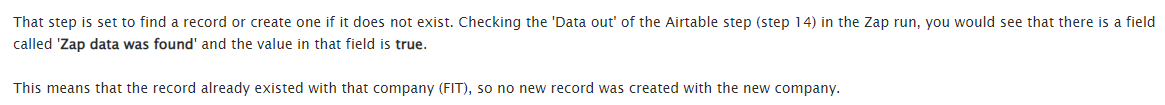Hello community, I’m using Zapier to send data from other apps to Airtable
The zap starts with a CRM called Streak, it includes a variable “company helper” with value “Diamir”
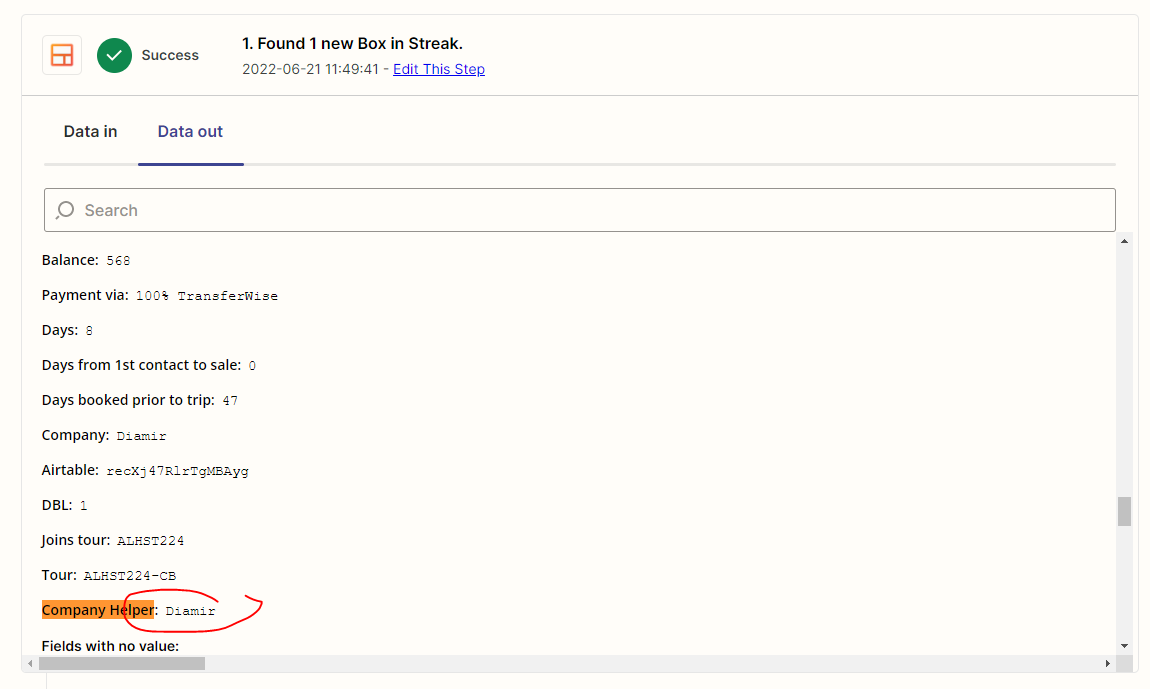
The Airtable action is writing “company helper” into the “company” field:
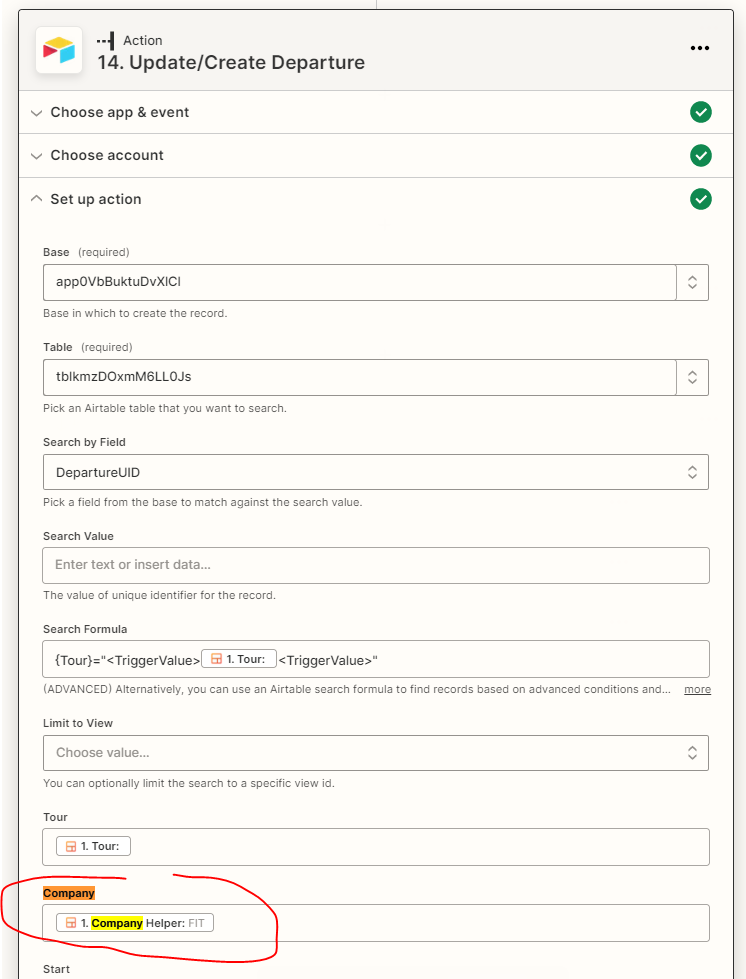
The data in is correctly shown “Diamir”.
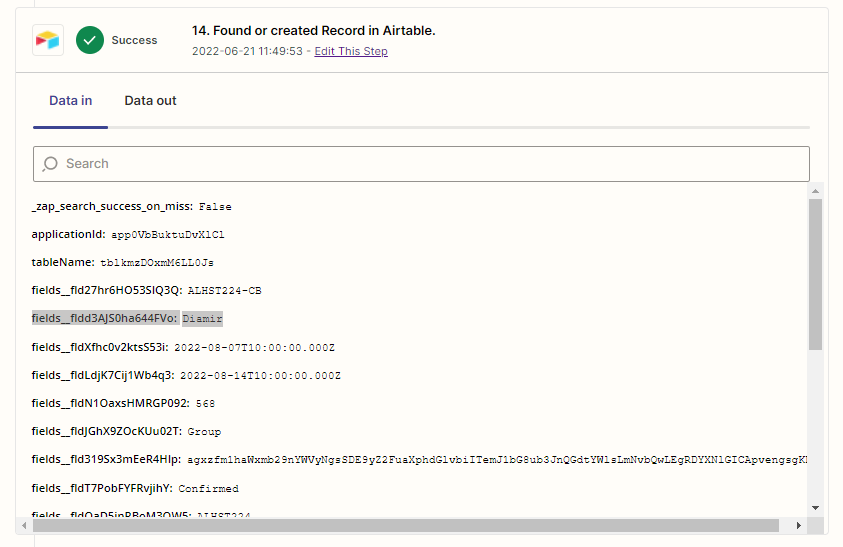
But the data out becomes “recPLcGiYMFsYsWPT”
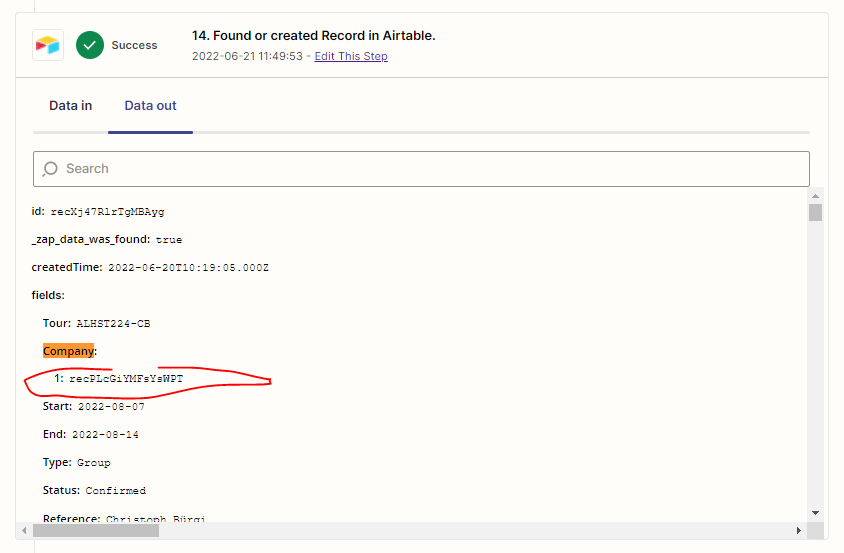
Which equals FIT and not Diamir
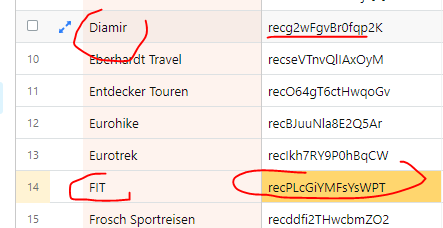
Can someone help illuminate me as to what may cause the difference between in and output? Thanks!