I’m unable to upload audio attachments from the Android app like I can do on the web app, on Google Pixel Android 9 Airtable v1.2.6. When I try to upload an android file, it takes me to my photo gallery, but if I navigate over to a folder with audio files, the files appear greyed out and unselectable, see screenshot:
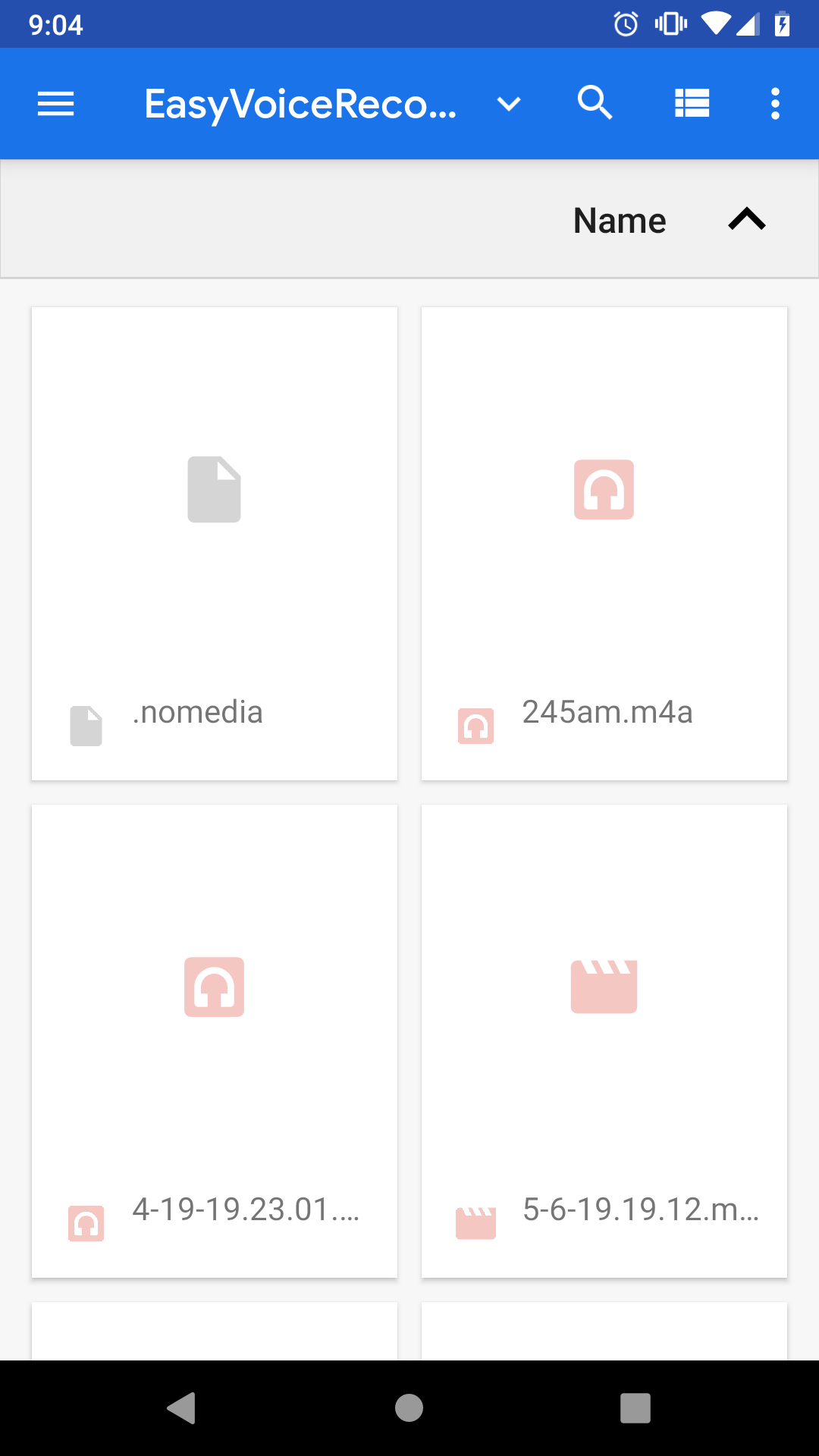
The same non-selectable behavior happens whether I tap the gallery button on the attachment field directly, or I hit the triple-dot filepicker and then “Gallery”. I’ve tried with mp3 and m4a, same files that upload perfectly via the webapp.
Is there some of upload file type restriction in the Android app that can be lifted, to allow us to upload audio, PDFs, and other types of files that aren’t just images? Currently I am recording audio on my phone, then instead of uploading them to Airtable I have to email them to myself, find a desktop computer, log into email and airtable, download the file and re-upload it into airtable.
Thanks!

