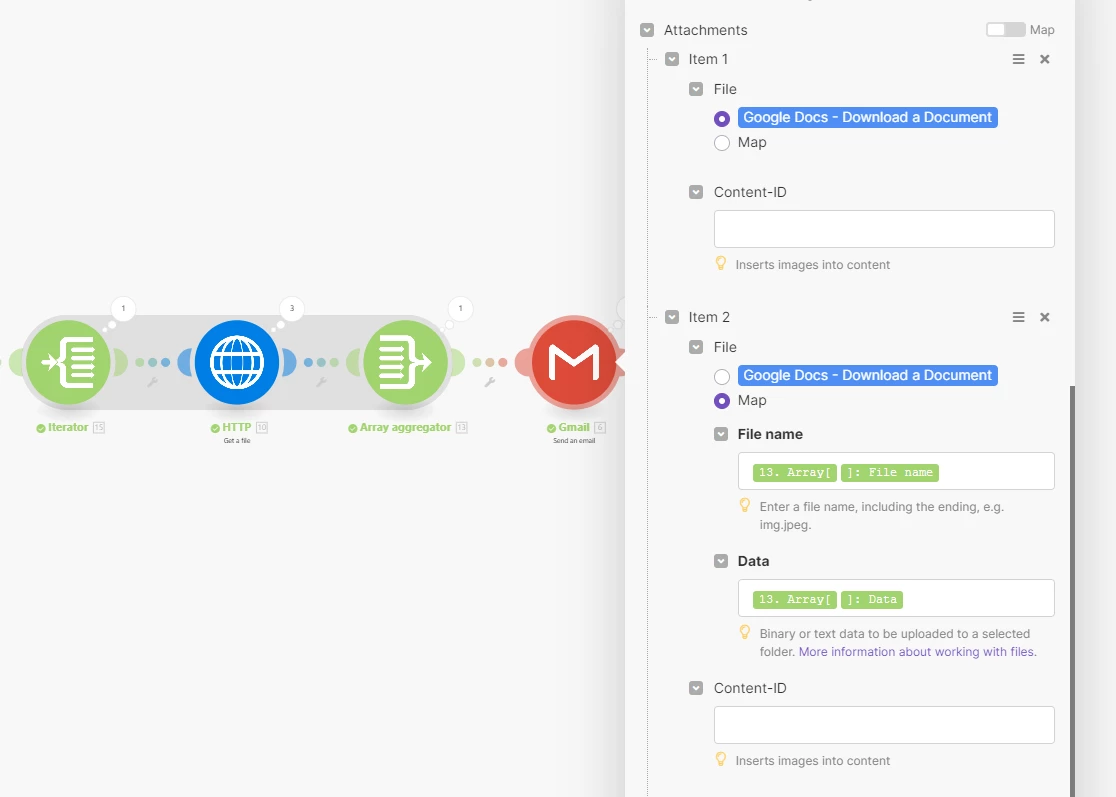This feels quite complicated for what I thought would be a straight forward process.
- Create a Google Doc from template.
- Create a share link to attach to the Airtable record, the “download document”-step doesn’t work for Airtable.
- Download a document as PDF to attach to Gmail. Neither step 1’s export/PDF link nor step 2’s share link work for Gmail.
- Update the record with the attachment and load existing other attachments.
- Iterate through the attachment field records.
- Download attachments. Here I’m lost how to set filenames, it’s all file.pdf…
- Array aggregate with target structure attachments.
- Send email. Here I can’t figure out how to attach multiple, it’s either one attachment only or one email for each…
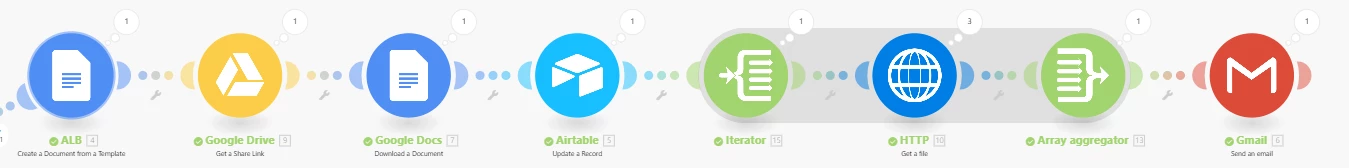
File naming:
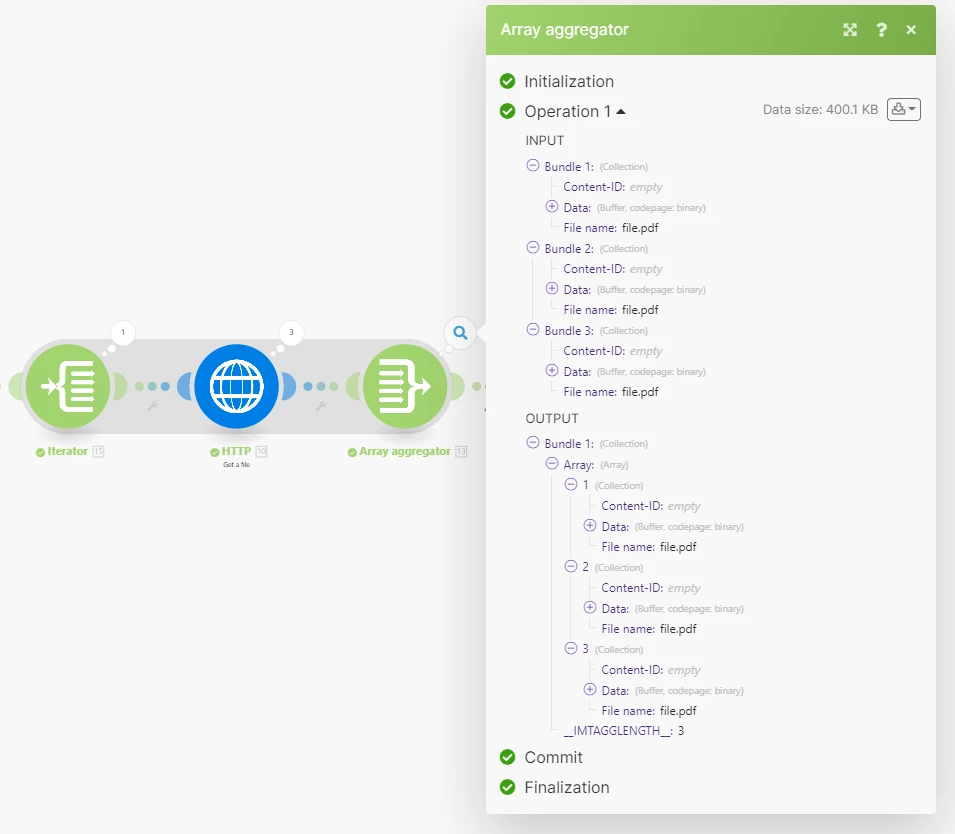
Attachments: