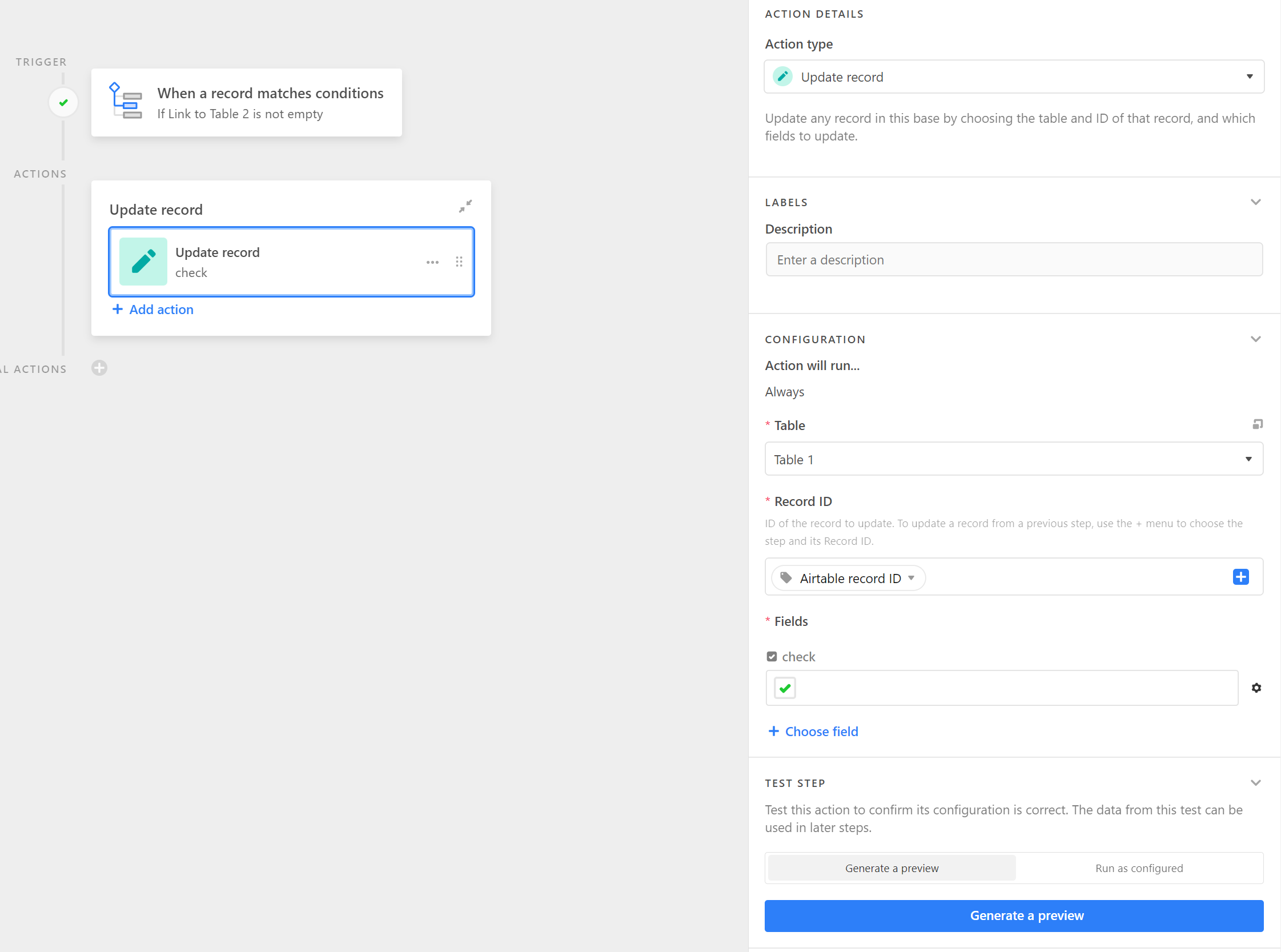Airtable Friends!
I have a linked field that is pulling records from our vendor database, which lives in a separate workspace. This database contains a master list of vendors, which admins update when a new vendor enters the game.
In our main working base that contains the linked field, daily users can then add vendors to a specific record if they are part of that job.
I need to check off that the vendor has been onboarded in a field next to the linked field which contains the vendors name. So I’m wondering if it’s possible to:
-when a user adds a vendor name to our linked field, could it populate a multi-select field with the vendors name as an option? even better, a checkbox field.